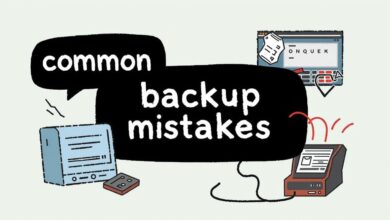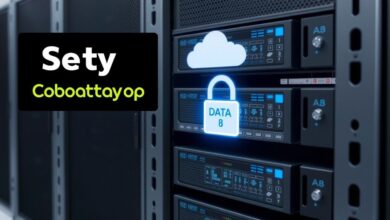Don’t Wait for Disaster: Creating a Simple Disaster Recovery Plan for Your Server

Imagine this: your server suddenly crashes. Maybe it’s a hardware failure, a cyberattack, or even a physical event like a fire or flood. All your critical data, applications, and potentially your entire business operation grinds to a halt. Panic sets in. This nightmare scenario highlights why creating a simple disaster recovery plan for your server isn’t just for large corporations; it’s essential for anyone relying on a server, no matter the scale.
Even if you only run one or two servers, downtime can be costly, leading to lost revenue, damaged reputation, and significant stress. A Disaster Recovery Plan (DRP) is your documented roadmap to getting your server back online quickly and efficiently after an unexpected interruption. Think of it as insurance for your digital assets.
What is a Server Disaster Recovery Plan?
A server DRP is a specific subset of a broader Business Continuity Plan. It focuses solely on the policies, procedures, and tools needed to recover your server’s IT infrastructure, operating systems, applications, and crucial data following a disruptive event. The goal isn’t just *if* you can recover, but *how quickly* and *how completely*.
Why Every Server Needs a Simple DRP
You might think, “It’s just one server, how complex can it be?” But consider what that server does. Does it host your website? Store customer data? Run internal applications? Even minor downtime can have ripple effects. A simple DRP provides:
- Peace of Mind: Knowing you have a plan reduces stress during a crisis.
- Faster Recovery: Clear steps mean less time figuring things out under pressure.
- Reduced Data Loss: A core component is regular backups, minimizing what’s lost.
- Minimized Downtime: Getting back online faster saves money and protects your reputation.
Steps to Create Your Simple Disaster Recovery Plan for Your Server
Creating a DRP doesn’t need to be overly complicated, especially for simpler setups. Focus on the essentials:
1. Identify Your Critical Assets
What absolutely needs to be recovered? Make a list:
- Hardware: The server itself (make, model, specs), critical network gear (router, switches).
- Operating System: OS type and version, license keys.
- Software/Applications: List all essential software running on the server, including databases and web server software. Note configurations and license keys.
- Data: Identify the critical data locations. Is it website files, databases, user directories, configuration files? Understand where your most important information resides.
2. Define Your Recovery Objectives (RTO & RPO)
This sounds technical, but it’s crucial for shaping your plan:
- Recovery Time Objective (RTO): How quickly do you *need* the server back online after a disaster? Be realistic. Is it 4 hours? 24 hours? 48 hours? This dictates the urgency and potentially the cost of your recovery solutions.
- Recovery Point Objective (RPO): How much data can you afford to *lose*? This is determined by your backup frequency. If you back up daily, your RPO is potentially 24 hours. If you back up hourly, it’s 1 hour.
Knowing your RTO and RPO helps you choose the right backup strategy and recovery methods.
3. Implement a Robust Backup Strategy
Backups are the heart of any simple disaster recovery plan for your server. Without good backups, recovery is often impossible.
- What to Back Up: Based on your asset inventory, ensure you’re backing up the OS, applications, configurations, *and* all critical data. Consider image-level backups (a full snapshot of the server) for easier restoration.
- Backup Frequency: Determined by your RPO. Daily is common, but more critical servers might require more frequent backups.
- Backup Storage (The 3-2-1 Rule): Keep at least 3 copies of your data, on 2 different types of media, with 1 copy off-site. This could mean:
- Copy 1: The live server data.
- Copy 2: Local backup (e.g., external hard drive, Network Attached Storage – NAS).
- Copy 3: Off-site backup (e.g., cloud backup service, second physical location). Cloud backup offers resilience against local disasters.
- Backup Types: Understand options like full backups (everything), incremental (changes since last backup), and differential (changes since last full backup). Your backup software often manages this.
For more details on backup methods, see our guide on choosing the right server backup strategy.
[Hint: Insert image/video comparing local vs. cloud backup solutions here]4. Outline Simple Recovery Procedures
Document step-by-step instructions for common scenarios. Keep it clear and concise.
- Scenario 1: File Restoration: How to restore specific files/folders from a backup.
- Scenario 2: Full Server Restoration (Hardware Failure): Steps to set up new hardware (if needed), install the OS, and restore data from an image-level backup.
- Scenario 3: Restoration to a Cloud Server (Site Disaster): If your physical location is unavailable, how would you restore operations using a cloud provider?
Include contact information for any necessary vendors or support personnel.
5. Test Your Plan Regularly
A plan you never test is just a document. Regularly test your backups and recovery procedures:
- Test Restores: Periodically restore a few files or a small database to ensure backups are working and usable.
- Full Recovery Drill (Optional but Recommended): Once or twice a year, simulate a full server failure and attempt a complete recovery (perhaps onto spare hardware or a virtual machine). This identifies gaps in your plan.
6. Document and Store Securely
Write everything down! Your DRP document should include:
- Asset Inventory
- RTO/RPO
- Backup Strategy Details (software used, schedule, locations)
- Step-by-Step Recovery Procedures
- Contact List (team members, vendors)
Crucially, store copies of this plan both digitally *and* physically, including an off-site copy. If your server holds the only copy of the DRP, it’s useless in a disaster! Ensure key personnel know where the plan is and how to access it. FEMA provides resources on creating emergency plans, which share principles with IT DRPs Ready.gov – Make a Plan.
Conclusion
Creating a simple disaster recovery plan for your server is a proactive step towards resilience. By identifying assets, defining objectives, implementing solid backups, outlining procedures, and testing regularly, you significantly reduce the potential impact of unexpected server downtime. Don’t wait for disaster to strike – build your server’s safety net today.