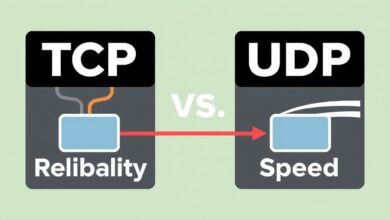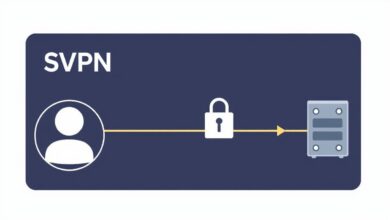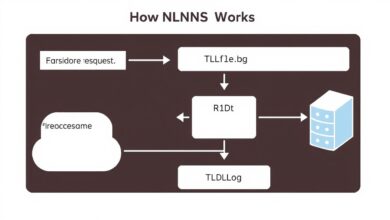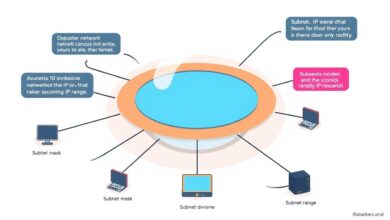Understanding DHCP: The Essential Guide to Automatic IP Address Assignment
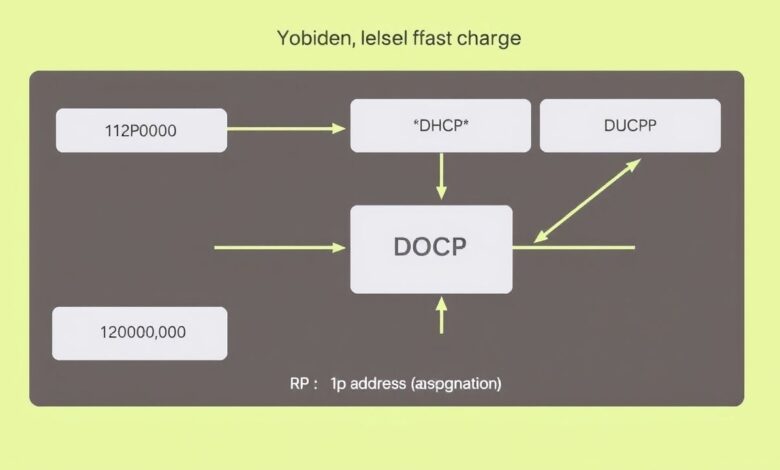
Navigating the complexities of network configuration can seem daunting, but at its heart lies a fundamental protocol that keeps things running smoothly: DHCP. Understanding DHCP (Dynamic Host Configuration Protocol) is crucial for anyone involved in IT or simply curious about how devices seamlessly connect to networks. Without it, manually configuring every phone, laptop, or smart device would be an administrative nightmare.
DHCP operates on a client/server model. Imagine a central server (the DHCP server) holding a pool of available IP addresses, ready to hand them out to devices (clients) that join the network. This eliminates the need for manual IP address entry, significantly reducing the potential for errors like duplicate IP addresses, which can cause significant network disruptions.
What Exactly is DHCP?
DHCP is a standardized network management protocol used on Internet Protocol (IP) networks. Its primary function is to automate the assignment of IP addresses and other related network configuration parameters to devices seeking to connect. When a device boots up or connects to a network configured for DHCP, it essentially raises its hand and asks for the necessary information to communicate.
The DHCP server manages this process, maintaining a database of available IP addresses and configuration options. It leases these addresses to clients for a specific duration, ensuring efficient use of the available IP address space.
[Hint: Insert image/video explaining the client-server model of DHCP here]The Core Process: How DHCP Assigns Addresses (DORA)
The magic behind DHCP’s automatic assignment happens through a four-step process, commonly known by the acronym DORA:
- Discover: When a client device connects to the network, it broadcasts a DHCPDISCOVER message. It’s essentially shouting into the void, “Is there a DHCP server out there that can give me network settings?”
- Offer: Any available DHCP server on the network that receives the discover message responds with a DHCPOFFER message. This message contains a proposed IP address lease and other configuration details (like subnet mask, gateway, DNS). It’s the server saying, “Yes, I’m here, and here’s an IP address you can use.” If multiple servers respond, the client typically accepts the first offer it receives.
- Request: The client receives the offer(s) and selects one. It then broadcasts a DHCPREQUEST message, formally asking to use the specific IP address offered by the chosen server. This broadcast informs the selected server that its offer was accepted and notifies any other offering servers that their offers were declined.
- Acknowledge (ACK): Finally, the selected DHCP server confirms the lease by sending a DHCPACK message back to the client. This message includes the final IP address, lease duration, and all other configured network parameters (subnet mask, default gateway, DNS server addresses). The client can now configure its network interface and begin communicating on the network.
This DORA process ensures that IP addresses are assigned dynamically and without conflicts, forming the backbone of understanding DHCP interactions.
Beyond the IP Address: What Else Does DHCP Provide?
While the IP address is the star, DHCP typically delivers a suite of essential configuration parameters:
- Subnet Mask: Defines the network portion and the host portion of an IP address, allowing devices to determine if other IPs are on the same local network.
- Default Gateway Address: The IP address of the router that connects the local network to other networks (like the internet).
- DNS Server Addresses: The addresses of Domain Name System servers, which translate human-readable domain names (like www.google.com) into machine-readable IP addresses.
- Lease Time: The duration for which the assigned IP address is valid for the client.
Advanced DHCP configurations can provide even more options, tailored to specific network needs.
Dynamic vs. Reserved/Static DHCP Assignments
Typically, DHCP assigns *dynamic* IP addresses from its pool. These addresses can change over time as leases expire and are renewed. However, DHCP can also be configured for:
- Reservations (or Static DHCP): This allows administrators to configure the DHCP server to always assign the *same* IP address to a specific device based on its unique hardware address (MAC address). This is useful for servers, printers, or other devices that need a consistent IP address for reliable access. For more information on network hardware, see this related article on network components.
This flexibility makes DHCP adaptable to various network requirements.
Why Use DHCP? Key Benefits
Implementing DHCP offers significant advantages for network administration:
- Simplified Administration: Automates the tedious and error-prone task of manual IP configuration.
- Reduced Errors: Prevents common issues like typos and duplicate IP address assignments.
- Efficient IP Address Management: Leases ensure that IP addresses are reclaimed and reused when devices leave the network, conserving the address pool.
- Centralized Configuration: Network-wide changes (like updating DNS servers) can be made centrally on the DHCP server and propagated automatically to clients.
- Scalability: Easily handles the addition of new devices to the network without manual intervention.
For reliable network operations, especially in larger environments, understanding DHCP and utilizing it effectively is paramount. For deeper technical specifications, refer to the relevant RFCs like RFC 2131.
DHCP Lease Renewal
IP address leases aren’t permanent. Before a lease expires, the client typically attempts to renew it with the original DHCP server. This usually happens at 50% of the lease time (T1 timer) and again at 87.5% (T2 timer) if the first attempt fails. Successful renewal allows the client to keep the same IP address without interruption. If the lease expires completely, the client must go through the DORA process again to obtain a new lease.
[Hint: Insert diagram illustrating DHCP lease renewal process here]Conclusion: The Unsung Hero of Network Connectivity
DHCP is a foundational protocol that, while often operating unseen, is essential for the smooth functioning of modern IP networks. By automating the assignment of IP addresses and network configurations, it saves administrators countless hours, minimizes configuration errors, and ensures devices can communicate effectively. Understanding DHCP, its processes like DORA, and its configuration options empowers better network management and troubleshooting.