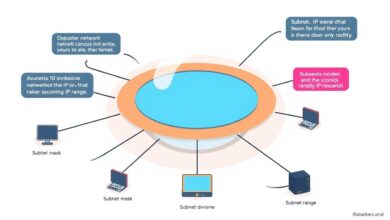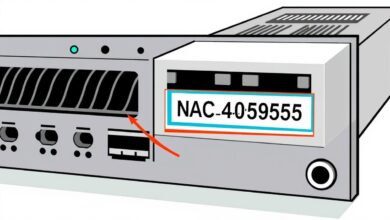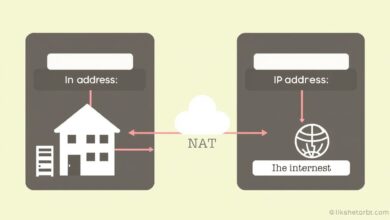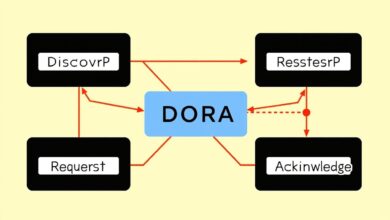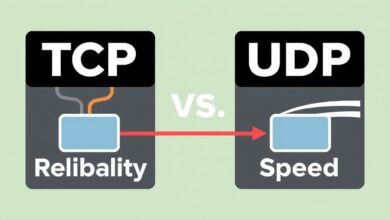Network Masks and CIDR Notation Simply Explained for Beginners

Navigating the world of computer networking often involves encountering terms like IP addresses, network masks, and the seemingly cryptic CIDR notation. Understanding these concepts is fundamental for anyone managing networks, troubleshooting connectivity issues, or simply curious about how the internet works. This guide aims to simply explain network masks and CIDR notation, breaking down complex ideas into easy-to-grasp pieces.
Before diving into masks and CIDR, let’s quickly recap IP addresses. An IPv4 address (the most common type you’ll see in local networks) is a unique 32-bit number, typically written as four decimal numbers separated by periods (e.g., 192.168.1.10). This address serves two main purposes: identifying the network a device belongs to and identifying the specific device (host) on that network.
What is a Network Mask?
Think of an IP address like a full street address. Part of it tells you the street (the network), and part tells you the house number (the specific device). A network mask, also known as a subnet mask, is the tool used to separate these two parts within the 32-bit IP address.
How does it work? A network mask is also a 32-bit number, looking similar to an IP address (e.g., 255.255.255.0). The magic happens when you look at it in binary:
- The ‘1’ bits in the mask correspond to the network portion of the IP address.
- The ‘0’ bits in the mask correspond to the host portion of the IP address.
For example, the common mask 255.255.255.0 in binary is:
11111111.11111111.11111111.00000000
When applied to an IP address like 192.168.1.10, this mask tells us that the first 24 bits (the first three octets) represent the network (192.168.1), and the last 8 bits (the last octet) represent the host (10).
[Hint: Insert image illustrating an IP address and a Network Mask separating Network ID and Host ID here]Introducing CIDR Notation: A Simpler Way
In the early days of the internet, IP addresses were allocated in large, fixed blocks called classes (Class A, B, C). This “classful” system proved inefficient, wasting many IP addresses. Enter Classless Inter-Domain Routing, or CIDR notation. Introduced in the 1990s, CIDR provides a more flexible and efficient way to allocate IP addresses and define network boundaries.
CIDR combines the IP address and its network mask into a single, concise format: IP_address/prefix_length.
For instance: 192.168.1.0/24
Understanding the Prefix Length (/xx)
The number after the slash (`/`) is the “prefix length.” It directly represents the number of consecutive ‘1’ bits at the beginning of the network mask. This count explicitly defines how many bits are used for the network portion.
/8means the first 8 bits are for the network (Mask: 255.0.0.0)./16means the first 16 bits are for the network (Mask: 255.255.0.0)./24means the first 24 bits are for the network (Mask: 255.255.255.0)./28means the first 28 bits are for the network (Mask: 255.255.255.240).
So, 192.168.1.0/24 is simply a shorthand way of saying the network starts at 192.168.1.0 and uses the network mask 255.255.255.0. The prefix length tells you everything you need to know about the mask without writing it out fully.
Why is CIDR Notation Important?
CIDR revolutionized IP address management and routing on the internet. Its key benefits include:
- Efficiency: It allows network administrators to allocate IP address blocks of almost any size, closely matching actual needs and minimizing waste. This is known as Variable Length Subnet Masking (VLSM).
- Flexibility: Unlike the rigid class system, CIDR allows for the creation of subnets (smaller network divisions) and supernets (combining smaller networks into a larger one) easily.
- Simplified Routing: Routers can use the prefix length to make forwarding decisions more efficiently. CIDR enables route aggregation, where multiple smaller network routes can be summarized into a single larger route, reducing the size of global routing tables. You can learn more about the technical specifications from the IETF’s RFC 4632.
Calculating Network Ranges with CIDR Notation
Using CIDR notation, you can determine key information about a network block:
- Network Address: The first address in the block (host bits all set to 0). Often specified directly in the CIDR notation (e.g., 192.168.1.0 in 192.168.1.0/24).
- Broadcast Address: The last address in the block (host bits all set to 1). Used to send messages to all devices on the network simultaneously.
- Number of Hosts: Calculated as 2^(32 – prefix_length) – 2. We subtract 2 because the network address and broadcast address are reserved and cannot be assigned to devices.
- Usable Host Range: The addresses between the network address and the broadcast address.
Example: 192.168.1.0/24
- Prefix Length: /24
- Network Mask: 255.255.255.0
- Network Bits: 24
- Host Bits: 32 – 24 = 8
- Total Addresses: 2^8 = 256
- Network Address: 192.168.1.0
- Broadcast Address: 192.168.1.255
- Number of Usable Hosts: 256 – 2 = 254
- Usable Host Range: 192.168.1.1 to 192.168.1.254
Understanding these calculations is vital for network planning and setup. For more foundational knowledge, you might want to review our guide on understanding IP addresses.
Conclusion
Network masks and CIDR notation are essential concepts in modern networking. While the traditional dotted-decimal mask helps visualize the network/host split, CIDR provides a concise, flexible, and efficient standard for defining network blocks. By understanding the prefix length (`/xx`), you can quickly determine the network size, address range, and mask. This knowledge is invaluable whether you’re setting up a home Wi-Fi network, managing corporate infrastructure, or studying for networking certifications. Hopefully, this simple explanation has demystified these crucial networking components.