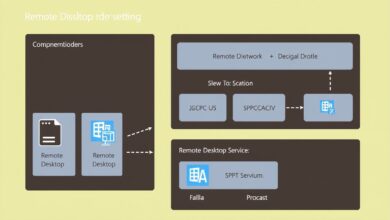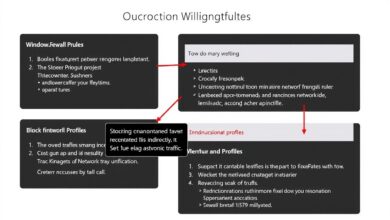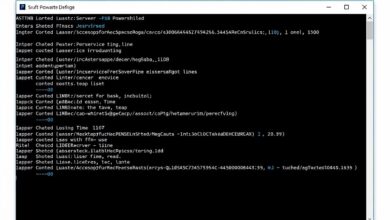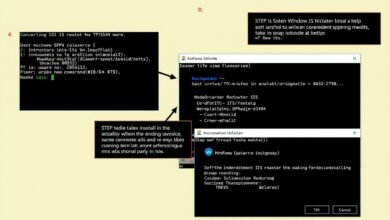Windows Server Standard vs Datacenter: Decoding the Key Differences for Your Business

Choosing the right server operating system is a foundational decision for any IT infrastructure. Microsoft’s Windows Server is a dominant player, but navigating its various editions can be confusing. This post focuses on understanding the core differences between two of the most popular options: Windows Server Standard vs Datacenter. Getting this choice right ensures you have the features, scalability, and licensing model that best fits your organization’s current and future needs.
Whether you’re managing a small business network or a large-scale enterprise environment, the edition you select impacts performance, virtualization capabilities, and ultimately, your budget. Let’s dive into the specifics to help you make an informed decision.
What is Windows Server?
Before comparing editions, let’s briefly recap what Windows Server is. It’s Microsoft’s server operating system designed to handle network management, data storage, application hosting, and enterprise-level workloads. It provides the backbone for many business operations, offering features for security, virtualization, web hosting, and much more.
Windows Server Standard vs Datacenter: The Core Distinctions
While both Standard and Datacenter editions share a common codebase and many core features, their primary differences revolve around virtualization rights, specific advanced features, and scalability, dictating their intended use cases.
1. Virtualization Rights: The Game Changer
This is arguably the most significant differentiator between Windows Server Standard vs Datacenter. The licensing model dictates how many virtual machines (VMs) or Operating System Environments (OSEs) running Windows Server you can deploy on a single licensed physical host:
- Windows Server Standard: Typically grants rights for up to two Windows Server OSEs/VMs on the licensed physical server. If you need to run more VMs, you must purchase additional Standard licenses for that same hardware.
- Windows Server Datacenter: Provides rights for unlimited Windows Server OSEs/VMs on the licensed physical server.
This difference makes Datacenter the clear cost-effective choice for organizations planning extensive virtualization. If you run numerous VMs on each host server, the cost per VM becomes significantly lower with Datacenter compared to stacking multiple Standard licenses.
[Hint: Insert image/video comparing VM rights visually here]
2. Feature Set Differences
While core functionalities are shared, the Datacenter edition includes advanced features primarily beneficial for large-scale datacenters and cloud environments. Key features exclusive to or enhanced in Datacenter often include:
- Storage Spaces Direct (S2D): Enables building highly available and scalable software-defined storage using local storage devices. While Standard has basic Storage Spaces, S2D is a Datacenter staple for high-performance, resilient storage clusters.
- Software-Defined Networking (SDN): Datacenter offers a more comprehensive suite of SDN capabilities, including network controller roles, software load balancers, and virtual network encryption, crucial for automating and managing complex network infrastructures. Learn more about SDN concepts on Microsoft Learn.
- Shielded Virtual Machines: Provides enhanced security for VMs against compromised host administrators or malware, primarily available in Datacenter edition (though support has evolved in newer versions, Datacenter traditionally offered the full fabric support).
- Host Guardian Service: Part of the infrastructure needed for Shielded VMs, typically associated with Datacenter.
Standard edition generally lacks these advanced storage and networking capabilities, making it more suitable for traditional server roles and lighter virtualization needs.
3. Scalability and Use Cases
The target audience and intended scale differ significantly:
- Windows Server Standard: Ideal for small-to-medium-sized businesses (SMBs), physical server deployments, or environments with minimal virtualization needs (e.g., running just one or two critical VMs per host). It suits general-purpose roles like file serving, print serving, domain control, and application hosting where advanced features like S2D or extensive SDN aren’t required.
- Windows Server Datacenter: Designed for large enterprises, highly virtualized private clouds, and software-defined datacenters. If your strategy involves consolidating many workloads onto fewer physical servers using virtualization, or if you require features like Storage Spaces Direct or advanced SDN, Datacenter is the appropriate choice.
While hardware support limits (like maximum RAM or CPU sockets) are often identical between editions in recent versions (e.g., Windows Server 2022), the *intended* scale based on features and virtualization rights clearly separates them.
4. Licensing Model and Cost
Both Windows Server Standard vs Datacenter editions generally follow a core-based licensing model. You need to license all physical cores on the server, typically with a minimum requirement per processor and per server. Additionally, Client Access Licenses (CALs) are usually required for users or devices accessing the server, regardless of the edition.
The primary cost difference lies in the price per core license. Datacenter core licenses are significantly more expensive than Standard core licenses. However, for highly virtualized environments, the unlimited VM rights of Datacenter can make it more economical overall than purchasing multiple Standard licenses for the same hardware.
For more details on internal linking best practices, see our guide here.
Making the Right Choice
Selecting between Standard and Datacenter boils down to these key questions:
- How heavily will you virtualize? If you plan to run more than two Windows Server VMs per physical host, Datacenter quickly becomes more cost-effective due to unlimited virtualization rights.
- Do you need advanced features? Require Storage Spaces Direct, full SDN capabilities, or Shielded VMs? Datacenter is likely necessary.
- What is your budget? Standard has a lower entry cost per license, but Datacenter might offer better long-term value for virtualization-heavy scenarios.
- What is your scale? Large-scale deployments managing numerous VMs and complex networking often necessitate Datacenter’s capabilities.
Conclusion
Understanding the distinction between Windows Server Standard vs Datacenter is crucial for optimizing both performance and cost in your IT environment. Standard edition offers a solid foundation for SMBs and lightly virtualized setups at a lower initial cost. Datacenter edition excels in highly virtualized, large-scale environments, providing unlimited VM rights and advanced features for storage and networking, justifying its higher price point where those capabilities are needed. Carefully evaluate your virtualization strategy, required features, and budget to select the edition that aligns perfectly with your business objectives.