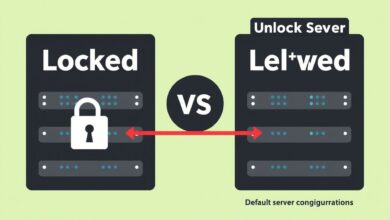Why Server Logs Are Your Cybersecurity Secret Weapon: A Beginner’s Guide to Monitoring for Security

In the complex world of servers and IT infrastructure, seemingly simple text files hold immense power. These are server logs. Far from being just mundane records, server logs are your digital eyes and ears, capturing every whisper and shout within your system. For anyone managing a server, understanding the importance of server logs for security monitoring isn’t optional; it’s fundamental to staying safe in an increasingly hostile online environment.
What Exactly Are Server Logs?
At their core, server logs are time-stamped records of events occurring on a server. Think of them as the server’s diary, meticulously noting down activities. These can range from routine system operations and user logins to critical errors and security alerts. Depending on the server’s role, you’ll encounter various types of logs:
- Operating System Logs: These record events related to the OS itself, such as system startup/shutdown, driver issues, system errors, and security-related events like failed login attempts.
- Application Logs: Specific software running on the server generates these. For a web server, this includes access logs (who accessed what, when) and error logs (problems encountered while serving content). Databases, email servers, and other applications also generate their own logs.
- Security Logs: Many systems consolidate security-relevant events here, making it easier to track potential breaches or policy violations.
- Firewall Logs: These logs detail traffic attempting to enter or leave the network/server, showing allowed or blocked connections.
Every entry in these logs tells a story. Alone, a single entry might seem insignificant. However, when viewed collectively and analyzed, these stories piece together a comprehensive picture of system activity – including malicious activity.
The Critical Role of Server Log Monitoring in Cybersecurity
The provided summary highlights a crucial truth: “Logging and log monitoring are fundamental and vital components of effective cybersecurity.” This isn’t an exaggeration. Here’s why server log monitoring security is indispensable:
1. Providing Essential Visibility
You can’t protect what you can’t see. Logs offer unparalleled visibility into what’s happening behind the scenes on your server. They show who accessed the system, from where, and what actions they took. This insight is the first step in understanding normal operations and identifying deviations that could signal a problem.
[Hint: Insert image/video illustrating a dashboard showing log activity or security alerts]2. Early Detection of Threats and Anomalies
Logs act as an early warning system. Suspicious patterns, such as repeated failed login attempts from a foreign IP address (a potential brute-force attack), unexpected system changes, or access to sensitive files at unusual hours, are all recorded in logs. Monitoring these logs in real-time allows security teams (or even a vigilant administrator) to spot these indicators early, potentially preventing a minor issue from escalating into a major breach.
3. Facilitating Incident Investigation and Forensics
When a security incident does occur, logs become invaluable digital breadcrumbs. They provide a detailed audit trail of the events leading up to, during, and after the incident. This is critical for understanding how the breach happened, what systems were affected, what data may have been compromised, and who was involved. Without detailed logs, a proper forensic analysis is nearly impossible.
4. Meeting Compliance and Regulatory Requirements
Many industry regulations and data protection laws (like GDPR, HIPAA, PCI DSS) mandate specific logging and log retention policies. Proper server log monitoring is often a requirement for demonstrating compliance during audits. Failure to maintain adequate logs can result in significant fines and legal repercussions.
[Hint: Insert image/video related to compliance or auditing]5. Understanding Normal vs. Malicious Activity
By continuously monitoring logs, you build a baseline of ‘ normal’ server behavior. This makes it easier to spot ‘ abnormal’ activities that could indicate a security threat. For example, a sudden spike in failed login attempts or unusual outbound network traffic might be hidden among millions of legitimate log entries, but effective monitoring can flag these anomalies.
6. Troubleshooting and Performance Monitoring
While primarily focusing on security, logs are also vital for general server health. Error logs help diagnose application issues, performance logs can pinpoint bottlenecks, and system logs assist in troubleshooting OS-level problems. A healthy, well-monitored server is inherently more secure.
Challenges in Server Log Monitoring
The sheer volume of log data generated by even a single server can be overwhelming. Manual review is impractical. This is where dedicated log monitoring tools and platforms come into play. These solutions help collect, centralize, analyze, and alert on log data, transforming raw logs into actionable security intelligence.
Best Practices for Effective Server Log Monitoring
To truly harness the power of server logs for security, consider these best practices:
- Centralization: Use a centralized logging system (like a SIEM – Security Information and Event Management) to aggregate logs from all servers and devices. This provides a single pane of glass for monitoring.
- Real-time Analysis: Implement tools that can analyze logs in real-time and correlate events across different sources to identify complex attack patterns.
- Set Up Alerts: Configure alerts for critical events (e.g., multiple failed logins, account lockouts, access to sensitive files, service stoppages).
- Regular Review: While automated tools help, periodic manual review of logs can uncover anomalies that automated rules might miss.
- Secure Storage & Retention: Store logs securely to prevent tampering and retain them for a period that meets compliance requirements (or longer, if needed for forensics).
For beginners just getting started with servers, simply understanding where to find and how to interpret basic logs is a crucial first step. You can learn more about this in our guide on Understanding Server Logs: Where to Find Them and What They Mean.
Conclusion
Server logs are not just technical footnotes; they are the historical record and the early warning system of your server’s security posture. Effective server log monitoring security is a non-negotiable aspect of modern server administration. By prioritizing logging and implementing robust monitoring practices, you significantly enhance your ability to detect, respond to, and recover from security threats. Don’t let your logs sit idly by; turn them into your most powerful security asset.
Source for compliance information: National Institute of Standards and Technology (NIST) Cybersecurity Framework