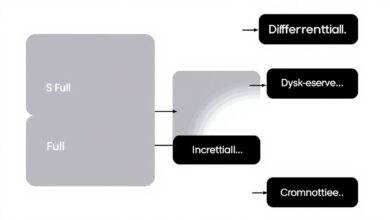7 Common Backup Mistakes Beginners Make and How to Avoid Them

In today’s digital world, our data is incredibly valuable. From cherished family photos and important documents to critical business files, losing data can be devastating. Data backup is the process of creating copies of your data and storing them in a separate location so they can be recovered in case of loss, corruption, or disaster. While the concept is simple, beginners often fall into common traps that render their backups useless when they need them most.
Understanding and avoiding these common backup mistakes is crucial for protecting your digital life. Let’s dive into the typical pitfalls and, more importantly, how to steer clear of them.
Mistake 1: Not Backing Up At All
This is perhaps the most fundamental and dangerous mistake. Many people acknowledge the importance of backups but simply never get around to doing them. They might intend to, but procrastination or a belief that “it won’t happen to me” prevents them from taking action. Hard drives fail, laptops get stolen, ransomware strikes – data loss is not a matter of if, but when.
How to Avoid It:
- Acknowledge the risk. Understand that data loss is a real threat.
- Start small. Even backing up your most critical files to a USB drive or a free cloud storage tier is better than nothing.
Mistake 2: Not Having a Clear Backup Plan
Even if you start backing up, doing so without a strategy is ineffective. A clear plan defines:
- What data needs backing up? (Prioritize!)
- How often will you back up?
- Where will you store the backups?
- Who is responsible for the backup?
Without this clarity, backups become inconsistent, incomplete, and difficult to manage.
How to Avoid It:
- Identify your critical data first. What can you absolutely not afford to lose?
- Choose a backup method (manual, automated software, cloud service). Automated methods are highly recommended for consistency.
- Decide on a schedule (daily, weekly, monthly) based on how often your data changes.
Mistake 3: Not Backing Up Regularly or Infrequently
Backups are not a one-time task. Data changes constantly. A backup from six months ago is useless if you lose files created or modified since then. Infrequent backups leave significant gaps in your data protection.
How to Avoid It:
- Set up automated backups whenever possible. This removes the human element of forgetting.
- If doing manual backups, set calendar reminders.
- Choose a frequency that aligns with how often your data changes. For active data, daily or even continuous backups are ideal. For less critical data, weekly might suffice.
We’ve discussed the importance and frequency of backups in another article: Why Server Backups are Crucial and How Often to Do Them.
Mistake 4: Failing to Test Backups (or Restores)
This is arguably one of the most common and devastating mistakes. Having backup files is meaningless if you cannot actually restore your data when disaster strikes. Backup processes can fail silently, media can degrade, or the restore procedure itself might be flawed or unfamiliar.
How to Avoid It:
- Schedule regular restore tests. Treat it like a fire drill for your data.
- Practice restoring a few random files or even a full system image to different hardware or a virtual machine.
- Ensure multiple people know the restore process if it’s for shared data.
Mistake 5: Assuming All Data is Equally Important
Not all data carries the same weight. Attempting to back up absolutely everything with the same frequency and method can be inefficient and costly. Prioritizing data allows you to allocate resources (time, storage, budget) effectively and ensure your most critical information is maximally protected.
How to Avoid It:
- Categorize your data (e.g., critical business documents, irreplaceable personal photos, easily replaceable software).
- Implement different backup strategies for different categories. Critical data might get frequent, offsite, and tested backups, while less important data might get less frequent or less redundant backups.
Mistake 6: Cheaping Out / Using Inadequate Systems
Relying solely on a single, cheap external hard drive that sits right next to your computer is a common beginner mistake. Similarly, using free, consumer-grade tools for complex server backups is inadequate. Insufficient systems may lack features like encryption, versioning, reliability, or scalability needed for effective protection.
How to Avoid It:
- Research and invest in reliable backup hardware or software appropriate for your needs (personal vs. business, amount of data).
- Consider dedicated backup software or services that offer features like scheduling, encryption, compression, and verification.
- Understand the limitations of free tools.
Mistake 7: Not Varying Backup Locations (Lack of Offsite)
Storing all your backups in the same physical location as your primary data leaves you vulnerable to site-specific disasters like fire, flood, or theft. If your office burns down, both your computer and the external hard drive next to it are gone.
How to Avoid It:
- Implement the 3-2-1 backup rule:
- Have at least 3 copies of your data.
- Store copies on 2 different types of storage media (e.g., internal hard drive and cloud storage).
- Keep at least 1 copy offsite (e.g., cloud storage, external drive stored at a different physical location).
- Cloud backup services are an easy way to achieve the offsite copy. Alternatively, you can manually rotate external drives to a friend’s house or a safety deposit box.
According to a 2022 report by Acronis, nearly 60% of consumers had experienced data loss, highlighting the prevalent nature of this issue. Source: Acronis Cyber Protection Week Global Report 2022.
Conclusion
Avoiding these common backup mistakes doesn’t require being a tech expert, but it does require a commitment to protecting your data. By creating a plan, backing up regularly, using reliable systems, storing copies offsite, and crucially, testing your restores, you can build a robust backup strategy that provides peace of mind. Don’t wait for disaster to strike; start backing up correctly today.