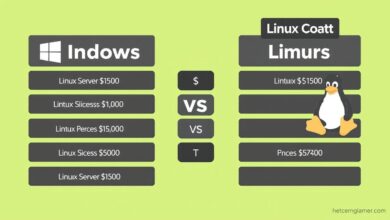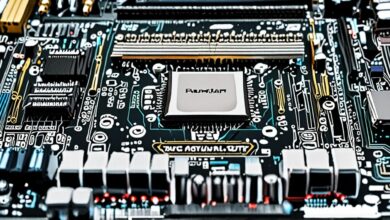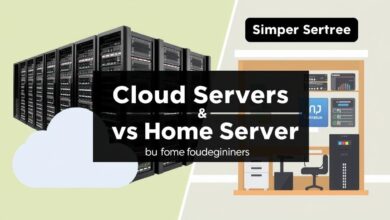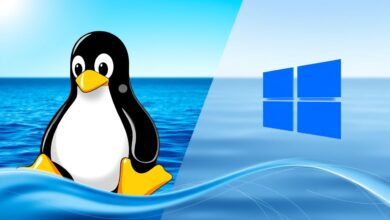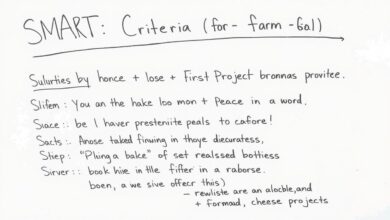Setting Up a Simple Home Lab for Server Practice: Your Beginner’s Guide

Dive into the world of servers and IT infrastructure by setting up a simple home lab for server practice. Whether you’re an aspiring IT professional, a developer wanting to understand deployment, or just curious about how servers work, a home lab offers an invaluable, low-risk environment for hands-on learning.
Many beginners feel intimidated by the idea of setting up servers, often imagining complex racks of expensive equipment. The good news? You don’t need a data center in your basement to get started. A simple home lab can begin with hardware you might already own.
Why Build a Simple Home Lab for Server Practice?
Starting a home lab is more than just a hobby; it’s a powerful way to accelerate your technical skills and build practical experience. Here’s why it’s a game-changer:
- Skill Development: Hands-on experience with server operating systems (like Linux or Windows Server), networking, security, and virtualization is crucial for many IT roles.
- Experimentation: Safely test configurations, software deployments, and network setups without risking critical production environments.
- Private Cloud: Build your own personal cloud storage, media server, or home automation hub.
- Certification Practice: Practice skills needed for certifications like CompTIA A+, Network+, Linux+, and even higher-level vendor-specific exams.
It’s the perfect playground for trying things out, breaking them, and learning how to fix them.
Getting Started: Hardware for Your Simple Home Lab
You don’t need enterprise-grade hardware to begin setting up a simple home lab for server practice. The key is starting small and scaling up as your knowledge and needs grow.
Often, an old desktop or laptop with a decent amount of RAM (8GB or more is a good start) and a multi-core processor can serve as your first virtualization server. Virtualization is a common first step because it allows you to run multiple “virtual” machines (VMs) on a single physical machine. This maximizes your hardware usage and lets you experiment with different operating systems and server roles simultaneously.
[Hint: Insert image/video showing an older desktop computer repurposed as a server]Even simpler hardware, like a Raspberry Pi, can be used for basic lab tasks such as running a small web server, a DNS server, or a network monitoring tool. While not capable of heavy virtualization, it’s an incredibly affordable entry point.
Planning the Architecture of Your Simple Home Lab
Before you start installing software, take some time to plan the basic architecture of your lab. Think about what you want to achieve and what components you’ll need. Key areas to consider include:
- Hardware Resource Allocation: If using virtualization, how will you distribute CPU, RAM, and storage among your VMs?
- Storage Strategy: Where will your operating systems and data live? Consider using separate drives for performance and data integrity.
- Networking: How will your lab devices connect to each other and to the internet?
- Virtual Machines & Containers: What operating systems and applications will you run? VMs are great for full server environments, while containers (like Docker) are ideal for running specific applications in isolation. If you’re new to these concepts, check out our guide on Virtualization Explained: What are VMs and Containers?
Having a basic plan prevents common headaches down the road.
Essential Components: Networking, VMs, and Containers
Networking is a critical aspect of any home lab. Understanding and configuring components like firewalls and switches is essential. Even a basic home router can be part of your lab setup, though dedicated lab switches can offer more flexibility as you expand.
[Hint: Insert image showing a simple home lab network diagram]The real power of a home lab for server practice comes from utilizing VMs and containers. Your initial setup can be configured with VMs running server operating systems. On these VMs, you can deploy various applications and services:
- Web servers (Apache, Nginx, IIS)
- Database servers (MySQL, PostgreSQL, SQL Server)
- VPN servers for secure remote access
- File servers or media streaming services (Plex)
- Monitoring tools (Nagios, Zabbix)
Using platforms like Proxmox VE, VMware ESXi (free tier available), or even VirtualBox/VMware Workstation on a desktop OS makes managing VMs straightforward. Proxmox VE is a popular choice for home labs due to its open-source nature and robust features.
Consider Advanced Setups
As you gain experience with your simple home lab, you might find yourself wanting more power, redundancy, or complexity. This is where you might consider setting up a cluster – multiple physical machines working together as a single unit. This allows for features like live migration of VMs and increased resilience. However, this is definitely a step for later in your home lab journey.
Starting simple, focusing on virtualization on readily available hardware, and planning your basic architecture are the most important first steps in setting up a simple home lab for server practice. It’s an investment in your skills that pays dividends in understanding and opportunity.
Ready to Start Your Simple Home Lab?
Don’t wait for the “perfect” hardware or the ideal setup. The best way to learn is by doing. Grab an old computer, install a virtualization platform, and start experimenting with server operating systems today. Your journey into server practice begins with that first simple step.