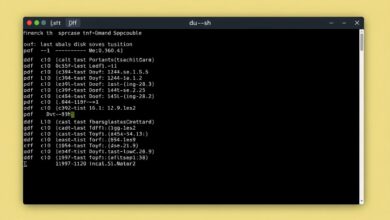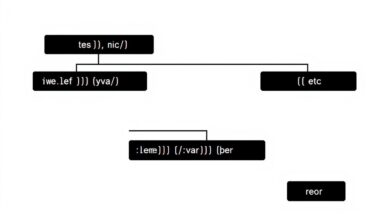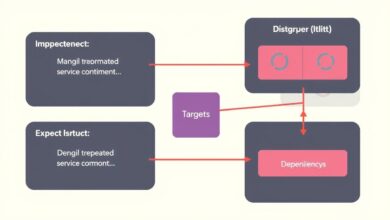Understanding Linux Package Managers: APT vs YUM/DNF Compared
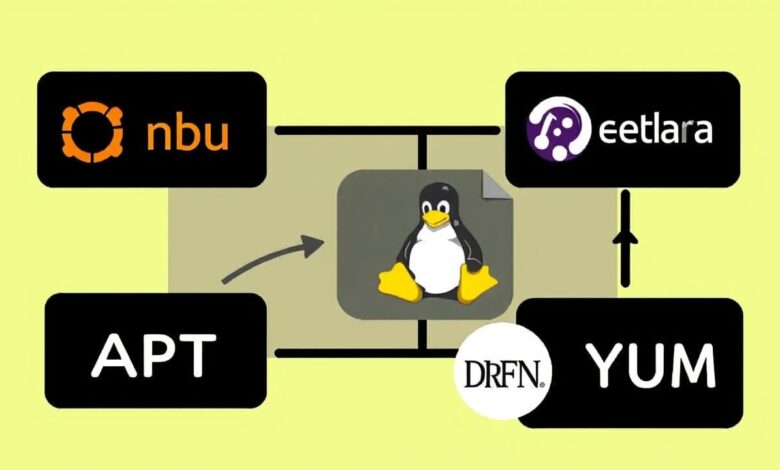
Managing software is a core task in any operating system, and in the world of Linux, this is handled by powerful tools known as package managers. These systems automate the processes of installing, updating, configuring, and removing software in a consistent and reliable way. For beginners and experienced users alike, understanding the main players is crucial. This post dives into the leading Linux package managers: APT, YUM, and its modern successor, DNF, comparing their origins, functions, and key differences.
What is a Linux Package Manager?
Before comparing the specifics of APT, YUM, and DNF, let’s clarify what a package manager does. Essentially, it’s a collection of tools that handle software packages. A “package” is a file archive containing:
- The software application itself (executables, libraries, configuration files).
- Metadata about the software (version, description, dependencies, conflicts).
- Instructions for installation, configuration, and removal.
Package managers interact with software repositories (repos), which are centralized storage locations for packages. When you ask to install software, the package manager automatically:
- Finds the package in the configured repositories.
- Checks for and resolves dependencies (other packages required by the software).
- Downloads the package and its dependencies.
- Verifies the integrity and authenticity of the packages.
- Installs and configures the software.
This system vastly simplifies software management compared to compiling from source code or manually tracking dependencies.
[Hint: Insert image/video illustrating the package manager process – Fetching from repo, dependency resolution, installation]APT: The Powerhouse of Debian-Based Systems
The Advanced Package Tool (APT) is the widely used package management system for Debian and its many derivatives, including the immensely popular Ubuntu, Linux Mint, and Debian itself. APT works primarily with packages in the .deb format.
Key characteristics of APT:
- Ecosystem: Debian, Ubuntu, Mint, etc.
- Package Format:
.deb - Command-line tools: While the original tools were
apt-getandapt-cache, the modern, user-friendly command is simplyapt. - Backend: APT acts as a higher-level interface (a frontend) to the lower-level package handler,
dpkg. - Strengths: Known for its stability, security through digital signatures from reputable sources, and robust dependency resolution.
- Performance: APT is currently noted for being faster than DNF in many common operations, though this is a moving target with DNF’s ongoing development.
Using APT is straightforward:
sudo apt update # Resynchronize package index files
sudo apt upgrade # Upgrade installed packages
sudo apt install [package_name] # Install a new package
sudo apt remove [package_name] # Remove a packageThe `apt` command provides a consolidated, user-friendly interface to the most common actions previously split between `apt-get` and `apt-cache`.
YUM: The Veteran of Red Hat Systems (Mostly Legacy)
The Yellowdog Updater Modified (YUM) was the standard package manager for Red Hat-based distributions for many years, including older versions of Red Hat Enterprise Linux (RHEL), CentOS, and Fedora. YUM works with packages in the .rpm format.
YUM provided similar core functionality to APT, handling dependencies and interacting with repositories. It was a significant improvement over earlier RPM management tools. However, YUM had perceived deficiencies, particularly regarding performance, memory usage, and the speed and efficiency of its dependency resolution process, especially on systems with a large number of packages and complex dependencies.
While you might still encounter YUM on older or legacy RHEL/CentOS 6 or 7 systems, it has been officially replaced by its successor.
[Hint: Insert image/video showing a YUM command being executed on an older CentOS terminal]DNF: The Modern Face of RPM Management
Dandified YUM (DNF) is the modern, next-generation package manager that has replaced YUM as the default on newer Red Hat-based distributions, including Fedora (since version 22), RHEL (since version 8), Rocky Linux, and AlmaLinux. DNF also works with .rpm packages.
DNF was developed to address the shortcomings of YUM. It retains much of YUM’s command-line interface to make the transition easier for users, but it features a significantly improved backend. Key advantages of DNF over YUM include:
- Improved Performance: DNF is generally faster than YUM.
- Lower Memory Usage: It consumes fewer system resources.
- Faster Dependency Resolution: Utilizes the
libsolvlibrary for more efficient dependency handling. - More Reliable: Less prone to encountering dependency “hell” issues that could sometimes plague YUM.
- Modular Design: Better support for extensions and plugins.
On modern RHEL-based systems, typing `yum` at the command line actually executes `dnf`, as `yum` is often aliased to `dnf` for backward compatibility. The core DNF commands are very similar to YUM:
sudo dnf check-update # Check for available updates
sudo dnf upgrade # Upgrade installed packages
sudo dnf install [package_name] # Install a new package
sudo dnf remove [package_name] # Remove a packageDevelopment continues on DNF, with DNF5 being the latest iteration aiming for further performance enhancements and full modularity integration.
APT vs DNF: A Comparative Look
Comparing APT and DNF isn’t about declaring one universally “better,” but understanding their differences and contexts. They serve different Linux distribution families (Debian vs. Red Hat) and handle different package formats (.deb vs .rpm).
- Ecosystem & Package Format: This is the fundamental difference. APT is for Debian/Ubuntu (.deb); DNF is for RHEL/Fedora/CentOS/Rocky/Alma (.rpm). You won’t typically use APT on Fedora or DNF on Ubuntu without significant effort or containerization.
- Performance: As of recent comparisons (though this changes), APT often holds a speed advantage for common operations like `update` and `upgrade`. However, DNF’s development, particularly with DNF5, is actively focused on closing this gap.
- Dependency Resolution: Both modern APT and DNF are generally reliable in handling dependencies, a vast improvement over older tools. DNF’s reliance on
libsolvgives it a robust engine. - Features: Both offer extensive features through their command sets and plugin architectures. A notable feature mentioned for DNF is its ability to easily install a locally downloaded
.rpmfile using the `install` command, a task sometimes handled differently or requiring `dpkg` directly with APT. - Maturity & Development: Both systems are mature and actively developed. APT has a long history rooted in Debian’s stability, while DNF represents a significant modernizing leap for the RPM world.
Choosing between APT and DNF isn’t really a choice for the end-user; it’s determined by the Linux distribution you select. If you use Ubuntu, you’ll use APT. If you use Fedora or RHEL 8+, you’ll use DNF.
Context is Key: Choosing Your Linux Distribution
Ultimately, your choice of package manager is tied directly to your choice of Linux distribution. Debian-based distributions (Ubuntu, Mint) come with APT, offering a vast repository of .deb packages and a stable, well-tested system. Red Hat-based distributions (Fedora, RHEL, CentOS Stream, Rocky Linux, AlmaLinux) use DNF (or legacy YUM), managing .rpm packages within their ecosystem.
Both APT and DNF are powerful, modern tools that abstract away the complexity of software management, making Linux accessible and manageable. While they differ in syntax and backend implementation, they share the common goal of providing a secure and efficient way to keep your system’s software organized and up-to-date.
For more on installing software on Linux servers, check out our guide on Mastering Linux Server Software: A Deep Dive into Linux Package Managers.
You can find official documentation and further details on these package managers through the respective distribution’s resources. For instance, detailed information on DNF can be found on the Fedora Project Documentation.
Conclusion
Understanding Linux package managers is fundamental to navigating the Linux landscape. APT and DNF (the evolution of YUM) represent the two major camps, serving the Debian/Ubuntu and Red Hat/Fedora ecosystems, respectively. While APT currently boasts speed advantages, DNF offers significant improvements over YUM and is actively being developed for future performance gains. Both provide reliable and secure methods for managing software, simplifying the lives of Linux users and system administrators worldwide.