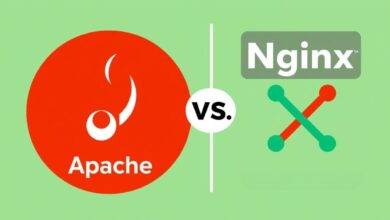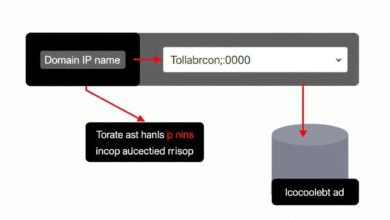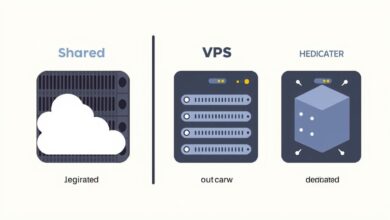Secure Your Website: Obtaining and Installing a Free SSL/TLS Certificate with Let’s Encrypt

In today’s digital landscape, website security isn’t just a best practice; it’s a necessity. Visitors look for the padlock icon in their browser bar, and search engines like Google actively favor secure websites. The backbone of this security is HTTPS, which relies on SSL/TLS certificates to encrypt the connection between a user’s browser and your server. Historically, obtaining these certificates could be a complex and costly process. This is where Let’s Encrypt changes the game.
What is Let’s Encrypt and Why Does it Offer Free SSL?
Let’s Encrypt is a non-profit Certificate Authority (CA) run by the Internet Security Research Group (ISRG). Its fundamental mission is to make the web a more secure and privacy-respecting place by making HTTPS encryption accessible to everyone. They do this by providing free, trusted SSL/TLS certificates.
Prior to Let’s Encrypt, getting an SSL certificate often involved paying a commercial CA, going through potentially cumbersome validation processes, and manually installing and renewing certificates. Let’s Encrypt decided to tackle these barriers head-on. They created an automated system built on the ACME (Automated Certificate Management Environment) protocol. This automation allows them to issue Domain Validated (DV) certificates completely free of charge and manage renewals efficiently.
Supported by major players like the Electronic Frontier Foundation (EFF), Mozilla Foundation, Google Chrome, AWS, Nginx, and many others, Let’s Encrypt has quickly become the world’s largest CA, helping secure hundreds of millions of websites. Their goal is to achieve 100% HTTPS adoption across the web.
The Benefits of a Free SSL/TLS Certificate from Let’s Encrypt
Choosing a Let’s Encrypt free SSL certificate offers significant advantages, especially for beginners and small website owners:
- Cost-Free: The most obvious benefit is that the certificates are completely free. This eliminates a significant hurdle for individuals and organizations operating on a tight budget.
- Automated Process: The ACME protocol enables automated certificate issuance, installation, and crucially, renewal. This means less manual work and a much lower chance of a certificate expiring unintentionally.
- Ease of Use: Tools like Certbot, developed by the EFF, simplify the process dramatically. In many cases, obtaining and installing a certificate on a Linux server can be done with just a couple of command-line instructions.
- Widely Trusted: Let’s Encrypt certificates are trusted by all major browsers and operating systems. Visitors won’t see scary warnings about untrusted connections.
- Encourages HTTPS Adoption: By removing the cost and complexity barriers, Let’s Encrypt plays a vital role in the global push towards making HTTPS the default for all web communication.
Let’s Encrypt certificates are valid for 90 days. While this might seem short compared to commercial certificates (which are often valid for 1 year), the automated renewal process makes this a non-issue. The 90-day validity encourages automation and limits the window of opportunity for a compromised key to be misused.
[Hint: Insert image showing the padlock icon in a browser address bar]How to Obtain and Install Your Free Let’s Encrypt SSL Certificate
The specific steps to get and install a Let’s Encrypt certificate depend heavily on your server environment, including your operating system and web server software (like Apache, Nginx, IIS, etc.). However, the general process, often facilitated by tools like Certbot, looks something like this:
- Choose Your Method: The recommended and easiest way for most users is using client software that implements the ACME protocol, with Certbot being the most popular. Certbot can often automate the entire process.
- Install Certbot: Install the Certbot tool on your server. Instructions vary depending on your OS and web server. Certbot provides specific guides for different setups on their website.
- Run Certbot: Execute the Certbot command for your specific web server. Certbot will guide you through the process. It typically verifies that you control the domain(s) you are requesting the certificate for (Domain Validation). This is often done by placing a specific file on your web server or by setting a DNS record.
- Automated Installation: If using a Certbot plugin for your web server (like the Apache or Nginx plugins), Certbot can often automatically configure your web server to use the new certificate and set up automatic renewal.
- Verify HTTPS: After the process is complete, check your website in a browser to ensure the padlock appears and the connection is secure.
For users with less common setups or those who prefer manual control, it’s also possible to obtain a certificate using Certbot or other ACME clients and then manually configure their web server. However, the automated installation and renewal feature is one of Let’s Encrypt’s biggest benefits, making Certbot the go-to tool for most.
Understanding why HTTPS is important is the first step towards securing your server. To learn more about the fundamentals, read our article: Understanding SSL/TLS Certificates: Why HTTPS Matters for Your Server.
[Hint: Insert image showing the Certbot command line interface]Maintaining Your Free SSL Certificate
Because Let’s Encrypt certificates are valid for 90 days, setting up automated renewal is critical. Fortunately, Certbot typically handles this automatically by creating a cron job or systemd timer that runs periodically (e.g., twice a day). This job checks your certificates and renews them if they are due to expire within 30 days. As long as this automation is set up correctly and can reach the Let’s Encrypt servers and validate your domain, your certificates will renew seamlessly.
Let’s Encrypt’s commitment to transparency, including public logging of certificate issuances and using open standards, further reinforces its trustworthiness and security.
Conclusion
Obtaining and installing a free SSL/TLS certificate for your website has never been easier, thanks to Let’s Encrypt and tools like Certbot. By removing the cost and complexity barriers, Let’s Encrypt has empowered millions to secure their online presence with HTTPS. This not only protects sensitive data transmitted between your users and your server but also builds trust and improves your site’s standing with search engines. If your website isn’t using HTTPS yet, there’s no better time to get started with a free Let’s Encrypt certificate.