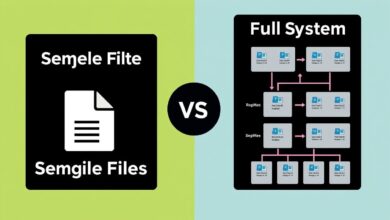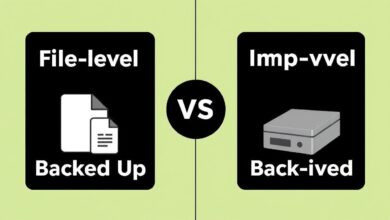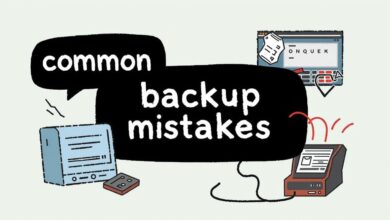The 3-2-1 Backup Strategy Explained: Your Server Data’s Best Defense

In the digital age, data is arguably a business’s most valuable asset. For anyone managing servers, whether for a small business, a growing enterprise, or even a complex home lab, protecting that data is not just important – it’s absolutely critical. Data loss, whether due to hardware failure, human error, cyberattack, or natural disaster, can be devastating, leading to significant downtime, financial loss, and reputational damage. This is where a robust backup strategy comes into play, and among the many approaches, the 3-2-1 backup strategy stands out as a widely recommended and highly effective method for ensuring your server data is safe and recoverable.
The 3-2-1 rule is often referred to as the “golden rule” of backup. Its simplicity belies its power in providing multiple layers of protection against common data loss scenarios. For server data, which is typically dynamic and crucial for operations, implementing this strategy is a fundamental step towards achieving true data resilience and business continuity. Let’s break down what the 3-2-1 rule entails and why each element is vital for safeguarding your servers.
Understanding the Core of the 3-2-1 Backup Strategy
The 3-2-1 backup strategy is defined by three straightforward, yet powerful, principles:
Principle 1: 3 Copies of Your Data
This first principle mandates that you should have at least three copies of your data. This includes your original production data on the server itself, plus two separate backup copies. Why three? Having multiple copies significantly reduces the risk of losing all your data due to a single point of failure. If one copy becomes corrupted or inaccessible, you still have other copies to rely on. This provides redundancy and multiple restoration points. For example, if a backup taken last night is found to be corrupted, you might still have a clean copy from the previous day or week.
[Hint: Insert image illustrating the ‘3 copies’ concept, perhaps showing the original server plus two backup icons.]Principle 2: 2 Different Types of Storage Media
The second principle dictates that your two backup copies should be stored on two different types of storage media. The logic here is to protect against media-specific failures. Different storage technologies have different vulnerabilities. For instance, a batch of hard drives from the same manufacturer might have a similar defect that causes them to fail around the same time. Magnetic tapes, while reliable for long-term storage, require specific handling and environments and are susceptible to physical damage. Cloud storage, while convenient, relies on internet connectivity and the provider’s infrastructure.
By using two different media types – such as internal hard drives for one backup copy and external hard drives, Network Attached Storage (NAS), tape drives, or cloud storage for the second copy – you mitigate the risk of both backups being rendered useless by the same type of event or failure. Common combinations include:
- Internal disk and external USB drive
- Internal disk and tape library
- Internal disk and cloud storage
- NAS and cloud storage
The goal is diversity in how your backup data is physically or virtually stored.
[Hint: Insert image showing icons representing different storage media like HDD, Tape, Cloud.]Principle 3: 1 Copy Off-site
The third and arguably most critical principle is that at least one of your backup copies must be stored in an off-site location, physically separate from your primary server location. This copy serves as your ultimate defense against site-specific disasters that could destroy your primary data and any on-site backups simultaneously. Imagine a fire, flood, earthquake, or even a major theft at your server’s location. If all your backups are on-site, they are just as vulnerable as your original data.
An off-site copy ensures that even if your primary site is completely incapacitated, you have a clean copy of your data stored safely elsewhere, ready for recovery. Off-site storage can be achieved through various methods:
- Manually transporting backup media (like tapes or external drives) to a secure remote location.
- Replicating data to a secondary data center.
- Utilizing cloud backup services, which automatically transfer your backup data to secure servers located far away from your primary site.
Cloud storage has made achieving the “1 off-site copy” much easier and often more reliable for many organizations compared to manual methods. The Wikipedia page on Backup provides a good overview of backup strategies, including the 3-2-1 rule.
[Hint: Insert image showing a server connected to a distant cloud or data center.]Why This Strategy is a Must for Server Data
Server data is often the lifeblood of an organization. It includes operating systems, applications, configurations, databases, user files, and everything needed for your services to run. The loss of this data can halt operations, lead to compliance issues, and severely impact productivity and revenue. The 3-2-1 strategy provides a robust framework to protect against a wide array of threats:
- Hardware Failure: Multiple copies on different media types protect against single hardware component failures.
- Human Error: An accidental deletion or misconfiguration on the live server or even one backup doesn’t impact the other copies.
- Cyberattacks (Ransomware): While ransomware can encrypt data on the live server and potentially attached backup drives, an isolated, off-site copy (especially immutable cloud backups) is less likely to be affected.
- Natural Disasters/Physical Events: The off-site copy is the critical safeguard against fire, flood, and other disasters impacting the primary location.
- Media Degradation or Corruption: Having copies on different media types reduces the chance of both backups failing simultaneously due to media-specific issues.
Implementing the 3-2-1 backup strategy for your servers drastically increases your chances of a successful recovery in the event of data loss. It adds layers of redundancy and resilience that single or less comprehensive backup methods lack. It’s a practical and achievable standard for most server environments.
Putting the 3-2-1 Strategy into Practice for Your Server
Applying the 3-2-1 rule requires careful planning and consistent execution.
Choosing Your Media and Location
Select media types that are appropriate for your data volume, recovery time objectives (RTO), and recovery point objectives (RPO). High-speed disks are great for quick on-site backups and restores (copy 2 on medium 1), while tapes or cloud storage are often suitable for the off-site copy and potentially the second media type (copy 3 on medium 2, off-site).
Automating the Process
Manual backups are prone to human error and can be inconsistent. Use backup software that can automate the creation of your multiple copies, manage different media types, and handle off-site replication (especially to the cloud).
Testing, Testing, Testing!
A backup is only useful if you can actually restore data from it. Regularly test your backup process and perform full or partial recovery drills from each of your backup copies (on-site, on different media, and off-site). This verifies the integrity of your backups and ensures you know how to perform a recovery when disaster strikes. We’ve covered the importance of regular backups in more detail in our article, Why Server Backups are Crucial and How Often to Do Them.
Conclusion
For anyone responsible for server data, adopting the 3-2-1 backup strategy is a foundational step towards robust data protection. It’s a simple, effective principle that ensures you have sufficient copies of your data, stored in diverse locations and on different media, to recover from almost any data loss scenario. While advanced strategies exist, the 3-2-1 rule provides a solid, achievable baseline for server resilience. Don’t wait for a disaster to realize the importance of your backups. Implement the 3-2-1 strategy today and give yourself the peace of mind that comes with knowing your critical server data is well-protected.