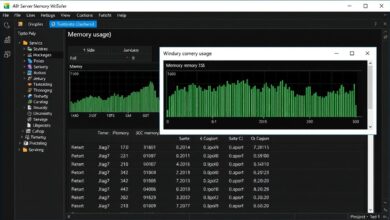Avoid the Traps: Common Server Setup Pitfalls for Beginners

Setting up your very first server can feel like a monumental step into the world of IT infrastructure. Whether it’s for hosting a website, running applications, or storing data, a server provides a powerful foundation. However, the path to a functional and secure server is often lined with hidden traps. For beginners, falling into these common server setup pitfalls is easy, leading to frustration, security vulnerabilities, and wasted resources. Understanding these mistakes beforehand is crucial for a smoother, more successful deployment.
Insufficient Planning & Research
One of the most frequent and damaging pitfalls is diving in without adequate preparation. Server setup requires careful consideration of your needs and the resources available. Failing to plan properly can result in a system that is either underpowered for your tasks or an expensive overkill.
Not Researching Hosting Providers or Server Types
The world of servers offers many options: dedicated physical servers, Virtual Private Servers (VPS), cloud instances (like AWS, GCP, Azure), and even repurposing old hardware for a home lab. Each has its pros and cons regarding cost, performance, scalability, and management overhead. Choosing the wrong type for your project’s scale or your technical comfort level is a common mistake. For instance, opting for a cheap, unmanaged VPS without understanding command-line interfaces can be a steep learning curve.
[Hint: Insert image/video comparing server types – physical vs. cloud vs. VPS]Forgetting to Check Scalability Options and Future Growth Planning
Your needs today might be modest, but what about six months or a year from now? Setting up a server that offers limited scalability means you might face a complex migration process later. Consider how easy it is to upgrade CPU, RAM, storage, or bandwidth with your chosen provider or hardware. This foresight is part of avoiding server setup pitfalls.
Overlooking Hidden Fees
The sticker price for a server or hosting plan isn’t always the final cost. Bandwidth overages, backup storage, managed services, IP addresses, and licensing fees can add up quickly. Beginners often get surprised by these extra charges. Always read the terms of service and pricing structure carefully.
Underpowering or Choosing Inadequate Hardware
Attempting to run demanding applications on insufficient CPU, RAM, or using slow storage (like traditional HDDs instead of SSDs for performance-sensitive tasks) will lead to poor performance and instability. Conversely, overspending on enterprise-grade hardware for a simple project is unnecessary. Match the resources to the expected workload.
Not Considering Specific Application Needs
Different applications have different requirements. A database server has different needs than a web server or a file server. Understanding the technical specifications required by the software you plan to run is fundamental. This impacts the choice of operating system, hardware, and necessary configurations.
Neglecting Security
Leaving your server exposed is perhaps the most critical mistake a beginner can make. The internet is a hostile environment, and unprotected servers quickly become targets for malicious actors.
Forgetting or Neglecting Security Features and Backups
Security isn’t a one-time setup; it’s an ongoing process. This includes setting up firewalls, configuring intrusion detection, using strong, unique passwords, and implementing multi-factor authentication. Crucially, neglecting regular backups can be catastrophic. Data loss due to hardware failure, cyberattack, or simple human error is a real risk. Ensure you have an automated backup strategy and, importantly, test your recovery process.
Allowing Excessive Internet Exposure or External Access
By default, many server operating systems are not hardened for public internet exposure. Leaving unnecessary ports open, using default login credentials, or allowing unlimited external access to sensitive services are major security holes. Restrict access only to necessary services and use secure methods like SSH with key pairs or VPNs for remote administration.
Incorrect Setup Leading to Security Risks
Misconfigurations are a leading cause of security breaches. This could be anything from improperly setting file permissions (e.g., giving ‘everyone’ write access) to not securing database installations or leaving default administrator accounts active. Always follow security best practices for every service you install and configure.
[Hint: Insert image/video illustrating firewall concepts or user permissions]Hardware & Infrastructure Issues
While less common with cloud/VPS providers (who manage the underlying infrastructure), beginners setting up physical servers at home or in a small office can encounter hardware-related problems.
Overspending on Hardware Unnecessarily
It’s tempting to buy the latest, most powerful hardware, but it’s often not required. For many beginner projects, less expensive, slightly older server-grade hardware or even consumer-grade components might suffice. Again, tie your hardware choice back to your planned usage and budget.
Using Inappropriate or Unreliable Infrastructure
Server hardware is designed to run continuously and is sensitive to environmental factors. Using unreliable power sources without surge protection or battery backup (UPS) can lead to sudden shutdowns, data corruption, and hardware damage. Relying on unstable network connections, like consumer WiFi for critical server tasks (e.g., hosting a busy website or running a NAS), will result in poor performance and connectivity issues. Proper cooling and physical security are also often overlooked in non-datacenter environments.
According to a 2023 report by Uptime Institute, power and cooling issues remain significant causes of data center outages, accounting for over 40% of reported incidents globally. While beginner setups aren’t data centers, the principle holds: stable power and cooling are vital for server reliability.
Lack of Process & Knowledge
Jumping into configuration without a plan or sufficient understanding is bound to lead to errors.
Not Following a Comprehensive Setup Checklist
A server setup involves numerous steps: OS installation, network configuration, security hardening, software installation, service configuration, and testing. Skipping steps or doing them out of order can cause conflicts or leave gaps. Using a checklist ensures all critical aspects are covered. For a solid starting point after installing your OS, refer to our Initial Server Setup Checklist.
Making Mistakes Due to a Lack of Experience or Study
Server management has a learning curve. Concepts like networking (IP addresses, subnets, ports), file permissions, command-line interfaces (for Linux servers), and service management require study and practice. Trying to configure complex services without understanding the fundamentals is a recipe for disaster. Don’t be afraid to read documentation, follow tutorials from reputable sources, and practice in a safe, non-production environment.
Conclusion
Setting up your first server is an exciting endeavor, but it’s essential to approach it with caution and preparation. By being aware of these common server setup pitfalls for beginners – from insufficient planning and neglecting security to overlooking hardware needs and lacking a structured approach – you can navigate the process more effectively. Take your time, do your research, prioritize security from day one, and don’t be afraid to learn as you go. Avoiding these common traps will pave the way for a stable, secure, and successful server environment.