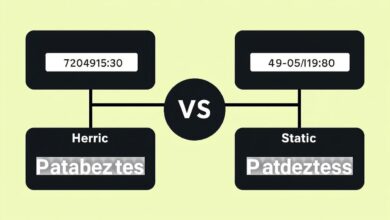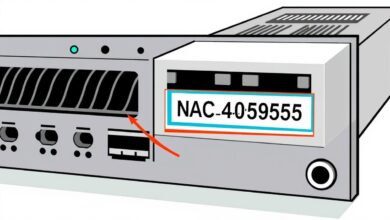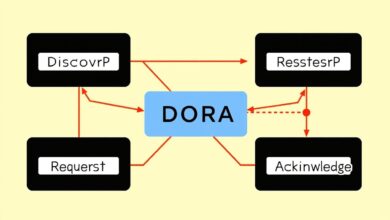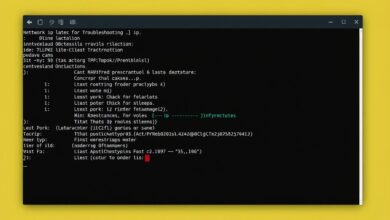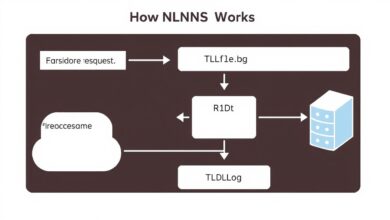Essential Guide to Ethernet Ports and Cables for Server Network Connections

Reliable Server Network Connections are the backbone of any successful IT infrastructure, whether you’re managing a small home lab or a large data center. The foundation of these connections often lies in understanding and effectively utilizing Ethernet ports and cables. These seemingly simple components are crucial for ensuring fast, stable, and efficient communication between your servers, other network devices, and the internet.
Ethernet is the standard technology governing wired network connections. It defines the rules and specifications for how data is transmitted over a physical medium, primarily copper or fiber optic cables. For servers, this means using Ethernet cables to connect them to switches, routers, or directly to other devices equipped with compatible Ethernet ports, often referred to as LAN ports. Choosing the correct cable type and understanding the capabilities of the ports are vital steps in optimizing network speed and overall performance.
Understanding Ethernet Ports on Your Servers
An Ethernet port is the physical interface on a server (or any network-enabled device like a PC, laptop, or network switch) where an Ethernet cable is plugged in. These ports are the gateway for wired network traffic to enter and leave the server.
The most common type of connector used for Ethernet cables in local area networks (LANs), especially for speeds up to 10 Gigabit Ethernet over copper, is the RJ45 connector. Consequently, the Ethernet ports on most servers you’ll encounter will be RJ45 sockets. These ports have a specific pin configuration (usually 8 pins) that corresponds to the wires within the Ethernet cable.
Server Ethernet ports can operate at different speeds, commonly 10/100 Mbps (Fast Ethernet), 1 Gbps (Gigabit Ethernet), or 10 Gbps (10 Gigabit Ethernet). The speed capability of the port is determined by the server’s network interface card (NIC). For optimal performance, both the port and the cable connected to it must support the desired speed.
Ethernet Cables: The Wired Backbone
Ethernet cables are the physical medium that carries data signals between devices. Not all Ethernet cables are created equal. They are categorized based on their performance characteristics, such as maximum bandwidth (the amount of data that can be transmitted per unit of time) and maximum data rate (the speed at which data is transferred). These categories are defined by standards bodies like the Telecommunications Industry Association (TIA) and Electronic Industries Alliance (EIA), commonly referred to as “Cat” ratings.
Here’s a look at common Ethernet cable categories relevant to server connections:
* Cat 5e (Category 5e): An enhanced version of Cat 5, capable of supporting Gigabit Ethernet (1000BASE-T) speeds up to 100 meters. Still found in older installations but generally not recommended for new server deployments requiring higher performance.
* Cat 6 (Category 6): Supports Gigabit Ethernet up to 100 meters and 10 Gigabit Ethernet (10GBASE-T) up to 55 meters, depending on crosstalk conditions. Cat 6 cables have stricter specifications for crosstalk and system noise than Cat 5e.
* Cat 6a (Category 6 augmented): Designed to support 10 Gigabit Ethernet (10GBASE-T) over the full 100-meter distance. Cat 6a significantly reduces crosstalk and interference compared to Cat 6. This is often the minimum recommended cable for new server racks planning for future 10GbE upgrades over copper.
* Cat 7/7a and Cat 8: These categories offer even higher performance and bandwidth (up to 40 Gbps or 100 Gbps over short distances) but are less common in standard server rack cabling and are often used for backbone connections or specialized environments.
Selecting the appropriate cable category is crucial for optimizing network performance, minimizing latency, and ensuring reliable data transfer, especially for bandwidth-intensive server tasks like data backups, virtualization, or hosting high-traffic websites.
In addition to categories, cables can be UTP (Unshielded Twisted Pair) or STP (Shielded Twisted Pair). STP cables include extra shielding to protect the internal wires from electromagnetic interference (EMI) and radio-frequency interference (RFI). In noisy electrical environments, or when running cables near power lines, STP can help maintain signal integrity, although they are less flexible and typically more expensive.
[Hint: Insert image/video of different Ethernet cable types and RJ45 connectors]High-Speed Server Connections: Stepping up to Gigabit and 10 Gigabit Ethernet
While Fast Ethernet (100 Mbps) might suffice for very basic tasks, modern server environments demand higher speeds. Gigabit Ethernet (1 Gbps) has been the standard for many years and remains adequate for many applications. However, for high-performance computing, large-scale virtualization, fast storage access (like NAS or SAN), or supporting a high density of users, 10 Gigabit Ethernet (10GbE) has become increasingly prevalent.
10 Gigabit Ethernet, defined by standards like IEEE 802.3ae-2002, transmits data at 10 gigabits per second. Unlike older Ethernet versions, 10GbE primarily uses full-duplex point-to-point connections, typically linking servers to high-speed network switches.
Adoption of 10GbE was initially slow due to cost, but prices have dropped significantly. By 2022, the cost per port for 10GBASE-T (10GbE over copper) became much more accessible, ranging from $50 to $100 depending on the scale of deployment, according to industry reports. This has accelerated its uptake in both data centers and even higher-end home labs.
Implementing 10GbE often involves understanding different physical layer (PHY) standards and modules. Server NICs and switches designed for 10GbE frequently feature standard sockets that accept pluggable PHY modules. These modules allow the same network equipment to support different media types (copper or various types of fiber optic cable) and distances.
Key module types for 10GbE include:
* SFP+ (Enhanced Small Form-Factor Pluggable Transceiver): This is currently the most popular form factor for 10GbE connections. SFP+ modules are compact, consume relatively low power, and support a variety of fiber optic types (like SR, LR) and copper direct-attach cables (DACs). They plug into SFP+ ports on switches and servers.
* XFP: An earlier, larger form factor than SFP+, also supporting various media types.
* XENPAK, X2, XPAK: Older, larger form factors that are less common in modern equipment.
The choice of SFP+ module (or other PHY) depends on the required distance and the cabling infrastructure (fiber or copper). For instance, 10GBASE-SR modules are used with multi-mode fiber for shorter distances (up to 300-400 meters), while 10GBASE-LR modules are used with single-mode fiber for much longer distances (up to 10 km). Copper 10GBASE-T connections use RJ45 ports and Cat 6a (or better) cables for distances up to 100 meters.
[Hint: Insert image/video of SFP+ module and port on a network switch or server]Putting it Together: Ports, Cables, and Network Topology
In a typical server network, devices are connected using a star topology. This means each server is connected via an Ethernet cable to a central network switch. The switch manages the flow of traffic between connected devices and often provides the connection to the router, which in turn connects to the internet.
Understanding the capabilities of both your server’s NIC (and its ports) and the network switch is essential. A server with a 10GbE NIC connected to a 1GbE switch port will only operate at 1 Gbps. Similarly, using an old Cat 5e cable with a 10GbE port will limit the speed or cause connectivity issues.
Best Practices for Server Network Cabling
To maintain reliable Server Network Connections, consider these best practices:
* Use the Right Cable: Match cable category to the required speed and distance. Use Cat 6a or better for new 10GbE copper deployments. Use appropriate fiber types for fiber connections.
* Proper Termination: Ensure RJ45 connectors are correctly crimped if you are making your own cables, or use pre-terminated, certified cables from reputable manufacturers.
* Cable Management: Keep cables organized and avoid excessive bending, pulling, or crushing, as this can damage the internal wires and shielding, affecting performance. Use cable ties and trays.
* Avoid Interference: Route network cables away from sources of electromagnetic interference, such as power cables, fluorescent lights, and heavy machinery. Use shielded cables (STP) in electrically noisy environments if necessary.
* Test Your Connections: Use a network cable tester to verify cable integrity and performance after installation. Basic checks with tools like `ping` and `traceroute` are also useful for verifying connectivity and identifying potential issues. You can learn more about using these tools in our guide on Common Network Ports and Protocols Used by Servers.
* Ensure Compatibility: Verify that your server’s NIC, the cable, and the switch port all support the desired speed and standard. For 10GbE with pluggable modules, ensure the module type is compatible with the port and the cabling.
Understanding Ethernet ports and cables is a fundamental skill for anyone managing servers. By paying attention to these physical components, you build a solid foundation for a fast, reliable, and stable server network infrastructure. For more detailed information on networking standards and technologies, you can refer to resources from standards bodies like the IEEE or TIA/EIA (https://www.networkingstandards.org/ethernet-guide – *placeholder URL*).