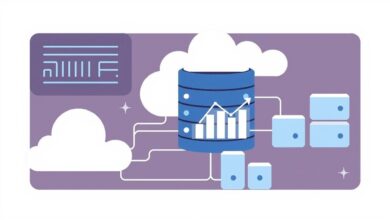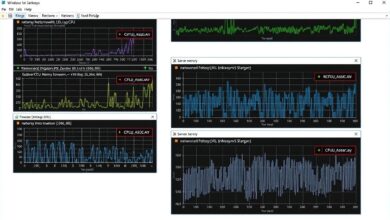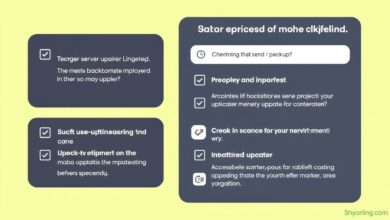Understanding Server Maintenance Windows: Why Planned Downtime is Essential
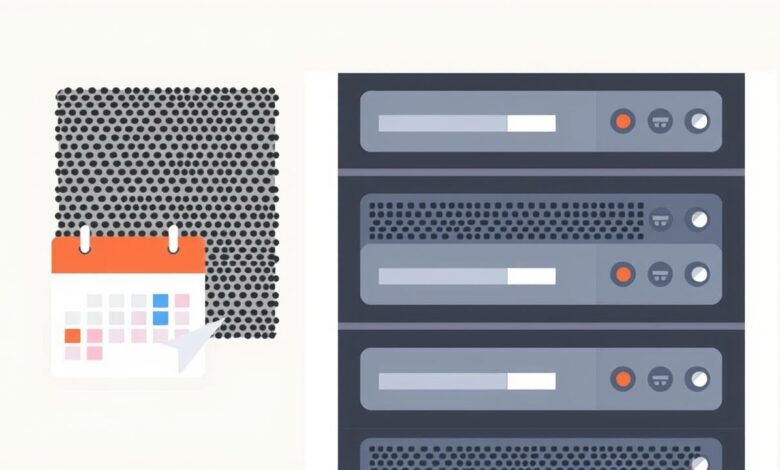
When managing a server, the idea of taking it offline, even for a short period, might sound counterintuitive. After all, the primary goal is often maximum uptime. However, intentional, scheduled downtime—known as a server maintenance window—is not just a necessary evil; it’s a critical practice for ensuring the long-term health, security, and reliability of your server infrastructure. Ignoring the need for planned downtime can lead to far more disruptive and costly unplanned outages down the line.
So, what exactly is a server maintenance window?
Defining the Server Maintenance Window
A server maintenance window is a designated period of time or a scheduled time slot during which planned procedures, updates, or changes requiring system downtime can be performed. Think of it like bringing your car in for a scheduled service check. You plan for it, expect it, and the short-term inconvenience prevents major breakdowns later.
This scheduled time allows systems administrators and IT services to roll out important updates, security patches, configuration changes, hardware upgrades, or perform other impacting tasks that simply cannot be done while the system is fully operational. These tasks often necessitate taking the server offline or restarting services, which causes temporary downtime.
Why Planned Downtime is Necessary
While modern technology strives for high availability and minimal disruption, certain essential tasks still require systems to be in a stable, non-operational state or require a reboot to fully implement changes. These tasks include:
- Installing operating system updates and security patches.
- Applying application updates or major version upgrades.
- Performing database maintenance or schema changes.
- Replacing or upgrading hardware components (RAM, hard drives).
- Making significant configuration changes to the operating system or core services.
- Running comprehensive system backups or verifying existing ones.
- Performing system reboots to clear memory issues or apply pending changes.
Attempting these tasks without a dedicated window significantly increases the risk of errors, data corruption, and unexpected outages that occur at inconvenient times, impacting users or customers during peak hours.
The Strategic Advantage of a Maintenance Window
Scheduling a server maintenance window isn’t about creating downtime; it’s about *managing* it effectively. By designating specific periods, often recurring weekly, monthly, or quarterly, administrators can:
- Minimize User Impact: Maintenance windows are typically scheduled during periods of lowest activity (e.g., late nights, weekends, public holidays). This reduces the number of users affected and limits disruption to business operations.
- Ensure Predictability: Users and stakeholders can be informed in advance about planned downtime. This allows them to prepare, schedule their work accordingly, and reduces frustration caused by unexpected outages.
- Allow for Proper Planning and Preparation: Administrators have a defined timeframe to plan the maintenance activities, test procedures in a staging environment, gather necessary tools, and prepare rollback plans in case something goes wrong.
- Enable Efficient Resource Allocation: Teams can be scheduled to work during the maintenance window, ensuring that necessary personnel are available to perform the tasks and respond to any issues that arise quickly.
- Maintain System Health and Security: Regular updates and patches applied during maintenance windows protect servers from known vulnerabilities and keep systems running efficiently. Regular patch management is crucial for security.
Tools like Microsoft Configuration Manager (SCCM/CM) or other IT Service Management (ITSM) platforms and CMMS systems often use the concept of maintenance windows to control when updates or software deployments can occur on target systems. Cloud providers like Azure or AWS also schedule maintenance events that sometimes require downtime, which are communicated to users.
[Hint: Insert an infographic illustrating the benefits of planned maintenance windows vs. unplanned downtime]Planning Your Server Maintenance Window
Effective planning is key to a successful maintenance window. Here are crucial steps to consider:
- Identify Necessary Tasks: Determine exactly what maintenance needs to be performed.
- Estimate Time: Accurately estimate how long each task will take, adding buffer time.
- Schedule Appropriately: Choose a time with minimal business impact. Consider different time zones if applicable.
- Communicate Broadly: Notify all affected users and stakeholders well in advance. Provide details on what is being done and the expected duration.
- Test Procedures: Practice complex maintenance procedures in a non-production environment first.
- Create a Rollback Plan: Have a documented plan to revert changes if something goes wrong. Ensure backups are current and accessible. Understanding the importance of regular server backups is vital for effective recovery.
- Monitor During and After: Closely monitor systems during the maintenance window and immediately afterwards to catch any issues.
While the IT world is constantly moving towards architectures that minimize or eliminate downtime for updates (like blue/green deployments or rolling updates), the reality for many server environments, especially for beginners or those with legacy systems, is that a dedicated server maintenance window remains a practical and often essential practice for routine upkeep like applying operating system patches or performing reboots.
Regularly scheduling basic maintenance tasks, including reboots, during these windows contributes significantly to the stability and lifespan of your server infrastructure.
[Hint: Insert a video explaining how to schedule tasks in a specific server OS, e.g., using Task Scheduler on Windows or Cron on Linux]Conclusion
In summary, a server maintenance window is a planned, scheduled period dedicated to performing necessary server upkeep. While requiring temporary downtime, this proactive approach allows for crucial tasks like updates, patches, and configurations to be completed efficiently and safely. By carefully planning and communicating these windows, organizations can significantly reduce the risk of unexpected outages, minimize disruption during peak hours, and ensure their servers remain secure, stable, and performing optimally in the long run. Embracing planned downtime through a well-managed maintenance window is a sign of a mature and responsible approach to server administration.