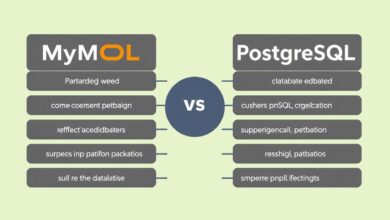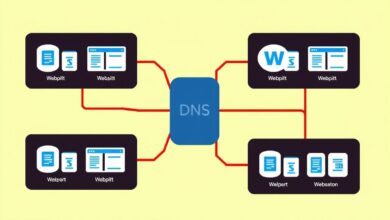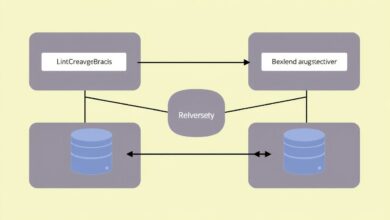Hosting WordPress On Your Own Server: A Beginner’s Overview

For many, the idea of creating a website begins with choosing a Content Management System (CMS) like WordPress. While numerous hosting providers offer easy, managed solutions, some users seek greater control, flexibility, or simply wish to learn the ropes of server management. This leads to the option of self-hosting. But what exactly does it entail to host WordPress on your own server, and is it the right path for you?
In this overview, we’ll dive into the world of self-hosting a popular CMS like WordPress, exploring the technical steps involved, the considerations you need to make, and comparing it briefly to the more common managed hosting options.
What is Self-Hosting a CMS?
Self-hosting means you take on the responsibility of providing and managing the server infrastructure that your website runs on. Instead of paying a hosting company to handle the server environment for you, you acquire a server (physical or virtual), install the necessary software, and configure everything yourself. This is in contrast to managed hosting, where the provider handles server maintenance, security, updates, and often, CMS-specific optimizations.
A CMS, as defined by sources like Wikipedia, is software designed to manage the creation and modification of digital content. WordPress is a prime example, offering an interface (the Content Management Application – CMA) to easily add, edit, and publish content without needing to write code. The Content Delivery Application (CDA) then compiles and displays this content on your website.
Self-hosting means you control both the server where the CDA runs and the environment that supports the CMA interface.
Why Consider Self-Hosting WordPress?
Choosing to host WordPress on your own server isn’t the easiest path, but it offers distinct advantages:
- Ultimate Control: You have complete control over the server environment, including the operating system, installed software, configurations, and resource allocation. This is crucial if your website has unique technical requirements.
- Customization: You can tailor the server stack (e.g., specific versions of PHP, database configurations, web server settings) precisely to your needs, potentially optimizing performance for your specific WordPress site(s).
- Learning Opportunity: It’s an invaluable way to learn about server administration, networking, security, and the underlying technologies that power the web.
- Potential Cost Savings (at Scale): For multiple websites or high-traffic sites, managing your own server might become more cost-effective than paying for multiple managed hosting plans, although this requires significant time investment.
The Technical Steps to Host WordPress On Your Own Server
Self-hosting involves a series of technical steps. While the specifics can vary depending on your chosen server and operating system, the general process looks like this:
1. Acquire a Server
You’ll need access to a server. This could be a physical machine you own and manage, a Virtual Private Server (VPS) from a cloud provider, or a dedicated server. VPS and dedicated servers are the most common options for beginners venturing into self-hosting.
[Hint: Insert image illustrating different server types – Physical, VPS, Cloud]
For a deeper dive into server options, check out our guide on Choosing Your First Server: Physical vs. Cloud vs. VPS.
2. Install and Configure the Operating System (OS)
Most self-hosted servers run a Linux distribution (like Ubuntu, CentOS, Debian) due to its stability, flexibility, and cost-effectiveness. Windows Server is another option. You’ll need to install the OS and perform initial configurations like setting up user accounts, network settings, and firewalls.
3. Install Web Server Software
A web server is software that processes requests from web browsers and serves your website files. The most common choices are Apache and Nginx. You’ll need to install and configure one of these to serve your WordPress files.
4. Set Up a Database Server
WordPress requires a database to store most of its content, settings, and user data. MySQL and MariaDB are the most popular choices. You’ll need to install a database server, create a database for your WordPress site, and set up a user with appropriate permissions.
[Hint: Insert image showing the LAMP or LEMP stack components]5. Install PHP
WordPress is written in PHP, so you need to install PHP and its necessary extensions on your server to process the WordPress code.
6. Download and Install WordPress
This is where you download the latest version of WordPress from the official website (wordpress.org). You’ll upload these files to your web server’s root directory for the domain you wish to use. Then, you’ll typically access your website through a web browser to run the famous “5-minute install,” connecting WordPress to your database.
7. Configure Domain and DNS
Finally, you need to point your domain name to your server’s IP address using DNS records. This tells web browsers where to find your website.
Key Considerations for Self-Hosting WordPress
While rewarding, self-hosting demands significant attention to detail and ongoing management:
- Technical Expertise: You are the system administrator. You need to be comfortable with the command line (especially on Linux), understand server configurations, and be able to troubleshoot issues.
- Time Investment: Server maintenance, updates, security monitoring, and performance tuning are ongoing tasks that require your time and effort.
- Security: You are solely responsible for your server’s security. This includes setting up firewalls, keeping the OS and all software updated, implementing security best practices, and monitoring for malicious activity. WordPress itself needs security hardening.
- Performance and Scaling: You are responsible for monitoring server resources (CPU, RAM, Disk I/O) and scaling your server as your website traffic grows.
- Backups: Implementing a robust backup strategy is critical. Data loss is a real risk if you don’t automate and verify regular backups.
- Support: Unlike managed hosting, you don’t have a support team to call when something breaks. You’ll rely on documentation, online forums, and your own troubleshooting skills.
Is Self-Hosting Right For You?
Self-hosting WordPress is best suited for:
- Individuals or businesses with specific technical requirements that standard managed hosting cannot meet.
- Those who want full control over their server environment.
- Individuals looking to deepen their knowledge of server administration and web technologies.
- Freelancers or agencies managing multiple sites who find it more cost-effective to manage their own server infrastructure, provided they have the technical resources.
According to W3Techs data as of late 2023/early 2024, WordPress powers over 40% of all websites, demonstrating its widespread use across various hosting types. While a large portion utilizes managed solutions, the flexibility of WordPress makes it a prime candidate for self-hosting by those with the technical inclination.
Conclusion
Hosting WordPress on your own server is a challenging but ultimately empowering endeavor. It grants you unparalleled control and a deep understanding of your website’s infrastructure. However, it comes with the significant responsibilities of technical management, security, and maintenance. If you’re ready to invest the time and effort to become your own web host, the journey can be incredibly rewarding. If not, managed hosting remains an excellent and often more practical alternative for many users, allowing you to focus on content creation and business growth rather than server administration.