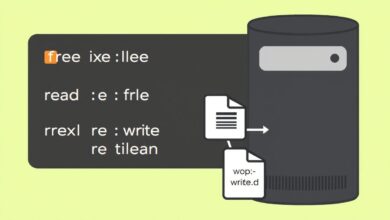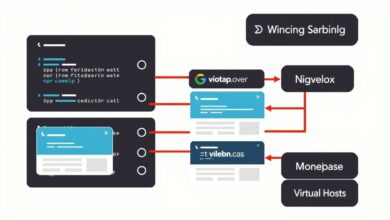Apache vs Nginx Performance: Which Web Server is Faster for Beginners?

When you’re just starting out with web hosting or setting up your first server, choosing the right web server software is a crucial decision. Two names dominate the landscape: Apache and Nginx (pronounced “engine x”). Both are powerful, open-source options, but they have fundamental differences, especially when it comes to handling traffic and performance. This guide dives into the Apache vs Nginx performance comparison specifically for beginners.
Understanding the performance characteristics of each server is key to making an informed choice that suits your project’s needs, whether it’s a simple static website or a dynamic application.
What Are Apache and Nginx?
At their core, both Apache HTTP Server and Nginx are web servers responsible for accepting requests from web browsers and sending back the requested content (like web pages, images, or files). They act as the middleman between the user and the server’s files or applications.
- Apache: Founded in 1995, Apache is the older of the two and is known for its robustness, flexibility, and extensive module ecosystem. It handles dynamic content processing natively within the server.
- Nginx: Created in 2004, Nginx was specifically designed to address the “c10k problem” – handling a large number of concurrent connections efficiently. It excels as a reverse proxy, load balancer, and for serving static content.
Performance Deep Dive: Static, Dynamic, and High Load
This is where the Apache vs Nginx performance discussion often gets technical, but we’ll break it down simply. The primary difference lies in how they handle connections and requests.
Apache typically uses a process-driven or thread-driven architecture (depending on the Multi-Processing Module or MPM used). For each incoming connection, Apache might spawn a new process or thread to handle it. This can be resource-intensive, especially under high traffic loads, leading to higher memory and CPU usage.
Nginx, on the other hand, uses an asynchronous, event-driven architecture. Instead of dedicating a process or thread per connection, Nginx handles multiple connections within a single process. This non-blocking approach allows Nginx to manage thousands of concurrent connections with a much lower memory footprint and less CPU overhead compared to Apache under similar high-load conditions. This is why Nginx is often favored for websites experiencing significant traffic surges or requiring high scalability.
Static vs. Dynamic Content Handling
- Static Content: Files like HTML, CSS, JavaScript, and images are considered static. Nginx is widely recognized as being faster at serving static content than Apache. Its architecture is highly optimized for quickly sending these files to users.
- Dynamic Content: This involves server-side processing, like executing PHP, Python, or Ruby scripts to generate content (e.g., a WordPress page). Apache can handle dynamic content natively using embedded interpreters or modules like mod_php. Nginx, by design, passes requests for dynamic content to external processors like PHP-FPM. While this adds a layer of complexity, it allows Nginx to remain lightweight and efficient, delegating the heavy lifting of dynamic processing elsewhere.
Historically, Nginx held a significant performance edge over Apache, particularly for static files and under heavy concurrent loads. However, with advancements in Apache 2.4 and its various MPMs, the performance gap has narrowed, and in some dynamic content scenarios, Apache can perform comparably or even better due to its native handling.
According to web server usage statistics, Nginx powers a large percentage of the busiest websites globally, often chosen for its performance and scalability capabilities, especially when acting as a reverse proxy or serving static assets alongside a backend application server.
Configuration and Flexibility
Beyond performance, configuration is a major point of difference that affects beginners.
- Apache: Highly flexible and configurable. Apache’s most notable feature for flexibility is the use of
.htaccessfiles. These files allow users to override server-wide configurations on a per-directory basis without needing to restart the server or have root access. This is incredibly convenient for shared hosting environments or when managing configurations for specific applications or folders. - Nginx: Configuration is primarily done in a central configuration file. Nginx does not support
.htaccessfiles. While this central configuration can be more efficient and prevent potential security risks associated with distributed.htaccessfiles, it means any configuration change requires access to the main server configuration and a server reload. For beginners used to easy WordPress or other application configurations via.htaccess, this requires a different approach.
Another point is module handling. In the past, adding third-party modules to Nginx required recompiling the software from source. While dynamic module loading was introduced in Nginx 1.9.11, making it easier, Apache still has a generally more extensive and easily integrated module ecosystem.
Architecture and Scalability
The architectural difference (process/thread-based vs. event-driven) directly impacts scalability. Nginx’s event-driven model makes it highly efficient at handling a large number of simultaneous connections with minimal resource usage per connection. This makes it an excellent choice for high-traffic websites, microservices, and as a load balancer distributing traffic across multiple backend servers.
Apache’s architecture, while robust and stable, can consume more resources per connection, potentially limiting the number of simultaneous connections it can handle on the same hardware compared to Nginx. Apache is often described as being good for stable projects needing broad compatibility and deep configuration options.
Compatibility
Apache has been around longer and has a reputation for broader compatibility with a wider range of operating systems and third-party modules out-of-the-box. While Nginx’s ecosystem has grown significantly, Apache’s maturity gives it an edge in certain compatibility scenarios.
Which One Should a Beginner Choose?
For beginners, the choice between Apache and Nginx performance depends on their specific needs and comfort level:
- Choose Apache if:
- You need native support for dynamic content and prefer a simpler setup without external processors.
- You value the flexibility and ease of using
.htaccessfiles for per-directory configurations. - You are running applications or scripts that are traditionally designed or more easily configured with Apache.
- Your website has moderate traffic where the performance differences under extreme load are less critical.
- Choose Nginx if:
- Your primary concern is serving a high volume of static content quickly and efficiently.
- You anticipate significant traffic and need a server known for its performance and low resource usage under high load.
- You are comfortable with central server configuration and managing dynamic processing via external tools like PHP-FPM.
- You plan to use the server as a reverse proxy or load balancer.
Many modern web setups also use both servers together, with Nginx acting as a frontend reverse proxy handling static files and load balancing, and Apache running in the backend processing dynamic requests. This leverages the strengths of both.
You can learn more about setting up server stacks like LAMP (Linux, Apache, MySQL, PHP) or LEMP (Linux, Nginx, MySQL, PHP) which involve choosing one of these web servers in our guide: Setting Up Your First Website on a Server (LAMP/LEMP/WIMP Stack Basics).
Conclusion
Both Apache and Nginx are excellent web servers powering a vast portion of the internet. While Nginx was built with a focus on performance and scalability, particularly under high concurrency and for static content, Apache has evolved and remains a highly capable and flexible server, especially known for its native dynamic content handling and ease of configuration via .htaccess. For beginners, understanding these core differences in Apache vs Nginx performance and flexibility is key to selecting the server that best fits their project’s technical requirements and their own learning path.
Ultimately, the “better” server isn’t a universal truth; it depends on the specific use case. By considering the type of content you’ll serve, your anticipated traffic, and your comfort level with configuration styles, you can make the right choice for your server journey. Learn more about their market share here.