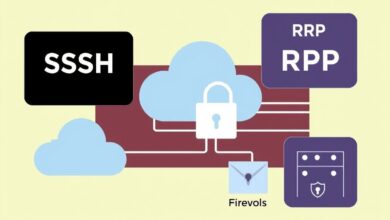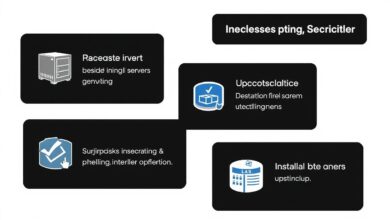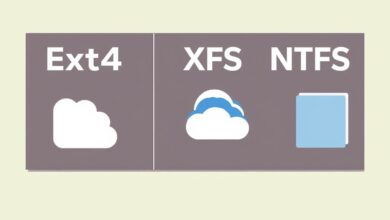Balancing Performance and Budget When Choosing Server Hardware

Navigating the world of server hardware selection can feel like a tightrope walk. On one side is the insatiable demand for performance – faster processing, quicker data access, higher capacity. On the other is the stark reality of budget constraints. Finding the sweet spot, the point of Balancing Performance and Budget When Choosing Server Hardware, is not just desirable; it’s essential for cost-effective operations and sustainable growth.
Choosing the right server isn’t about buying the most expensive hardware or settling for the cheapest. It’s about making informed decisions that align your technological needs with your financial resources. Overspending on overpowered servers leads to wasted capital, while underspending results in bottlenecks, poor user experience, and potential downtime.
Assessing Your Specific Workload Needs
The first and most critical step in Balancing Performance and Budget When Choosing Server Hardware is a thorough assessment of your specific workload. What tasks will the server primarily handle?
- Databases: Often require significant amounts of RAM and fast storage (SSDs or NVMe). Processing power is important but might not be the absolute top priority compared to I/O speed.
- Web Servers: Need balanced resources. Processing power for handling requests, memory for caching, and fast network connectivity.
- Virtualization Hosts: Demand ample CPU cores, large amounts of RAM, and fast, reliable storage to support multiple virtual machines efficiently.
- File Servers: Primarily need large, reliable storage capacity, though fast network speeds are also crucial for access.
- Application Servers: Requirements vary widely based on the application. Some are CPU-intensive, others memory-hungry.
Understanding these needs precisely prevents you from over-provisioning expensive components you don’t need.
Evaluating Performance Metrics Beyond Just Speed
Raw speed isn’t the only measure of performance. You need to look at metrics relevant to your workload. This includes:
- Processor: Clock speed, number of cores, cache size, and instruction set support. For many tasks, more cores at a moderate speed are better than fewer cores at a very high speed. Compare options like Intel Xeon and AMD processors based on benchmarks relevant to your applications.
- Memory (RAM): Total capacity and speed (MHz). Insufficient RAM is a common bottleneck.
- Storage: Type (HDD, SSD, NVMe), capacity, and I/O performance (IOPS – Input/Output Operations Per Second). NVMe drives offer significantly higher performance than standard SSDs but come at a higher cost.
- Network: Speed (1GbE, 10GbE, 25GbE, etc.) and number of ports. Don’t let a slow network connection cripple otherwise fast hardware.
A key metric often overlooked, especially concerning budget, is Performance per watt. As highlighted by sources like Wikipedia’s entry on the topic, this measures how much computation you get for each watt of power consumed. For data centers, where power and cooling costs can exceed the initial hardware cost over the server’s lifespan, maximizing performance per watt is crucial for long-term budget control. The Green500 list, for instance, ranks supercomputers based on this very metric.
[Hint: Insert image/video illustrating different server hardware components like CPU, RAM, SSD]Choosing Components: Finding the Right Mix
Once you know your needs and the relevant metrics, you can start choosing specific components.
Processors: Cores vs. Clock Speed
Decide whether your workload benefits more from parallel processing (many cores) or single-thread performance (high clock speed). Compare CPU families and generations from manufacturers like Intel and AMD, looking at benchmarks relevant to your use case and comparing their performance-per-dollar and performance-per-watt ratios.
Storage: Speed vs. Capacity vs. Cost
HDDs offer high capacity at low cost, suitable for bulk storage or backups. SSDs provide a significant speed boost for applications and databases. NVMe drives are the fastest but are best reserved for the most demanding I/O-intensive tasks where their speed is absolutely necessary. A tiered storage approach, using different types for different data, can be cost-effective.
Memory: How Much is Enough?
Provision enough RAM to comfortably handle your current and slightly future workload. Running out of RAM forces the server to use slower disk storage (swapping), drastically degrading performance. However, buying excessive RAM that sits idle is wasted money. Check application vendor recommendations and monitor current server loads if upgrading.
Considering Total Cost of Ownership (TCO)
The purchase price is only part of the equation. The Total Cost of Ownership includes:
- Initial hardware cost
- Power consumption
- Cooling costs
- Maintenance and support contracts
- Cost of potential downtime
- Future upgrade costs
Lower power consumption directly reduces electricity bills and cooling requirements, significantly impacting TCO over several years. Choosing reliable hardware with good warranties can reduce maintenance costs and the likelihood of expensive downtime.
For insights into the cost aspects of running servers, you might find our guide helpful: How Much Does Running a Server Cost? A Beginner’s Budget Guide.
Planning for Scalability and Future Upgrades
While you don’t want to overspend today, choosing hardware that offers some room for future growth or easy upgrades is wise. Can you easily add more RAM? Are there expansion slots for additional storage or network cards? Selecting a platform that allows for component upgrades later can defer costs and extend the life of your initial investment.
Conversely, sometimes it’s more cost-effective in the long run to slightly over-provision initially if you have clear growth projections, avoiding the higher labor and potential disruption costs of a full server replacement sooner than anticipated.
[Hint: Insert image/video illustrating server upgrades or modular components]Conclusion: Finding Your Balance
Successfully Balancing Performance and Budget When Choosing Server Hardware requires careful planning, a deep understanding of your workload, and looking beyond the initial price tag to the Total Cost of Ownership. By assessing your specific needs, evaluating relevant performance metrics like performance per watt, strategically selecting components, and planning for the future, you can build or buy server infrastructure that delivers the necessary performance without breaking the bank. It’s a process of finding the optimal value – the point where performance meets affordability for your unique requirements.
External Resource: For detailed benchmarks and comparisons of server processors and other components, refer to reputable tech review sites or industry standard benchmarks like those provided by SPEC (Standard Performance Evaluation Corporation). [Note: Linking directly to SPEC requires finding a specific, stable page, so a general mention or link to a well-known tech review site is often safer for blog content.]