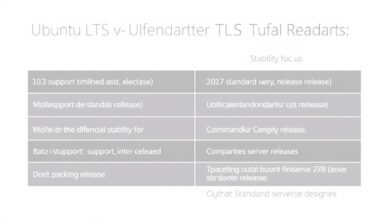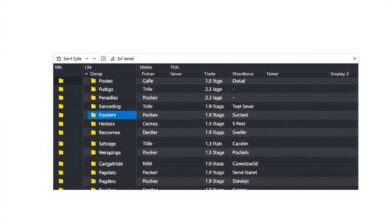Choosing the Right Filesystem for Your Linux Server: Ext4 vs XFS vs Btrfs Explained

Setting up a Linux server involves many crucial decisions, and one of the most fundamental is selecting the right filesystem. This choice impacts performance, stability, data integrity, and the features available to manage your storage. For most modern Linux distributions, the primary contenders are Ext4, XFS, and Btrfs. Understanding the core differences in the Ext4 vs XFS vs Btrfs debate is essential for optimizing your server based on its intended workload. This guide breaks down the basics of each, helping you make an informed decision.
Why Does Your Linux Filesystem Choice Matter?
Think of a filesystem as the organizational structure for your data on a storage device. It dictates how files are stored, accessed, managed, and protected. Different filesystems employ different techniques, leading to variations in:
- Performance: Speed of reading/writing files, especially large vs. small files.
- Scalability: How well it handles very large files and storage volumes.
- Stability & Reliability: Maturity, robustness against crashes, and data corruption prevention.
- Features: Capabilities like journaling, snapshots, checksums, compression, and built-in volume management.
- Resource Usage: CPU and RAM overhead associated with filesystem operations.
Choosing incorrectly can lead to performance bottlenecks, data loss risks, or missing features that could simplify administration. Let’s dive into our main competitors.
Ext4: The Reliable Default
Ext4 (Fourth Extended Filesystem) is the successor to the widely used Ext3 and is often the default filesystem for many popular Linux distributions like Debian and Ubuntu. It represents a significant improvement over its predecessor, offering better performance, reliability, and scalability.
Ext4 Pros:
- Maturity & Stability: Ext4 has been around for years, is incredibly well-tested, and considered highly stable and reliable. It has a vast user base and extensive documentation.
- Good All-Around Performance: It performs well for a wide variety of workloads, including desktop usage, web servers, and application servers.
- Backward Compatibility: It maintains compatibility with Ext3 and Ext2 in some aspects, easing transitions.
- Journaling: Helps protect the filesystem against corruption in case of crashes or power loss by keeping a log of changes.
- Large Volume/File Support: Supports volumes up to 1 Exbibyte (EiB) and file sizes up to 16 Tebibytes (TiB), sufficient for most use cases.
Ext4 Cons:
- Lacks Modern Features: Doesn’t have built-in support for snapshots, checksums for data integrity (only metadata), or transparent compression like Btrfs.
- Limited Scalability (vs. XFS): While capable, it’s generally not considered as performant as XFS for extremely large filesystems or high-concurrency workloads.
Best Use Cases: General-purpose servers, web servers, application servers, desktop/laptop installations, environments prioritizing stability and compatibility over cutting-edge features.
[Hint: Insert image/video showing Ext4 structure or benchmark results here]XFS: The High-Performance Workhorse
Originally developed by Silicon Graphics (SGI) for their IRIX OS, XFS (Extent File System) has a long history and is known for its high performance and scalability, particularly with large files and filesystems. It’s the default filesystem for Red Hat Enterprise Linux (RHEL) and its derivatives (CentOS, AlmaLinux, Rocky Linux).
XFS Pros:
- Excellent Performance with Large Files: Optimized for large file transfers and high I/O parallelism, making it ideal for data storage, media servers, and high-performance computing.
- High Scalability: Designed to handle extremely large filesystems (up to 8 Exbibytes) and large numbers of files efficiently.
- Maturity & Stability: Like Ext4, XFS is very mature, well-tested, and considered stable for enterprise workloads.
- Online Resizing & Defragmentation: Filesystems can be grown while mounted and actively in use. Online defragmentation tools are available.
- Metadata Journaling: Ensures filesystem consistency after crashes.
XFS Cons:
- Potential Metadata Issues (Historically): Older versions could sometimes lose more data on power failure compared to Ext4, although modern implementations have significantly improved this.
- No Built-in Snapshots/Checksums: Lacks the integrated snapshot and data checksum features found in Btrfs. Requires LVM or other tools for snapshots.
- Can Be Less Efficient with Small Files: While performant overall, its design might be slightly less optimized for workloads dominated by huge numbers of very small files compared to Ext4 in some scenarios.
Best Use Cases: Large data storage servers, media servers, scientific computing clusters, databases requiring high I/O throughput, environments dealing with very large files and volumes.
Btrfs: The Feature-Rich Innovator
Btrfs (B-Tree File System) is a newer filesystem designed from the ground up to address limitations in existing Linux filesystems and incorporate modern features. It focuses on fault tolerance, repair, and easy administration.
Btrfs Pros:
- Copy-on-Write (CoW): Data/metadata is written to a new location rather than overwriting in place, which enables features like snapshots.
- Built-in Snapshots: Allows creating near-instantaneous, space-efficient snapshots of the filesystem state, excellent for backups and rollbacks.
- Data & Metadata Checksums: Provides end-to-end data integrity checks, detecting and potentially repairing silent data corruption (if using RAID configurations).
- Integrated Volume Management: Can manage multiple physical devices within a single filesystem (RAID 0, 1, 10 capabilities).
- Transparent Compression: Can compress files on the fly to save space.
- Actively Developed: Continues to see significant development and feature additions.
Btrfs Cons:
- Relative Complexity: Its advanced features introduce more complexity compared to Ext4 or XFS.
- Performance Overhead: CoW and checksumming can introduce performance overhead in certain write-heavy workloads (though tuning is possible).
- Maturity Concerns (for some features): While core functionality is stable (used as default by Fedora and SUSE), some advanced features (like certain RAID levels – 5/6) are still considered less mature than their counterparts in dedicated tools like mdadm/LVM.
Best Use Cases: Systems where data integrity and snapshots are paramount, flexible storage pools, container hosts, personal workstations/servers needing easy rollback capabilities. Ideal for users willing to embrace newer technology for advanced features.
[Hint: Insert image/video demonstrating Btrfs snapshot creation or CoW concept here]Ext4 vs XFS vs Btrfs: Key Differences Summarized
- Stability: Ext4 and XFS are generally considered the most mature and stable for traditional workloads. Btrfs core is stable, but some advanced features might be less battle-tested.
- Performance: XFS often leads for large files/high concurrency. Ext4 is a strong all-rounder. Btrfs performance can vary depending on features used (CoW, compression).
- Features: Btrfs wins handily with built-in snapshots, checksums, compression, and volume management. Ext4 and XFS rely on external tools (like LVM) for similar functionality.
- Use Case Focus: Ext4 (General Purpose/Default), XFS (Large Scale/High I/O), Btrfs (Features/Data Integrity/Flexibility).
For more detailed performance comparisons, check out benchmark sites like Phoronix which frequently tests Linux filesystems.
Making Your Choice
So, how do you decide in the Ext4 vs XFS vs Btrfs matchup?
- For Simplicity and Maximum Stability (Beginner Friendly): Choose Ext4. It’s reliable, well-documented, and performs well for common server tasks.
- For Large Data Stores & High I/O (Media, Big Data): Choose XFS. Its scalability and performance with large files are hard to beat.
- For Advanced Features (Snapshots, Data Integrity): Choose Btrfs. If you need easy rollbacks, protection against bit rot, and flexible volume management built-in, Btrfs is compelling, provided you understand its nuances.
Consider your server’s primary role, your comfort level with complexity, and whether you need features like snapshots natively. You might also want to explore other ways to optimize your Linux server once the filesystem is chosen.
Conclusion
Ext4, XFS, and Btrfs are all excellent Linux filesystems, but they cater to different needs. Ext4 provides rock-solid stability for general use, XFS delivers performance for large-scale storage, and Btrfs offers a suite of modern features focused on data integrity and flexibility. By understanding the strengths and weaknesses highlighted in this Ext4 vs XFS vs Btrfs comparison, you can select the filesystem that best aligns with your Linux server’s goals and your administrative preferences.