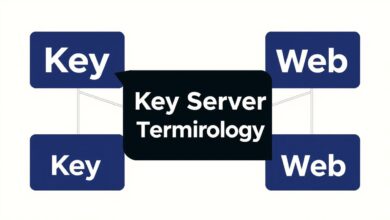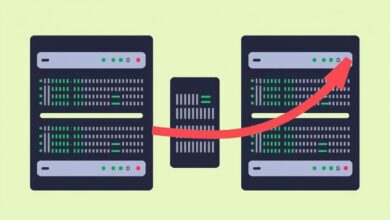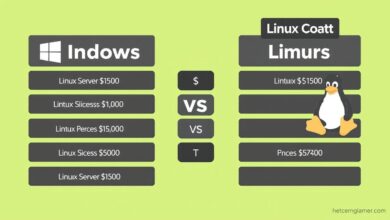Cloud Servers vs Home Servers: Which is Right for Beginners?

Starting your journey into the world of servers can feel overwhelming. Two primary paths appear early on: using a cloud server or setting up a home server. For beginners, understanding the cloud servers vs home servers debate is crucial to making the right choice for your needs, budget, and technical comfort level.
This post will break down the pros and cons of each option, helping you decide which approach is the best fit for your first server project.
What is a Cloud Server?
A cloud server is essentially a virtual server hosted by a third-party provider in their data center. Instead of owning and maintaining physical hardware yourself, you rent computing resources (CPU, RAM, storage) over the internet. Companies like Amazon Web Services (AWS), Google Cloud Platform (GCP), and Microsoft Azure are major cloud providers, offering various types of virtual private servers (VPS) and other services.
Pros of Cloud Servers for Beginners
- Ease of Setup and Management: You don’t need to buy hardware, install operating systems from scratch, or worry about physical setup. Providers handle the infrastructure, power, cooling, and often the basic operating system installation. Management is typically done through a web interface or simple command-line tools.
- Scalability and Flexibility: Need more power or storage? Cloud servers allow you to easily scale resources up or down with just a few clicks or API calls. This flexibility is invaluable for projects with variable needs or unexpected growth. You pay only for what you use, making it adaptable to peak times.
- High Availability and Reliability: Reputable cloud providers offer high guaranteed uptime, often 99.9% or more. They have redundant systems, backup power, and expert teams managing the network and hardware, providing a level of reliability hard to achieve with a single home setup.
- Accessibility: Your data and applications are accessible from anywhere with an internet connection. This facilitates remote work, collaboration, and deploying services to a global audience.
- Lower Upfront Cost: There’s no large initial investment in hardware. You typically pay a predictable monthly subscription fee based on the resources consumed. This can make cloud servers much cheaper initially compared to buying physical hardware.
- Built-in Solutions: Cloud platforms offer a vast ecosystem of integrated services like databases, storage solutions, networking tools, and security features that are readily available and often easy to integrate.
Cons of Cloud Servers for Beginners
- Ongoing Costs: While initial costs are low, the cumulative monthly fees can become more expensive over time, especially as your resource needs grow. Costs can sometimes be unpredictable if usage fluctuates significantly.
- Less Control: You have control over the operating system and software, but not the underlying hardware or data center environment. This lack of physical control might be a concern for some users regarding data privacy or specific hardware requirements.
- Dependency on Provider: You are reliant on the cloud provider’s infrastructure and policies. Outages, though rare with major providers, can happen and are outside your direct control.
- Requires Internet Connection: Accessing and managing your server requires a stable internet connection.
What is a Home Server?
A home server is a computer or appliance you set up and manage yourself within your home network. This could be an old desktop computer repurposed, a dedicated low-power mini-PC, or a specialized network-attached storage (NAS) device with server capabilities.
Pros of Home Servers for Beginners
- Full Control and Customization: You own and control the hardware and software completely. This allows for deep customization, installing specific operating systems or hardware components, and having full autonomy over your data.
- Potential Long-Term Cost Savings: While there’s an upfront cost for hardware, there are no recurring subscription fees (besides electricity and internet). Over several years, running a home server can potentially be cheaper than a comparable cloud setup, depending on usage and hardware efficiency.
- Data Privacy and Local Access: Your data stays within your home, which can be preferable for privacy or when dealing with sensitive information. Local access speeds within your home network will typically be faster than accessing data over the internet.
- Learning Opportunity: Setting up and managing a home server provides invaluable hands-on experience with hardware, operating systems, networking, and system administration. It’s a fantastic way to learn the fundamentals.
Cons of Home Servers for Beginners
- Significant Upfront Cost: Buying dedicated server hardware, or even repurposing an old computer, requires an initial investment. Components like hard drives, RAM, and potentially a new motherboard or power supply add up.
- Requires Technical Skill and Self-Management: You are responsible for everything: installing the OS, configuring settings, applying security updates, troubleshooting hardware issues, setting up backups, and managing the network. This requires time, effort, and a willingness to learn.
- Lower Reliability and Uptime: Home internet connections can be less stable than data center connections. Power outages (unless you have a UPS – Uninterruptible Power Supply) will take your server offline. Hardware can fail, and you are responsible for fixing or replacing it. Achieving high uptime requires significant effort and potentially redundant systems, adding complexity and cost.
- Limited Scalability: Scaling a home server typically involves buying and installing more physical hardware (more RAM, more drives), which is less instantaneous and flexible than cloud scaling.
- Power Consumption and Noise: Servers consume electricity 24/7, which adds to your power bill. Dedicated server hardware or repurposed desktops can also generate noticeable heat and noise.
- Security Responsibility: You are solely responsible for securing your server against threats from the internet or within your local network. This includes setting up firewalls, managing user permissions, and staying on top of security patches.
Which Server Option is Right For You?
Choosing between cloud and home servers depends largely on your primary goals, technical ability, and budget.
* Choose a Cloud Server if: You prioritize ease of use, require high reliability and accessibility, need flexible scalability, have a limited upfront budget, and prefer not to manage hardware. This is often the better choice for hosting websites for public access, running online applications, or testing various services without commitment. According to Synergy Research Group data, the cloud infrastructure market continues to see robust growth, reflecting its widespread adoption globally. (Source: [Placeholder for a link to a reputable source on cloud market stats, e.g., a research firm’s report summary])
* Choose a Home Server if: You want full control over your hardware and data, are keen to learn server administration hands-on, have specific hardware needs, are comfortable with troubleshooting, and are looking for potential long-term cost savings for tasks like centralized file storage, media streaming within the home, or running local applications. For ideas on specific uses, check out our guide on 5 Common Uses for a Home Server for Beginners.
Ultimately, both options have their merits in the cloud servers vs home servers comparison for beginners. Your ideal choice is the one that aligns best with your project goals and your willingness to invest time (home server) or ongoing money (cloud server).
Conclusion
The decision between a cloud server and a home server boils down to a trade-off between convenience, scalability, and managed reliability (cloud) versus control, customization, and hands-on learning (home). There’s no single “better” option; it’s about finding the right tool for your specific needs as you embark on your server journey.