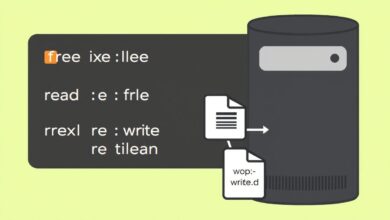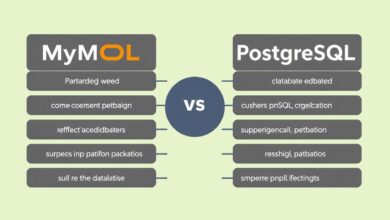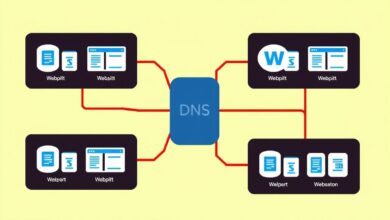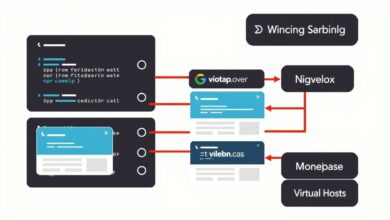Deploying a Simple Application to Your Server: A Beginner’s Guide (2024)

Getting your application idea from your local machine onto a live server can seem daunting, but deploying a simple application doesn’t have to be complex. Whether you’ve built a small portfolio site, a utility tool, or the beginnings of a larger project, making it accessible online is the crucial next step. This guide will demystify the process, exploring popular methods and helping you choose the right path for your needs.
In essence, deployment is the process of taking your developed application code and making it run on a server connected to the internet (or an internal network), allowing users to access it via a web browser or other clients. The methods range significantly in complexity, from manual server setups to highly automated cloud platforms.
Understanding Your Deployment Options
The first step is deciding *how* you want to deploy. Broadly, the choices fall into two main categories: self-hosting or using managed cloud platforms.
Self-Hosting: The DIY Approach
Self-hosting involves setting up and managing your own server environment. This could be a physical server in your home or office, or more commonly, a Virtual Private Server (VPS) rented from providers like DigitalOcean, Linode, or AWS EC2.
Here’s a typical workflow for deploying a simple application via self-hosting:
- Server Setup: You’ll need to configure the operating system, install necessary software (like Node.js, Python, Ruby, web servers like Nginx or Apache), and set up security measures (firewalls, SSH keys).
- Code Transfer: You typically transfer your code using methods like Git, SCP (Secure Copy Protocol), or FTP (File Transfer Protocol).
- Running the App: Often involves using SSH (Secure Shell) to log into the server remotely and execute commands to start your application. Tools like `pm2` (for Node.js) or `systemd` (Linux service manager) are often used to keep the application running reliably in the background and restart it if it crashes.
- Configuration: You’ll need to manage environment variables (API keys, database connection strings) securely on the server.
Pros:
- Full control over the server environment.
- Potentially lower costs for basic setups compared to some managed platforms.
- Excellent learning experience for server management.
Cons:
- Requires technical knowledge (Linux commands, server security, web server configuration).
- Time-consuming setup and ongoing maintenance (updates, security patches).
- You are responsible for uptime, backups, and security.
A simple self-hosting setup might involve a bash script that SSHes into your server, pulls the latest code from a Git repository, installs dependencies, and restarts the application process.
[Hint: Insert image of a terminal window showing basic SSH and Git pull commands here]Cloud Platforms (PaaS): The Managed Route
Platform as a Service (PaaS) providers offer a more streamlined way for deploying a simple application. Services like Vercel, Render, Heroku, Netlify (primarily for static sites and serverless functions), and Google App Engine abstract away much of the underlying server management.
The workflow is often much simpler:
- Connect Repository: Link your Git repository (GitHub, GitLab, Bitbucket) to the platform.
- Configure Settings: Specify the build command (e.g., `npm run build`), the start command (e.g., `npm start`), and any necessary environment variables through the platform’s web interface.
- Deploy: The platform automatically pulls your code, builds it (if necessary), deploys it to its managed infrastructure, and often provides an HTTPS URL.
Many platforms offer “repository-linked deployment,” meaning every time you push changes to your main branch, the platform automatically triggers a new deployment.
Pros:
- Ease of Use: Significantly simpler and faster deployment, ideal for beginners and non-developers.
- Automation: Built-in continuous deployment pipelines.
- Managed Infrastructure: The platform handles server maintenance, scaling (often with limitations on free tiers), and security basics.
- Features: Often include free SSL certificates, global CDN, preview deployments, and serverless functions.
Cons:
- Less control over the underlying environment compared to self-hosting.
- Costs can increase as your application scales or requires more resources.
- Potential vendor lock-in, although migrating simple apps is often feasible.
Platforms like Vercel and Render are particularly popular for their user-friendliness, especially for web applications built with frameworks like Node.js, Next.js, Python (Flask/Django), and Go.
[Hint: Insert video demonstrating connecting a GitHub repo to Vercel or Render for deployment here]Key Steps for Deploying a Simple Application
Regardless of the method you choose, some fundamental steps are common:
- Prepare Your Application: Ensure your application listens on the correct port (often specified by an environment variable like `PORT`). Make sure all dependencies are listed (e.g., in `package.json`, `requirements.txt`).
- Environment Configuration: Never hardcode sensitive information (API keys, database passwords) in your code. Use environment variables, which can be set differently in your local development environment and the production server.
- Build Process (If Applicable): Some applications (especially front-end frameworks like React, Vue, Angular, or compiled languages) require a build step to create optimized static assets or executables before deployment.
- Command-Line Familiarity: Even with PaaS platforms, some basic command-line knowledge (like using Git) is usually necessary. For self-hosting, it’s essential.
Thinking Ahead: Scalability and Reliability
While focusing on a *simple* application, it’s worth knowing that as your app grows, you might need to consider scalability and reliability. This often involves running your application on multiple servers behind a load balancer and ensuring user sessions are managed correctly (e.g., using a shared data store like Redis or a database like SQL Server for session state). PaaS platforms often provide easier scaling options than manually setting this up yourself.
Conclusion
Deploying a simple application is more accessible than ever. If you’re starting out or prefer convenience, managed platforms like Vercel or Render offer an incredibly smooth experience, often turning deployment into a few clicks. If you crave full control or want to learn server management intricacies, self-hosting via a VPS provides that power, albeit with more responsibility.
Choose the path that best suits your current skills, time commitment, and project needs. The most important thing is to get your creation out there for the world to see! For more tips on optimizing your web application, check out our guide on web performance best practices.