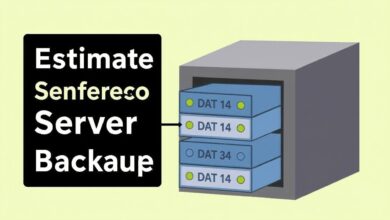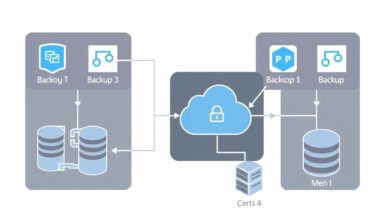Don’t Gamble with Your Data: The Crucial Guide to Backup Testing

In today’s data-driven world, backups are the unsung heroes of business continuity and personal data preservation. We diligently set up backup schedules, invest in storage, and follow the 3-2-1 rule, feeling secure. But here’s a sobering question: have you actually tested your backups? Simply *having* a backup isn’t enough; ensuring you can reliably recover data from it is paramount. This guide delves into the critical importance of backup testing, exploring methods and best practices to guarantee your data is safe and recoverable when you need it most.
The reality is, without regular and effective backup testing, your backup strategy is built on hope, not certainty. Failing to test leaves you vulnerable to silent failures, configuration errors, or data corruption that might only surface during a real crisis – the worst possible time.
[Hint: Insert image/video illustrating the concept of data safety nets or insurance]Why is Backup Testing So Often Neglected?
Despite its importance, backup testing often falls by the wayside. Common reasons include:
- Time Constraints: IT teams are often stretched thin, and testing can seem like a non-urgent task compared to daily operations.
- Assumption of Success: Many assume that if the backup software reports “success,” the backup is automatically viable for recovery.
- Complexity: Depending on the environment, setting up isolated test systems can seem daunting.
- Fear of Disruption: Concerns about impacting production systems during testing can deter teams.
However, the potential cost of data loss – financial, reputational, and operational – far outweighs the resources required for diligent testing.
Essential Backup Testing Methods
Effective backup testing isn’t a one-size-fits-all process. Different methods validate different aspects of your recovery capability. Here are key approaches:
1. Selective File/Folder Restoration
This is the most basic form of backup testing. It involves:
- Selecting a few critical files or folders from your backup set.
- Restoring them to a *different* location (ideally an isolated test system or a specific test folder) than the original.
- Verifying that the restored files open correctly and the data is intact.
Best for: Quick, regular checks to ensure the basic restore mechanism is working and recent data is captured.
2. Full Restoration Test
A more comprehensive approach involves attempting to restore a complete system or dataset. This could be:
- Restoring an entire server virtual machine (VM) to an isolated hypervisor.
- Recovering a full database to a test server.
- Restoring a complete application environment.
Best for: Validating the integrity of the entire backup set and ensuring all dependencies for a system/application recovery are met. Should be done periodically (e.g., quarterly or annually).
3. Disaster Recovery (DR) Simulation
This is the most thorough type of testing, simulating a significant outage or disaster scenario. It goes beyond just data restoration and tests:
- The entire recovery *process*, including failover mechanisms.
- The documented recovery steps and team readiness.
- Infrastructure dependencies (networking, authentication).
- Recovery Time Objectives (RTO) and Recovery Point Objectives (RPO).
Best for: Ensuring business continuity plans are effective and identifying bottlenecks in a major recovery event. Often involves multiple teams. Find out more about related preparedness at CISA’s Ransomware Readiness page.
[Hint: Insert image/video showing a team conducting a DR simulation exercise]4. Data Integrity Validation (Checksums/Verification)
Many modern backup solutions incorporate automated checks:
- Checksum Verification: Comparing checksums of backed-up data against the source or previously verified states to detect corruption.
- Automated Restore Tests: Some tools can automatically perform small-scale restores in an isolated sandbox environment and report success/failure.
Best for: Ongoing, automated validation of backup file integrity, complementing manual restore tests.
Manual vs. Automated Testing
The debate between manual and automated testing isn’t about choosing one over the other; it’s about finding the right balance.
- Manual Testing: Provides hands-on validation, tests the human element of recovery procedures, and allows for nuanced verification (e.g., checking application functionality post-restore). It’s essential for DR simulations and full restores.
- Automated Testing: Excellent for frequent, routine checks like data integrity validation or small file restores. It saves time and ensures consistent baseline verification.
A robust strategy often combines regular automated checks with periodic, in-depth manual tests.
Best Practices for Effective Backup Testing
To maximize the value of your backup testing efforts, follow these best practices:
1. Establish a Regular Schedule
Don’t test sporadically. Define a schedule based on data criticality and risk tolerance (e.g., monthly file restores, quarterly full restores, annual DR tests). Consistency is key.
2. Document Everything
Maintain clear documentation for:
- The testing procedure itself (steps to follow).
- The schedule of tests.
- The results of each test (success, failure, issues encountered).
- Any remediation steps taken.
This documentation is invaluable for audits, troubleshooting, and training.
3. Use Isolated Environments
Whenever possible, perform restore tests on separate hardware or virtual environments. This prevents any risk of overwriting live production data and allows for thorough testing without impacting users.
[Hint: Insert diagram illustrating testing in an isolated sandbox environment]4. Test Different Scenarios
Don’t just restore the latest backup. Test restoring from older backup sets. Simulate different failure types (e.g., single file loss, server failure, site-wide disaster) to ensure your processes cover various contingencies.
5. Validate Beyond Restoration
Successfully restoring data is only part of the test. You must also validate that the restored data is usable. Can you open the files? Does the database mount correctly? Can users log into the restored application? This validation step confirms true recoverability.
For more insights into related strategies, check out our article on Developing a Comprehensive Data Backup Plan.
Conclusion: Make Backup Testing a Priority
Backups provide a crucial safety net, but only rigorous backup testing ensures that the net will actually hold when needed. By implementing a structured testing plan incorporating various methods and adhering to best practices, you move from hoping your backups work to *knowing* they do. Don’t wait for a disaster to uncover flaws in your strategy. Start implementing regular, thorough backup testing today for true data resilience and peace of mind.