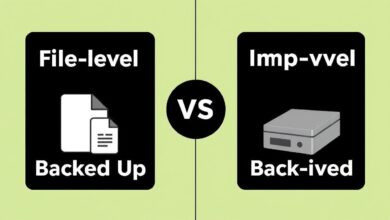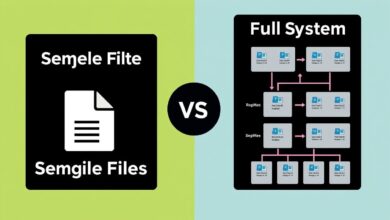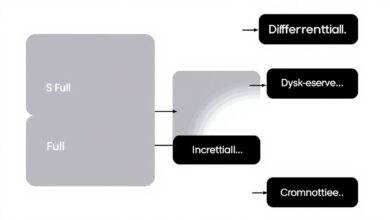Don’t Wait for Disaster: Why Server Backups are Crucial and How Often You Need Them

In today’s digital world, data is the lifeblood of any organization. From customer information to financial records and operational data, servers house critical assets. That’s precisely why understanding that server backups are crucial isn’t just good practice; it’s fundamental for survival and continuity. Ignoring server backups is like leaving your most valuable possessions uninsured – a gamble you can’t afford to lose. This post dives into why server backups are indispensable and provides clear guidance on establishing an effective backup frequency.
[Hint: Insert image/video illustrating data flow or a server room here]Why Are Server Backups So Important?
The reasons extend far beyond simple data recovery. A robust backup strategy is a cornerstone of modern business resilience. Let’s break down the core benefits:
1. Preventing Catastrophic Financial Losses
Downtime is incredibly expensive. Every minute your server is offline can translate to lost revenue, decreased productivity, and damage to your reputation. Hardware failures, software corruption, or cyberattacks can bring operations to a screeching halt. Without reliable backups, recovery can be slow and costly, sometimes involving expensive specialist data recovery services that offer no guarantee of success. Server backups are crucial for minimizing this downtime, allowing you to restore operations quickly and mitigate financial hemorrhaging.
2. Essential for Disaster Recovery
Disasters come in many forms: natural calamities like floods or fires, hardware malfunctions, accidental data deletion by employees, or malicious cyberattacks like ransomware. Ransomware, in particular, highlights the importance of backups. If your data is encrypted and held hostage, having a clean, recent backup means you can restore your systems without paying the ransom. Backups are your safety net against unforeseen events that could otherwise wipe out your essential data permanently.
3. Meeting Regulatory and Compliance Requirements
Many industries are subject to regulations (like GDPR, HIPAA, SOX) that mandate specific data retention policies and require businesses to demonstrate data protection and business continuity capabilities. Failing to comply can result in hefty fines and legal repercussions. Properly managed server backups are crucial for meeting these legal obligations, ensuring data is securely stored and retrievable for required periods.
4. A Critical Layer of Security
Think of backups as your last line of defense. While firewalls, antivirus software, and intrusion detection systems are vital, no security measure is foolproof. If malware bypasses your primary defenses or an insider threat compromises data, a clean backup allows you to roll back to a secure state. It acts as a fail-safe when other security layers are breached.
5. Providing Peace of Mind
Knowing your critical data is safe and recoverable significantly reduces business risk and stress. This peace of mind allows you to focus on growth and operations, confident that you have a plan to handle emergencies. As echoed in sysadmin communities, backups are like fire extinguishers – you hope never to use them, but you absolutely need them when disaster strikes.
Server Backup Best Practices: The 3-2-1 Rule and Beyond
Simply having backups isn’t enough; they need to be implemented correctly. Here are key best practices:
- Follow the 3-2-1 Rule: Keep at least three copies of your data, store them on two different types of media (e.g., internal drive and external drive, or NAS and cloud), and keep one copy offsite (typically in the cloud or a secure remote location). This redundancy protects against various failure scenarios.
- Automate Your Backups: Manual backups are prone to human error and inconsistency. Schedule automated backups to run regularly (daily, weekly) without intervention.
- Test Your Restorations Regularly: This cannot be overstated. A backup is worthless if it can’t be restored. Periodically test the restore process to ensure data integrity and that the recovery procedure works as expected. Many sysadmins warn: “A backup isn’t a backup until it’s been successfully tested.”
- Encrypt Your Backups: Backups often contain sensitive information. Encrypting them ensures that even if the backup media falls into the wrong hands, the data remains inaccessible.
- Implement Versioning and Retention Policies: Keep multiple backup versions spanning a reasonable period. This is vital for recovering from data corruption or ransomware attacks that may have gone unnoticed for days or weeks. Define a clear retention policy based on business needs and compliance requirements.
How Often Should You Perform Server Backups?
The ideal backup frequency depends heavily on how critical the data is and how often it changes.
Critical Data Needs Frequent Backups
For servers hosting essential databases, transaction logs, or constantly updated application data, daily backups are generally the minimum. High-availability systems, like those used in finance or e-commerce, might even require real-time replication or backups performed multiple times a day. The goal is to minimize the Recovery Point Objective (RPO) – the maximum amount of data loss your business can tolerate.
Less Critical Data
For data that changes less frequently, such as file servers containing documents or archives, weekly backups might suffice. However, always assess the potential impact of losing a week’s worth of changes.
Finding the Balance
Determining the right frequency involves balancing factors like:
- How much data can you afford to lose (RPO)?
- How quickly do you need to recover (Recovery Time Objective – RTO)?
- Available storage space.
- Network bandwidth for transferring backup data (especially for offsite/cloud).
- The performance impact of the backup process on the server.
Consider different backup methods like full, incremental, and differential backups to optimize storage and speed. Full backups copy everything, incremental backups copy changes since the *last* backup (any type), and differential backups copy changes since the *last full* backup. Combining these methods is common.
For insights on real-world practices and disaster recovery planning, resources like the Cybersecurity & Infrastructure Security Agency (CISA) offer valuable guidance on mitigating risks like ransomware.
Explore related topics like choosing the right backup storage solution for more information.
The Final Takeaway
Implementing and maintaining server backups is non-negotiable. They are fundamental to protecting your business from financial loss, operational disruption, and reputational damage. Understanding why server backups are crucial and establishing a structured, automated, encrypted, and regularly tested backup strategy tailored to your specific needs is essential for long-term resilience and peace of mind. Don’t wait for a crisis to discover the value of your backups – make them a priority today.