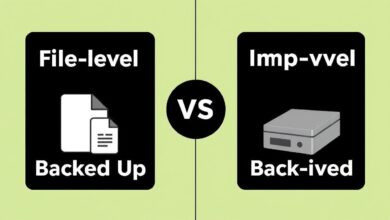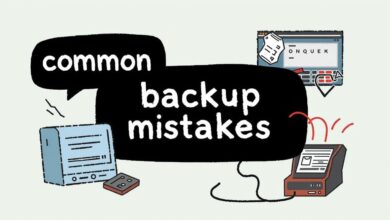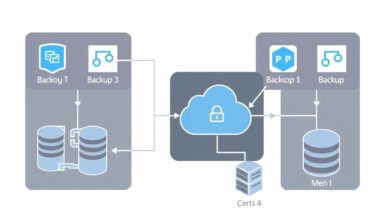Essential Offsite Backup Strategies: Securing Your Data Against Disaster

In today’s digital world, data is often the lifeblood of businesses and holds irreplaceable value for individuals. Losing critical data due to hardware failure, cyberattacks, natural disasters, or simple human error can be devastating. While local backups are a good first step, they aren’t foolproof against site-wide incidents. This is where robust offsite backup strategies become absolutely critical, forming a cornerstone of modern data protection and disaster recovery planning.
Offsite backup, simply put, is the practice of storing copies of your data on servers or media in a location physically separate from your primary data source. Think of it as a safety deposit box for your digital assets. If your main location is compromised by fire, flood, theft, or even a localized power surge that damages equipment, your offsite copies remain safe and accessible.
Why Prioritize Offsite Backup Strategies?
Implementing effective offsite backup strategies isn’t just a recommendation; it’s a necessity for resilience. The benefits are numerous:
- Enhanced Security & Disaster Protection: Local backups share the same physical risks as your primary systems. An offsite copy isolates your backup data from threats like fires, floods, earthquakes, or theft affecting your main premises.
- Robust Disaster Recovery (DR): In the event of a major incident, having data stored offsite is fundamental to recovery. It allows you to restore systems and information, minimizing downtime and financial losses. According to industry reports, downtime costs can range from thousands to millions of dollars per hour depending on the business size and sector.
- Business Continuity: Protecting data means protecting operations. Offsite backups ensure that even if your primary site is inaccessible, you can retrieve data and potentially resume critical functions elsewhere, ensuring business continuity.
- Protection Against Ransomware: Some sophisticated ransomware attacks can target connected backup drives. An isolated, offsite backup (especially if air-gapped or immutable) provides a clean copy for restoration, potentially avoiding ransom payments.
The Gold Standard: Understanding the 3-2-1 Backup Rule
A widely accepted best practice in data protection is the 3-2-1 backup rule. It provides a simple yet effective framework for building resilient offsite backup strategies:
- Three Copies: Maintain at least three copies of your important data – the original production data plus two backups.
- Two Different Media Types: Store these copies on at least two different types of storage media (e.g., internal hard disk, external hard drive, tape, cloud storage). This protects against failures specific to one type of media.
- One Offsite Copy: Keep at least one of these backup copies in a physically separate, offsite location. This is the core principle protecting against localized disasters.
Adhering to the 3-2-1 rule significantly increases the likelihood that you will have a viable backup available when you need it most.
[Hint: Insert infographic explaining the 3-2-1 backup rule here]Common Methods for Offsite Backup
Several methods can be employed to achieve offsite data storage, each with its pros and cons:
1. Cloud Backup Services
Cloud backup involves sending copies of your data over the internet to a secure data center managed by a third-party provider (e.g., Backblaze, AWS S3, Azure Blob Storage, Google Cloud Storage).
- Pros: Highly scalable, accessible from anywhere with an internet connection, often automated, managed infrastructure (no hardware maintenance for you), sophisticated security features.
- Cons: Reliance on internet connectivity for backups and restores, potential costs based on storage amount and data transfer, security concerns require vetting the provider (look for encryption, compliance certifications).
2. Physical Offsite Storage
This traditional method involves backing up data to physical media like external hard drives, Network Attached Storage (NAS) devices, or LTO tapes, and then physically transporting and storing this media at a secure, remote location (e.g., a different office branch, a secure storage facility, or even a trusted employee’s home for smaller scale needs).
- Pros: Can be cost-effective for large data volumes (especially tapes), potential for an “air gap” (media is physically disconnected, protecting against online threats), full control over the media.
- Cons: Requires manual effort for transport and management, risk of damage/loss during transport, slower recovery times (need to retrieve media physically), security of the offsite location is crucial.
3. Direct Data Replication
For businesses with multiple locations, data can be replicated directly from a primary site to servers located at a secondary site over a secure network connection. This often forms part of more comprehensive disaster recovery solutions.
- Pros: Faster recovery potential (data is already online at the DR site), often automated.
- Cons: Requires significant infrastructure investment (secondary site, network bandwidth), complexity in setup and management.
Implementing Your Strategy: Key Considerations
Choosing and implementing offsite backup strategies requires careful planning:
- Automation: Manual backups are prone to human error and inconsistency. Automate your backup processes wherever possible to ensure they run reliably on schedule.
- Frequency: Determine how often backups need to run based on your Recovery Point Objective (RPO) – how much data can you afford to lose? This could range from continuous backup to daily or weekly schedules.
- Testing: Regularly test your backups by performing test restores. A backup strategy is useless if the data cannot be recovered successfully. Government agencies like CISA emphasize testing as a critical step.
- Monitoring & Alerting: Implement systems to monitor backup success/failure and alert administrators to any issues promptly.
- Security: Ensure your backup data is encrypted both in transit (during transfer) and at rest (while stored), regardless of the method used.
- Retention Policy: Define how long backups should be kept based on business needs and regulatory requirements.
Conclusion: Don’t Wait for Disaster to Strike
Offsite backups are not a luxury; they are a fundamental component of responsible data management and business resilience. By understanding the importance of geographically separating your backup data and implementing effective offsite backup strategies like the 3-2-1 rule, you significantly mitigate the risk of catastrophic data loss. Whether you choose cloud services, physical media rotation, or direct replication, the key is to have a tested, reliable plan in place *before* you need it. Take the time to evaluate your needs, implement a suitable strategy, and protect your invaluable digital assets. For more tips, check out our guide on general data backup best practices.