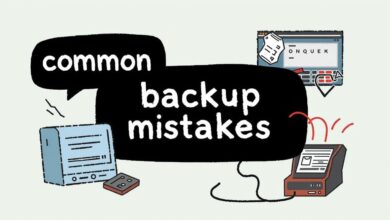Estimating Storage Needs for Your Server Backups: A Beginner’s Guide

Knowing how much storage you need for your server backups is not just a technical detail; it’s a critical part of protecting your data and ensuring your business continuity. Underestimate, and you risk running out of space mid-backup, leaving you vulnerable. Overestimate significantly, and you waste valuable resources.
This guide will walk you through the essential factors for estimating storage needs for your server backups, helping you plan effectively and avoid common pitfalls.
Why Accurate Backup Storage Estimation Matters
Properly estimating storage needs for your server backups is fundamental to a reliable backup strategy. It prevents backup failures due to insufficient space, which could lead to data loss or lengthy recovery times during an emergency. Accurate planning also helps manage costs, whether you’re using local storage, Network Attached Storage (NAS), or cloud backup services.
Key Factors in Estimating Server Backup Storage Needs
Calculating backup storage space isn’t a one-size-fits-all formula. It depends heavily on your specific environment and strategy. Here are the core components to consider:
Starting Point: Your Original Data Size
The most basic factor is the total amount of data you need to back up initially. This includes all critical files, applications, operating systems, and databases on your server(s). Get a clear picture of your current data volume. Tools built into your operating system or third-party utilities can help you measure this accurately.
Your Backup Strategy (Full, Incremental, Differential)
The type of backup you perform significantly impacts storage requirements. Different types of Server Backups Explained: Full, Incremental, Differential each consume storage differently:
- Full Backups: Copy all selected data every time. This is the simplest but requires the most storage per backup instance.
- Incremental Backups: Copy only the data that has changed since the *last* backup (of any type). These are small, but restoring requires the last full backup and all subsequent incrementals in sequence.
- Differential Backups: Copy data that has changed since the *last full* backup. These grow larger with each successive differential until the next full backup. Restoring requires the last full and the most recent differential.
A common strategy involves a mix, such as a weekly full backup followed by daily incrementals. This balances restore speed and storage efficiency, but the total storage needed depends on how many full and incremental/differential sets you retain.
[Hint: Insert image/video illustrating the difference in storage usage between full, incremental, and differential backups]Backup Frequency and Retention Policies
How often you back up (daily, hourly, weekly) and how long you keep those backups (retention policy) are critical. A policy requiring you to keep backups for a year with daily incrementals will consume far more space than one keeping only a week’s worth.
For example, a strategy needing a weekly full backup and six daily incrementals, retained for four weeks, requires storing four full backups plus all associated incrementals. A policy keeping 52 weekly full backups needs significantly more space.
Accounting for Data Growth
Your data isn’t static; it grows. Failing to factor in data growth is a common reason for underestimating storage needs. Analyze your historical data growth rate if possible, or make an educated estimate based on future plans (e.g., adding new users, applications, or data types). Plan for this growth over the expected lifespan of your backup storage solution.
The All-Important Buffer
Once you’ve calculated the space needed based on original data, strategy, frequency, retention, and estimated growth, you’re not done. It is strongly recommended to include a buffer or cushion. Many experts suggest adding a 25% buffer over your calculated total storage needs. This provides flexibility for unexpected data spikes, changes in strategy, or simply ensures you don’t hit a hard limit immediately if your estimates are slightly off.
Putting It All Together: Calculation Examples
While dedicated backup storage calculators can help, let’s look at a simplified example.
Suppose you have 500 GB of critical data.
- Scenario A: Daily Full Backups, 7-day retention. You need enough space for 7 full backups. Assuming no data compression or deduplication, this is 7 * 500 GB = 3500 GB (3.5 TB). Add a 25% buffer: 3.5 TB * 1.25 = 4.375 TB.
- Scenario B: Weekly Full, Daily Incremental (6 days), 4-week retention. You need space for 4 full backups and 24 incremental backups (6 per week * 4 weeks). If a full is 500 GB and daily incrementals average 10 GB: (4 * 500 GB) + (24 * 10 GB) = 2000 GB + 240 GB = 2240 GB (2.24 TB). Add a 25% buffer: 2.24 TB * 1.25 = 2.8 TB.
These are basic examples. Real-world calculations are more complex, factoring in data change rates, compression, deduplication, and multiple servers.
Tools and Methods for More Accuracy
Beyond manual calculation, several tools and methods can provide better estimates:
- Backup Software Features: Many backup software solutions include built-in tools or wizards to help estimate storage based on your planned jobs and policies.
- Vendor Calculators: Storage hardware or cloud backup providers often offer online calculators.
- Pilot Runs: If possible, perform a test backup run of a representative dataset with your chosen software and settings to see the actual storage consumption.
- Data Analysis Tools: Use specific tools to analyze data types, compressibility, and deduplication potential within your dataset.
Don’t Forget to Test and Monitor
Once you’ve allocated storage, regularly monitor your backup storage consumption. This helps you identify if your data is growing faster than anticipated or if your estimates were inaccurate. Testing Your Backup: Ensuring You Can Recover Data is also vital, and part of that testing should include verifying that backups complete successfully without running out of space.
Conclusion
Estimating storage needs for your server backups requires careful consideration of your data volume, backup strategy, frequency, retention, and anticipated growth. By systematically analyzing these factors and including a healthy buffer, you can ensure you have adequate space to protect your valuable server data effectively. Don’t rely on guesswork; invest the time in accurate planning for peace of mind.