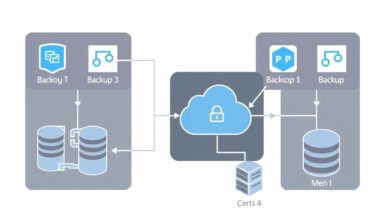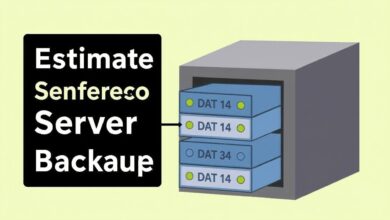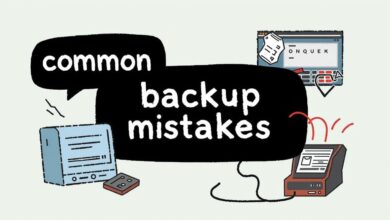File-Level vs Image-Level Backups: Choosing the Right Strategy for Your Data

Backups are the cornerstone of any robust data protection strategy. Whether you’re managing a personal computer, a small business server, or a large enterprise infrastructure, understanding your backup options is critical to ensuring you can recover from data loss events, hardware failures, or even natural disasters. Two primary approaches dominate the backup landscape: file-level vs image-level backups. While both aim to protect your data, they operate fundamentally differently and offer distinct advantages and disadvantages. Choosing between them depends heavily on your specific needs, recovery time objectives (RTOs), and recovery point objectives (RPOs).
[Hint: Insert image/video comparing icons representing files and a disk image]What is File-Level Backup?
File-level backup, as the name suggests, operates at the granularity of individual files and folders. It copies selected data from your file system, such as documents, spreadsheets, databases, or specific application files. This method is essentially like manually copying important folders from one drive to another, but automated and managed by backup software.
Advantages of File-Level Backup:
- Speed: Backing up only specific files is generally faster than copying an entire disk or partition.
- Smaller Size: File-level backups consume less storage space as they only include the selected data, not the operating system, applications, or system configurations. This often translates to lower storage costs.
- Granular Restore: Restoring individual files or folders is quick and straightforward. If you accidentally delete a single document, a file-level backup allows you to retrieve just that file without needing to restore the entire backup set.
- Cost-Effective: Due to smaller size and often simpler software requirements, file-level solutions can be more budget-friendly.
Disadvantages of File-Level Backup:
- Limited Recovery Scope: The most significant limitation is that file-level backups *cannot* be used to restore an entire operating system or a complex application environment from scratch after a complete system failure. You can restore the data, but you would need to reinstall the OS and applications first.
- Longer Full System Recovery Time: While individual file restore is fast, rebuilding an entire system and then restoring all data from file-level backups can be a time-consuming process.
What is Image-Level Backup?
Image-level backup, often referred to as imaging or bare-metal backup, captures a complete snapshot of an entire hard drive or a specific partition at a particular point in time. This image includes everything: the operating system, installed applications, system settings, configurations, and all the data contained within the selected volume. Think of it like taking a photograph of your entire computer’s storage state.
Wikipedia notes that traditionally, disk images were bit-by-bit copies, but modern solutions often only store allocated data, alongside compression and deduplication, to reduce the final image size. Despite these optimizations, image backups are typically larger than file-level backups of the same data.
Understanding the different types of server backups, like full, incremental, and differential, is important for both file and image-level strategies.
Advantages of Image-Level Backup:
- Full System Recovery (Bare-Metal Restore): This is the primary strength. In the event of a catastrophic hardware failure or disaster, an image backup allows you to restore the *entire* system to dissimilar hardware or a virtual machine quickly and efficiently, without needing to reinstall the OS or applications manually.
- Disaster Recovery (DR): Image backups are essential for rapid disaster recovery. They minimize downtime by allowing a quick return to operation with the full system environment intact.
- Simplified Migration: Image backups can be used to easily migrate a system to new hardware or a virtual environment.
Disadvantages of Image-Level Backup:
- Larger Size & Higher Cost: Image files are significantly larger than file-level backups, requiring more storage space and potentially higher costs for storage infrastructure (local or cloud).
- Slower Backup Process: Capturing an image of an entire system takes longer than backing up individual files.
- More Complex Incremental/Differential Backups: While possible, image-level incrementals can sometimes be more complex or resource-intensive compared to file-level incrementals, although technologies like Changed Block Tracking (CBT) have significantly improved this.
- Less Granular Restore (Historically): Older or simpler imaging tools might require restoring the entire image to retrieve a single file, though modern solutions often offer file-level restore capabilities from an image.
Key Differences: File vs Image Backup
Let’s summarize the core distinctions between these two backup methods:
- Scope: File-level targets specific files/folders; Image-based targets the entire system/partition (OS, apps, data).
- Size/Storage: Image backups are larger, consuming more storage and often costing more.
- Backup Speed: File-level backups are generally faster.
- Recovery Type: File-level is ideal for quick, granular recovery of specific items. Image-based is essential for rapid, full system recovery (bare-metal restore) and disaster recovery.
- Incremental Complexity: File-level incrementals are typically simpler; Image-level incrementals can be more complex but improved with newer technology.
When to Use Which?
The best approach often depends on what you need to protect and how quickly you need to recover.
- Choose File-Level Backup if:
- Your primary concern is protecting user data (documents, media files, etc.).
- You frequently need to restore individual files or folders.
- Storage space and cost are major constraints.
- You have a reliable method for reinstalling operating systems and applications if needed.
- Choose Image-Level Backup if:
- You need to be able to restore an entire server or workstation quickly after a complete failure (bare-metal restore).
- Minimizing downtime and achieving rapid disaster recovery are critical.
- You need to capture and restore the entire operating environment, including system state and applications.
- You plan to migrate systems to new hardware or virtual machines.
In many cases, a hybrid approach combining both file-level and image-level backups provides the most comprehensive protection. Image backups handle disaster recovery, while file-level backups offer quick access to individual files for everyday restoration needs.
Beyond the Backup Method: The Importance of Strategy
Simply choosing a backup method isn’t enough. A complete backup strategy involves where you store your backups (local, network, cloud), how often you back up, and crucially, testing your backups regularly. The 3-2-1 backup rule is a widely recommended guideline: keep at least three copies of your data, store two backup copies on different storage media, and keep one backup copy offsite.
Regularly testing your recovery process is paramount. As the Wikipedia summary on backups notes, not all backup systems are able to reconstitute complex configurations. Testing ensures that when disaster strikes, your chosen method actually works for your specific system.
Conclusion
Deciding between file-level vs image-level backups boils down to balancing granularity and speed for everyday restores against the ability to perform rapid, full-system disaster recovery. File-level backups excel at protecting and restoring specific data, while image-level backups provide the safety net of a full system restore. For critical systems, image-level backup is often indispensable for minimizing downtime. Understand your recovery requirements, assess your available resources, and choose the backup strategy that best aligns with your needs. Often, a combination of both methods offers the most resilient data protection.