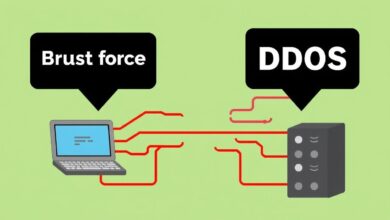Firewall Rules Explained: Mastering Traffic Control for Network Security

In today’s interconnected digital world, network security is paramount. At the heart of defending networks lies the firewall, and the intelligence behind this defense mechanism is its set of firewall rules. Understanding how to configure these rules effectively is crucial for allowing legitimate traffic while blocking potential threats. This guide explains the fundamentals of firewall rules and how to leverage them for optimal network protection and performance.
What Exactly Are Firewall Rules?
Firewall rules are essentially a digital instruction manual for your firewall. They are specific configurations or policies set by network administrators that dictate precisely how the firewall should handle incoming (inbound) and outgoing (outbound) network traffic. Think of them as gatekeepers, meticulously checking the credentials of every data packet trying to enter or leave your network.
These rules function as predefined logical controls, often implemented using Access Control Lists (ACLs). Based on criteria defined within the rule, the firewall decides whether to permit (allow), deny (block silently), or reject (block with an error message) specific network connections.
How Firewall Rules Function: The Core Logic
Firewall rules work by inspecting network traffic packets against a predefined set of criteria. When a packet arrives at the firewall, it’s compared against the rule list, typically from top to bottom. The first rule that matches the packet’s characteristics determines its fate.
Common criteria used in firewall rules include:
- Source IP Address: Where the traffic originated.
- Destination IP Address: Where the traffic is trying to go.
- Source Port: The port number on the sending device.
- Destination Port: The port number the traffic is targeting (e.g., port 80 for HTTP, 443 for HTTPS).
- Protocol: The type of traffic (e.g., TCP, UDP, ICMP).
- Action: The decision to take (Allow, Deny, Reject).
If a packet matches a rule’s criteria (e.g., traffic from IP address X trying to reach port Y using protocol Z), the specified action (e.g., Allow) is taken. If the packet reaches the end of the rule list without matching any specific rule, a default policy (often ‘Deny All’) is usually applied.
[Hint: Insert image/video of a simple firewall rule table showing source, destination, port, protocol, and action columns here]Why Are Effective Firewall Rules So Important?
Properly configured firewall rules are fundamental for several reasons:
- Enhanced Security: This is the primary goal. Rules block unauthorized access attempts, prevent malware propagation, and filter out malicious traffic, significantly reducing the network’s attack surface.
- Improved Network Performance: By blocking unnecessary or unwanted traffic (like certain P2P applications or streaming services in a corporate environment), firewall rules can reduce network congestion, ensuring bandwidth is available for critical business operations.
- Granular Control: Administrators gain fine-grained control over exactly who can access what resources on the network, enforcing security policies and compliance requirements.
- Logging and Monitoring: Rules often include logging options, providing valuable data for monitoring network activity, troubleshooting issues, and conducting security audits.
Best Practices for Managing Firewall Rules
Creating and managing firewall rules effectively requires careful planning and adherence to best practices:
- Adopt the Principle of Least Privilege: Start with a default ‘Deny All’ policy for both inbound and outbound traffic. Only create specific ‘Allow’ rules for traffic that is absolutely necessary for business functions.
- Be Specific: Avoid overly broad rules (e.g., allowing ‘any’ traffic from ‘any’ source). Make rules as specific as possible regarding IPs, ports, and protocols to minimize security gaps.
- Rule Order Matters: Firewalls process rules sequentially. Place more specific rules before general ones. A broad ‘allow’ rule placed too high might permit traffic that a later, more specific ‘deny’ rule intended to block.
- Regular Audits and Cleanup: Periodically review your firewall ruleset. Remove redundant, outdated, or unused rules. Unnecessary rules can complicate troubleshooting and potentially create security holes. According to security best practices outlined by organizations like CISA, regular reviews are essential.
- Documentation is Key: Clearly document the purpose of each rule, who requested it, and when it was implemented. This is invaluable for troubleshooting and audits.
- Use Meaningful Names: Give rules descriptive names or comments indicating their purpose (e.g., ‘Allow_Webserver_HTTP_Inbound’).
For more advanced configurations, explore Next-Generation Firewalls (NGFWs) which offer more sophisticated rule options, including application-level filtering and intrusion prevention capabilities. You can learn more about basic security setups in our guide on fundamental network security.
Stateful vs. Stateless Rules
It’s also important to understand the difference between stateless and stateful firewalls regarding rules. Stateless firewalls examine packets individually based on defined rules without considering previous packets. Stateful firewalls, however, track active connections. They automatically allow return traffic for established connections, simplifying rule creation as you often only need to define rules for initiating connections.
Conclusion: Your First Line of Defense
Firewall rules are the backbone of network perimeter security. By understanding their components, function, and applying best practices for management, administrators can create a robust defense against threats while ensuring smooth network operation. Regularly reviewing and refining your firewall rules is not just a technical task; it’s a critical ongoing process for maintaining a secure and efficient network environment.