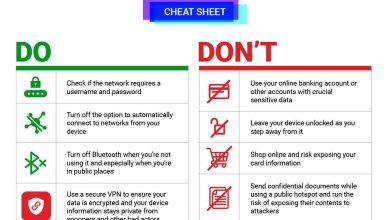From Basic to Advanced: A Networking Learning Path

“`html
body {
font-family: arial, sans-serif;
line-height: 1.6;
margin: 0;
padding: 0;
background: #f4f4f4;
color: #333;
}
.container {
width: 80%;
margin: 0 auto;
padding: 20px;
}
h1, h2, h3 {
color: #333;
}
h1 {
font-size: 2.5em;
margin-bottom: 20px;
}
h2 {
font-size: 2em;
margin-top: 30px;
margin-bottom: 20px;
border-bottom: 2px solid #eee;
padding-bottom: 10px;
}
h3 {
font-size: 1.5em;
margin-top: 25px;
margin-bottom: 15px;
}
p {
margin-bottom: 20px;
}
ul, ol {
margin-bottom: 20px;
}
ul li, ol li {
margin-bottom: 10px;
}
a {
color: #0077cc;
text-decoration: none;
}
a:hover {
text-decoration: underline;
}
.wp-block-table {
margin: 0 0 1em 0;
border-collapse: collapse;
border: 1px solid #dedede;
table-layout: fixed;
width: 100%;
}
.wp-block-table th,
.wp-block-table td {
border: 1px solid #dedede;
padding: 0.5em;
text-align: left;
vertical-align: top;
}
.wp-block-table th {
background-color: #f5f5f5;
font-weight: bold;
}
blockquote {
background: #f9f9f9;
border-left: 10px solid #ccc;
margin: 1.5em 10px;
padding: 0.5em 10px;
quotes: ”201C””201D””2018″”2019″;
}
blockquote:before {
color: #ccc;
content: open-quote;
font-size: 4em;
line-height: 0.1em;
margin-right: 0.25em;
vertical-align: -0.4em;
}
blockquote p {
display: inline;
}
From Basic to advanced: A Networking Learning Path
Introduction
In today’s interconnected world, computer networking is a fundamental skill, underpinning everything from casual internet browsing to complex enterprise systems. Weather you’re an aspiring network engineer, an IT professional, or simply curious about how the internet works, a strong understanding of networking is invaluable. This article will guide you through a comprehensive learning path, starting wiht the basics and progressing to advanced networking concepts.
This is your roadmap to conquering the world of computer networking. By the end, you’ll be well-equipped to pursue further certifications, build your own networks, and troubleshoot even the most perplexing network issues.
Level 1: Networking Fundamentals – Laying the Foundation
Every network expert began somewhere. This initial stage is all about building a solid base of core networking concepts. You need to understand the vocabulary, the fundamental protocols, and the devices that allow our digital world to communicate.
1.1 Network Basics
- What is a Network?: Learn about different network types, including LANs (Local Area Networks), WANs (Wide Area Networks), and the internet as the largest WAN.
- Network Topologies: Understand how networks are physically and logically arranged. Common topologies include bus, star, ring, and mesh.
- Network Devices: Discover the roles of routers, switches, hubs, modems, and network interface cards (NICs).
1.2 The OSI and TCP/IP Models
- OSI Model: The Open Systems Interconnection (OSI) model is a conceptual framework that standardizes the functions of a telecommunication or computing system into seven distinct layers.
Layer Name Function 7 Application Network process to application 6 Presentation Data depiction and encryption 5 Session Interhost dialog 4 Transport End-to-end connections and reliability 3 network Path determination and logical addressing 2 Data Link Physical addressing 1 Physical Media, signal, and binary transmission - TCP/IP Model: The Transmission Control protocol/Internet Protocol (TCP/IP) model is a more concise framework with four layers: Application, Transport, Internet, and Network Access.
1.3 IP Addressing and Subnetting
- IPv4 Addresses: Understand the structure of IPv4 addresses, classes, and the concept of public vs. private IP addresses.
- Subnetting: Master the art of dividing a network into smaller, manageable subnetworks. This optimizes network performance and improves security.
- IPv6 Addresses: Get familiar with the newer IPv6 addressing scheme, designed to overcome the limitations of IPv4.
1.4 Basic Network Protocols
- TCP (Transmission Control Protocol): Learn about this connection-oriented protocol that guarantees reliable, ordered data delivery.
- UDP (User Datagram Protocol): Understand this connectionless protocol used for applications where speed is more critical than perfect reliability, like video streaming.
- HTTP/HTTPS: Explore the protocols behind web browsing.
- DNS (Domain Name system): Discover how domain names are translated into IP addresses.
- DHCP (Dynamic Host Configuration Protocol): Learn how IP addresses are automatically assigned to devices on a network.
Level 2: Intermediate Networking – Building upon the Basics
Once you’ve grasped the fundamentals, it’s time to expand your knowledge and delve into more complex topics. This level focuses on practical skills and configurations that are crucial for managing and troubleshooting real-world networks.
2.1 Routing and Switching Essentials
- static Routing: Configure routes manually to enable communication between different networks.
- Dynamic Routing Protocols: Dive into protocols like RIP (Routing Information Protocol), OSPF (Open Shortest Path First), and EIGRP (Enhanced Interior Gateway Routing Protocol) wich automatically build routing tables.
- VLANs (Virtual LANs): Learn how to segment a physical network into multiple logical networks to enhance security and performance.
- Spanning Tree Protocol (STP): Understand how to prevent loops in switched networks.
2.2 Network Security fundamentals
- Firewalls: Implement firewalls to filter incoming and outgoing network traffic based on defined rules.
- Access Control Lists (ACLs): Use ACLs to control traffic flow at a granular level.
- VPNs (Virtual Private Networks): Create secure, encrypted connections over public networks