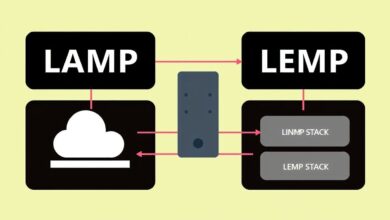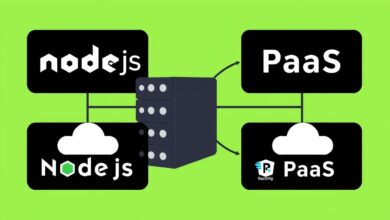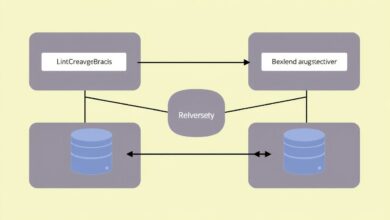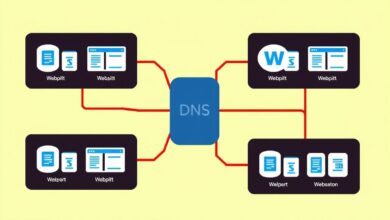Getting Started with Docker: An Introduction to Containerization for Beginners

Are you stepping into the world of modern software development? You’ve likely heard terms like “containers” and “Docker” thrown around. This guide serves as your introduction to containerization with Docker for beginners, demystifying these powerful concepts and showing you why they’ve become essential tools for developers and operations teams alike.
Imagine this common scenario: you build an application on your laptop, and it works perfectly. But when you try to run it on a colleague’s machine or deploy it to a server, things break. Dependencies clash, environment configurations differ, and frustration mounts. This is often dubbed the “it works on my machine” problem. Containerization, specifically using Docker, offers a robust solution.
[Hint: Insert image/video explaining the “it works on my machine” problem vs. containerization solution here]What Exactly is Containerization?
At its core, containerization is a lightweight form of virtualization. Instead of virtualizing an entire operating system (like traditional Virtual Machines or VMs), containerization virtualizes the operating system’s kernel. This allows you to package an application along with all its necessary dependencies – libraries, configuration files, system tools, and runtime – into a single, isolated unit called a “container.”
Think of containers like shipping containers in the real world. Just as a shipping container standardizes how goods are transported regardless of their contents, a software container standardizes how applications are packaged and run, regardless of the underlying infrastructure. Key benefits include:
- Consistency: Your application runs the same way everywhere – development, testing, staging, and production.
- Isolation: Containers run in isolation from each other and the host system, preventing conflicts.
- Efficiency: Containers share the host OS kernel, making them much lighter and faster to start than VMs. They require less CPU, RAM, and disk space.
Introducing Docker: The Leading Containerization Platform
While containerization technology existed before Docker (like LXC), Docker, launched in 2013, revolutionized the space by making it incredibly accessible and easy to use. It’s an open-source platform that provides tools and services to simplify the creation, deployment, and management of containers. Docker has become the de facto standard for containerization, fostering a massive ecosystem and community.
Why Docker is a Game-Changer for Beginners
Docker simplifies complex processes. It provides a straightforward command-line interface (CLI) and a background process (the Docker daemon) that handles the heavy lifting of building, running, and managing containers. For beginners, this means a gentler learning curve compared to earlier container technologies.
Core Docker Concepts Every Beginner Should Know
To start your journey with Docker, you need to grasp a few fundamental concepts:
1. Docker Images: The Blueprints
A Docker image is a read-only template containing instructions for creating a container. It includes the application code, libraries, dependencies, tools, and other files needed for the application to run. You can think of an image as a snapshot or a blueprint. Images are often built based on other base images (e.g., an official Python image or an Ubuntu image).
2. Docker Containers: The Running Instances
A container is a runnable instance of a Docker image. When you “run” an image, you create a container. You can create, start, stop, move, and delete containers using the Docker API or CLI. Each container is isolated but can interact with other containers or the host machine through well-defined networks and storage mechanisms.
[Hint: Insert image/video illustrating the relationship between Docker Images and Containers here]3. Dockerfiles: The Instruction Manual
A Dockerfile is a simple text file that contains a list of commands Docker uses to build a specific image automatically. It specifies the base image, adds application code, runs commands (like installing dependencies), exposes ports, and defines what command should run when a container starts. Writing a Dockerfile is the standard way to create custom images tailored to your application.
Example of a simple Dockerfile for a Python app:
# Use an official Python runtime as a parent image
FROM python:3.9-slim
# Set the working directory in the container
WORKDIR /app
# Copy the current directory contents into the container at /app
COPY . /app
# Install any needed packages specified in requirements.txt
RUN pip install --no-cache-dir -r requirements.txt
# Make port 80 available to the world outside this container
EXPOSE 80
# Define environment variable
ENV NAME World
# Run app.py when the container launches
CMD ["python", "app.py"]
4. Docker Volumes: Persisting Your Data
Containers are typically ephemeral, meaning any data created inside a container is lost when the container is removed. To persist data or share data between containers, Docker uses volumes. Volumes are managed by Docker and exist outside the container’s lifecycle, ensuring your application’s data survives container restarts or removals.
Getting Started: Your First Steps with Docker
Ready to dive in? Here’s a simplified path:
- Install Docker: Download and install Docker Desktop for your operating system (Windows, macOS, or Linux) from the official Docker website.
- Verify Installation: Open your terminal or command prompt and run `docker –version`. You should see the installed Docker version.
- Run Your First Container: Try running a simple pre-built image. For example, `docker run hello-world`. This command downloads the `hello-world` image (if not already present) and runs it in a container, printing a confirmation message.
From here, you can explore building your own images using Dockerfiles, running multi-container applications with Docker Compose, and managing your containers more effectively. Consider exploring other resources like our guide on advanced Docker techniques once you master the basics.
The Bigger Picture: Docker in the Modern Tech Landscape
Docker is often used in conjunction with container orchestration tools like Kubernetes, which manage containerized applications at scale across clusters of machines. Understanding Docker is a fundamental step towards mastering DevOps practices, microservices architecture, and cloud-native development. Its adoption continues to grow, making Docker skills highly valuable in the tech industry.
This introduction to containerization with Docker for beginners has hopefully shed light on what Docker is, why it matters, and how its core components work. By embracing containerization, you streamline your development workflow, improve application portability, and unlock efficiencies in deployment and scaling. Start experimenting, build your first Dockerfile, and welcome to the world of containers!