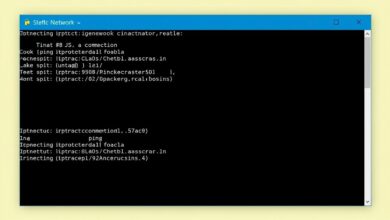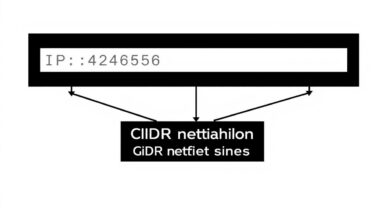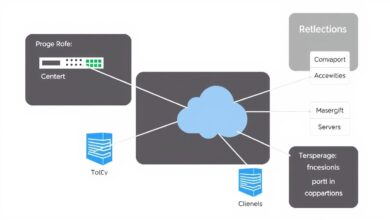IP Addresses, Subnets, and Gateways Explained: A Beginner’s Guide for Server Management

Starting with server management can feel overwhelming, especially when technical jargon like IP addresses, subnets, and gateways gets thrown around. But fear not! Understanding these core networking concepts is fundamental for anyone managing servers. This guide provides IP Addresses Subnets Gateways Explained in simple terms, giving you the foundation you need to navigate server networking confidently.
Think of networking like the postal system for computers. To send or receive data (letters), every device (house) needs a unique address. That’s where IP addresses come in.
What is an IP Address? The Digital Address
An IP (Internet Protocol) address is a unique numerical label assigned to each device connected to a computer network that uses the Internet Protocol for communication. Its primary purpose is identification and location addressing. Every device—be it a server, laptop, or smartphone—needs one to communicate.
There are two main versions you’ll encounter:
- IPv4: The older, more common format, consisting of four sets of numbers separated by dots (e.g.,
192.168.1.100). These are 32-bit addresses, offering about 4.3 billion unique possibilities. - IPv6: The newer format, designed to overcome the limitation of IPv4 addresses. It uses 128-bit addresses represented as eight groups of four hexadecimal digits (e.g.,
2001:0db8:85a3:0000:0000:8a2e:0370:7334). This provides an almost limitless number of addresses.
Crucially, an IP address has two parts:
- Network Portion: Identifies the specific network the device belongs to (like the street name).
- Host Portion: Identifies the specific device on that network (like the house number).
How does a device know which part is which? That’s the job of the subnet mask.
[Hint: Insert image/video illustrating the structure of an IPv4 address, highlighting network and host portions.]Understanding Subnet Masks: Dividing the Network
A subnet mask looks similar to an IP address (e.g., 255.255.255.0) but serves a different purpose. It’s used internally by devices to determine which part of an IP address is the network portion and which is the host portion. The ‘255’ parts usually correspond to the network portion, while the ‘0’ part corresponds to the host portion.
Why is this division necessary? Imagine a huge city with millions of houses but no distinct neighborhoods or streets – finding a specific house would be chaotic. Subnetting provides that organization.
Subnetting Explained: Creating Network Neighborhoods
Subnetting is the process of dividing a large network into smaller, more manageable sub-networks, or ‘subnets’. Think of it as creating smaller neighborhoods within a large city. This offers several benefits:
- Efficiency: Reduces network traffic (broadcasts) as data stays within the relevant subnet unless destined elsewhere.
- Security: Allows for better control over traffic flow between different parts of the network.
- Organization: Simplifies network management and troubleshooting.
A common way to represent subnets is using CIDR (Classless Inter-Domain Routing) notation. This appends a slash and a number to the IP address (e.g., 192.168.1.0/24). The number after the slash indicates how many bits are used for the network portion. A /24 corresponds to the subnet mask 255.255.255.0, meaning the first 24 bits define the network, leaving 8 bits for hosts (allowing 254 usable host addresses in that subnet).
Modern networking often uses VLSM (Variable Length Subnet Masking), allowing administrators to create subnets of different sizes within the same network, optimizing IP address usage.
For a deeper dive into subnetting calculations and CIDR, you can explore resources like the Microsoft Learn guide on TCP/IP addressing.
The Role of the Default Gateway: The Exit Door
So, devices on the same subnet can talk directly to each other. But what happens when your server needs to send data to a device *outside* its own subnet, like accessing a website on the internet?
This is where the Default Gateway comes in. The gateway is typically a router assigned a specific IP address within the subnet (e.g., 192.168.1.1). When a device needs to send data to an external network, it sends the traffic to the default gateway. The gateway then figures out how to route that traffic to its final destination, acting as the exit door for the local network.
Without a properly configured gateway, devices can only communicate within their local subnet and cannot reach the wider internet or other networks.
[Hint: Insert image/video showing a simple network diagram with PCs, a server, a router (gateway), and the internet.]Related Concepts for Server Beginners
While understanding IP addresses, subnets, and gateways is key, two other concepts often work alongside them:
- DNS (Domain Name System): Humans prefer names (like
www.google.com), but computers need IP addresses. DNS acts like the internet’s phonebook, translating domain names into IP addresses so your browser or server can find the correct destination. - DHCP (Dynamic Host Configuration Protocol): Manually assigning IP addresses, subnet masks, and gateway information to every device can be tedious and prone to errors. DHCP servers automate this process, leasing temporary IP configurations to devices when they join the network. Servers, however, are often assigned static IP addresses (manually configured and permanent) for reliability.
You can learn more about how these fit together in our overview of fundamental networking concepts.
Why Server Beginners MUST Understand This
As a server beginner, grasping IP Addresses Subnets Gateways Explained is crucial because:
- Configuration: You’ll need to configure static IP addresses for servers, ensuring they use the correct subnet mask and gateway for your network.
- Troubleshooting: Network connectivity issues are common. Knowing these concepts helps you diagnose problems – can the server ping its gateway? Is the subnet mask correct? Is there an IP address conflict?
- Security: Understanding subnets helps in setting up firewall rules and controlling access between different network segments.
- Design: Even on a small scale, planning IP address allocation and subnetting prevents future conflicts and ensures efficient communication.
Conclusion
IP addresses, subnet masks, and default gateways are the bedrock of network communication. An IP address gives a device its unique identity, the subnet mask defines its local network neighborhood, and the default gateway provides the path to communicate outside that neighborhood. While concepts like CIDR and VLSM add more complexity, understanding these fundamentals is the first essential step for any aspiring server administrator. Keep learning, practice configuring, and soon these concepts will become second nature!