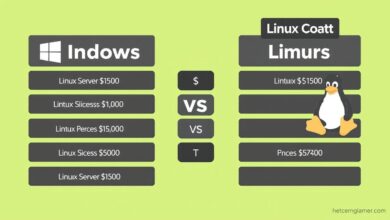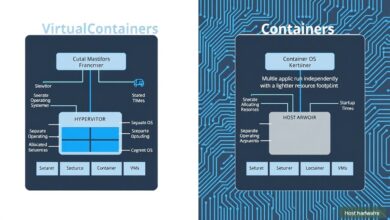Linux vs Windows Server: A Beginner’s Guide to Choosing the Right OS

Choosing the right operating system (OS) for your server is a critical first step, whether you’re launching a website, managing company data, or running specific applications. For beginners, the decision often boils down to the two giants: Linux and Windows Server. This guide provides a clear Linux vs Windows Server comparison tailored specifically for those new to the server world.
Understanding the fundamentals is key. A server OS is the software backbone that manages your server’s hardware and software resources, enabling it to perform tasks like hosting websites, sharing files, running applications, and managing network traffic. Both Linux and Windows Server are powerful options, but they cater to different needs, skill sets, and budgets.
[Hint: Insert image/video comparing the Linux and Windows Server logos or interfaces here]What is Linux Server?
Linux isn’t a single OS but rather a family of open-source operating systems built around the Linux kernel. Popular server distributions (distros) include Ubuntu Server, CentOS Stream, Debian, and Red Hat Enterprise Linux (RHEL). Linux is renowned for its stability, security, and flexibility. Because it’s open-source, many distributions are free to use, though paid support and enterprise versions are available.
What is Windows Server?
Developed by Microsoft, Windows Server is the server counterpart to the familiar Windows desktop OS. It offers a graphical user interface (GUI) that many find intuitive, especially if they’re already comfortable with desktop Windows. Windows Server integrates tightly with other Microsoft products and services, making it a common choice in corporate environments.
Linux vs Windows Server: Key Differences for Beginners
Let’s break down the core differences to help you decide which path is right for you:
1. Ease of Use and Management
- Windows Server: Often considered more beginner-friendly due to its GUI. Tasks can frequently be performed through clicks and menus, similar to the desktop version. This familiarity can reduce the initial learning curve.
- Linux: Traditionally managed via the command-line interface (CLI), which can be intimidating for newcomers. While GUI options exist for Linux, many powerful configurations and troubleshooting steps require command-line knowledge. However, this approach offers granular control.
2. Cost Comparison
- Linux: Many popular Linux distributions (like Ubuntu Server, Debian, CentOS Stream) are free to download and use. Costs typically arise only if you opt for paid commercial support (e.g., from Red Hat or SUSE) or specific enterprise features.
- Windows Server: Requires purchasing licenses. The cost depends on the edition (Standard, Datacenter), the number of processor cores, and Client Access Licenses (CALs) for users or devices connecting to the server. This can represent a significant upfront and ongoing expense.
3. Software Compatibility and Ecosystem
This is a crucial factor in the Linux vs Windows Server debate.
- Linux: The preferred environment for open-source software. It’s the backbone of the popular LAMP stack (Linux, Apache, MySQL, PHP/Python/Perl) used for web hosting. If you plan to run websites, use open-source databases, or develop with common web technologies, Linux is often the default choice.
- Windows Server: Excels in environments heavily reliant on Microsoft technologies. It’s necessary for running .NET applications, Microsoft SQL Server databases, Active Directory for user management, Exchange Server for email, and other Microsoft-specific enterprise software.
4. Performance and Stability
- Linux: Generally regarded as highly stable and efficient, often requiring fewer reboots than Windows. It’s known for performing well even on older or less powerful hardware and is highly scalable, though scaling effectively often requires technical expertise.
- Windows Server: Offers robust performance, particularly when optimized for Microsoft applications. While stable, it sometimes requires more frequent patching and rebooting compared to Linux.
5. Security
- Linux: Its open-source nature allows many eyes to review the code, potentially identifying vulnerabilities faster. The permission structure is also inherently secure. However, security ultimately depends on proper configuration and administration.
- Windows Server: Microsoft invests heavily in security, providing regular updates and built-in security features. Its popularity also makes it a frequent target for attacks, necessitating diligent patching and security practices.
It’s important to note that neither OS is inherently “more secure” – security depends heavily on administrator practices, configuration, and timely updates.
6. Community vs. Commercial Support
- Linux: Benefits from vast online communities, forums, and documentation. You can often find solutions to problems through community support for free. Paid commercial support is also available from vendors like Red Hat and Canonical (Ubuntu).
- Windows Server: Backed by official Microsoft support (often requiring a support contract) and a large network of certified professionals. Documentation and knowledge bases are extensive but sometimes focused on paid support channels.
Use Cases: When to Choose Which
Making the Linux vs Windows Server choice often comes down to your specific needs:
- Choose Linux if:
- Cost is a major factor (using free distributions).
- You plan to host websites or web applications (especially using PHP, Python, Ruby, Node.js).
- You need a platform for open-source software (Apache, Nginx, MySQL, PostgreSQL).
- You value flexibility, customization, and control (and are willing to learn the command line).
- You prioritize stability and efficiency for long-running tasks.
- Choose Windows Server if:
- You need to run specific Microsoft applications (.NET, SQL Server, Exchange).
- Your organization uses Active Directory for user management.
- Your team is already familiar with the Windows interface and prefers a GUI.
- You require dedicated commercial support directly from Microsoft.
- You need tight integration with Windows desktop environments. (Learn more on the official Microsoft site).
Can You Use Both? Hybrid Solutions
It’s also worth noting that many organizations don’t exclusively choose one over the other. Hybrid environments, where both Linux and Windows servers are used for different tasks they excel at, are common. For example, using Linux for web servers and Windows Server for Active Directory and file sharing. For more advanced topics, check out our guide on advanced server configurations.
Conclusion: Linux vs Windows Server for Beginners
For beginners, the choice between Linux and Windows Server depends heavily on your goals and willingness to learn. If you prioritize ease of use through a familiar GUI and need Microsoft product compatibility, Windows Server is a strong contender, provided you account for the licensing costs. If you’re budget-conscious, eager to learn a powerful and flexible system, and plan to work primarily with web technologies or open-source software, Linux is likely the better starting point.
Both operating systems are capable, but understanding their core differences in cost, usability, software ecosystems, and support models is essential for making an informed decision as you begin your server journey.