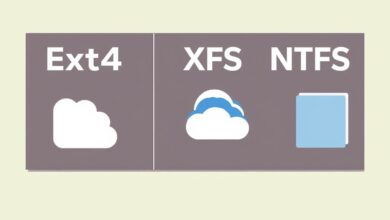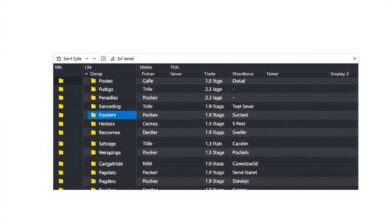Mastering Secure Remote Server Access: SSH/RDP Best Practices
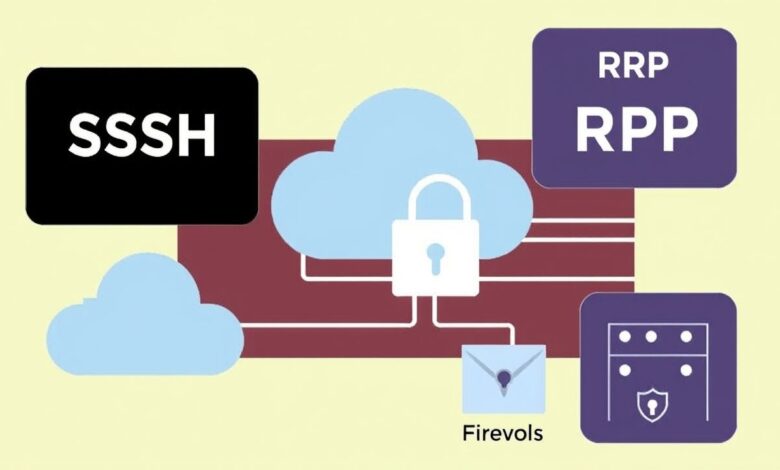
Granting remote access to your server is essential for administration and management, whether you use Secure Shell (SSH) for Linux/Unix systems or Remote Desktop Protocol (RDP) for Windows. However, exposing these services to the internet without proper precautions is like leaving your front door wide open. Implementing Secure Remote Server Access isn’t just a recommendation; it’s a critical necessity in today’s threat landscape.
Cyberattacks, particularly brute-force attempts targeting RDP and SSH services, are rampant. Attackers constantly scan for open ports, trying default credentials or dictionary attacks to gain unauthorized entry. Once inside, they can steal data, install malware, or use your server as a launchpad for further attacks.
The Risks of Direct Internet Exposure for Remote Access
While convenient, directly exposing RDP or SSH ports (default 3389 and 22 respectively) to the public internet poses significant risks:
- Brute-Force Attacks: Automated scripts relentlessly try username/password combinations.
- Vulnerability Exploits: Flaws in the RDP or SSH service software can be exploited if not patched promptly.
- Man-in-the-Middle Attacks: Without proper encryption and authentication, connections can be intercepted.
The consensus among security professionals is clear: avoid direct internet exposure for RDP whenever possible. While SSH is inherently more secure than RDP, it is by no means immune to attack.
Layered Security: Beyond Direct Connection
Instead of direct exposure, the best practice for Secure Remote Server Access involves adding layers of security. Secure gateways and intermediate steps significantly reduce the attack surface.
Utilize a Virtual Private Network (VPN)
Connecting to your network or server via a VPN before initiating an RDP or SSH session is a highly recommended method. The VPN encrypts your entire connection and requires separate authentication to access the internal network where your server resides. This effectively removes the RDP/SSH port from direct internet visibility.
For a deeper dive into VPNs and their security benefits, check out our guide on Understanding VPNs and How They Can Secure Server Access.
Implement a Bastion Host or Jump Server
A bastion host is a hardened server specifically designed to be the only entry point for remote administration. You first connect to the bastion host (often via SSH with strict security), and *then* initiate your RDP or SSH session to the target server from within the trusted network. This minimizes the number of exposed servers and provides a central point for monitoring and control.
Place Servers in a Demilitarized Zone (DMZ)
For servers that *must* be accessible from the internet (e.g., web servers needing RDP for management), place them in a perimeter network or DMZ. Access to the server within the DMZ should still be controlled via a secure gateway, bastion host, or highly restricted firewall rules, rather than allowing direct RDP connections from anywhere.
[Hint: Insert image illustrating VPN/Bastion Host architecture for remote access]Essential Security Practices for RDP
If RDP must be used, even internally or via a gateway, certain configurations are non-negotiable for Secure Remote Server Access:
- Enable Network Level Authentication (NLA): This requires the user to authenticate *before* a full RDP session is established, protecting against certain pre-authentication vulnerabilities.
- Use Strong, Unique Passwords: Avoid weak or easily guessable passwords. Implement a strong password policy.
- Implement Multi-Factor Authentication (MFA/2FA): Adding a second factor (like a code from an app or a physical key) drastically improves security, preventing access even if a password is compromised.
- Change the Default RDP Port (3389): While not a security measure on its own (port scanning is easy), it reduces the noise from automated bots scanning default ports. Use a high, non-standard port.
- Restrict Source IP Addresses: Use firewalls or Windows Defender Firewall with Advanced Security to allow RDP connections only from known, trusted IP addresses or ranges (e.g., your office IP, your VPN’s IP range).
Essential Security Practices for SSH
SSH is generally more secure out-of-the-box, but still requires configuration for optimal Secure Remote Server Access:
- Disable Password Authentication: This is one of the most critical steps. Configure SSH to *only* allow authentication using SSH keys. SSH keys are far more secure than passwords and resistant to brute-force attacks.
- Use Strong SSH Keys and Passphrases: Generate strong key pairs (e.g., RSA 4096-bit or Ed25519) and protect your private key with a strong passphrase.
- Change the Default SSH Port (22): Similar to RDP, changing the port reduces automated scanning noise.
- Implement Multi-Factor Authentication (MFA/2FA): You can configure SSH to require a second factor in addition to the key.
- Restrict Root Login: Never allow direct SSH login as the root user. Log in as a standard user and use
sudofor administrative tasks. - Limit User Access: Configure the SSH daemon (sshd) to only allow specific users or groups to log in via SSH.
General Server Security Measures
Remote access security is part of overall server hardening. These general practices support Secure Remote Server Access:
- Keep Software Updated: Regularly patch your operating system and all software, including the RDP and SSH services, to fix known vulnerabilities.
- Configure Firewalls: Use stateful firewalls to strictly control inbound and outbound traffic. Only open necessary ports from allowed source IP addresses.
- Apply IPsec Rules and Access Control Lists (ACLs): Implement network-level rules to enforce policies on which systems can communicate with which services.
- Disable Unnecessary Services: Reduce the attack surface by turning off any services (including other remote access tools) that are not actively used.
Monitoring and Auditing
Finally, vigilance is key. Configure logging for both successful and failed connection attempts for RDP and SSH. Regularly review these logs for suspicious activity, such as repeated failed login attempts from unknown IPs or logins occurring at unusual hours. Implement monitoring tools that can alert you to abnormal patterns.
According to Verizon’s 2023 Data Breach Investigations Report, misconfigurations and human error remain significant contributors to breaches, underscoring the need for diligent setup and review of access controls like RDP and SSH.
Conclusion
Configuring your server for remote access securely requires a proactive and layered approach. Relying solely on default settings or passwords is a recipe for disaster. By prioritizing methods like VPNs and bastion hosts, enforcing strong authentication with NLA and MFA, disabling password-based SSH logins, and implementing robust firewall rules and regular updates, you can significantly enhance your Secure Remote Server Access posture. Don’t wait for a breach to happen; secure your remote connections today.