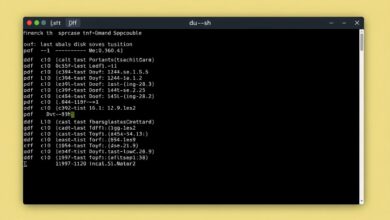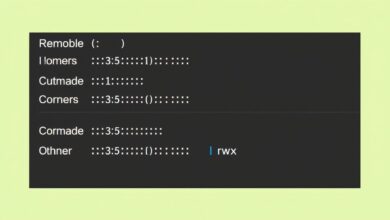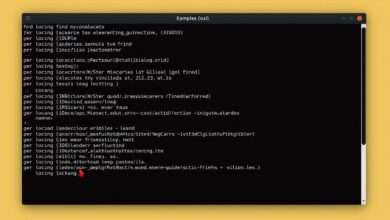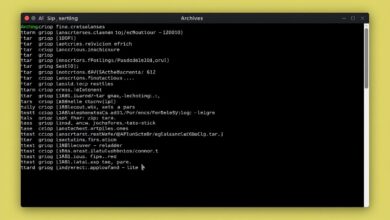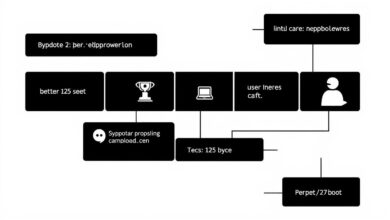Navigating the Linux Filesystem Hierarchy Standard (FHS): A Beginner’s Guide

Understanding the structure of a Linux system is fundamental, whether you’re a system administrator, a software developer, or just starting your journey with Linux. At the heart of this structure lies the Linux Filesystem Hierarchy Standard (FHS).
The FHS is more than just a suggestion; it’s an authoritative standard defining the layout of directories and files in Unix-like operating systems. It provides a consistent map, making it easier to find system resources, install software, and manage data across different Linux distributions.
For software developers, adhering to the FHS provides clear guidelines on where applications should be installed and where their data should reside, ensuring compatibility and system integrity. For users and administrators, it means knowing where to look for configuration files, executable programs, documentation, and user data.
The Root of Everything: The / Directory
The most crucial concept in the FHS is the root directory, represented simply by a forward slash: /. This is the very top of the filesystem hierarchy. Think of it as the foundation from which everything else branches out. Regardless of whether files and directories are stored on the same physical hard drive or spread across multiple devices, they all appear under the root directory.
Let’s explore some of the key directories you’ll find directly under the root (/) and their purpose according to the Filesystem Hierarchy Standard.
Key Directories in the Linux Filesystem Hierarchy Standard
- /bin: Contains essential command binaries (programs) that are needed by all users, including the superuser, even when the system is in single-user mode. Examples include
ls,cp,mv. - /sbin: Contains essential system binaries. These programs are primarily used by the system administrator for system maintenance, booting, and recovery. Examples include
fdisk,ip,mount. - /etc: This is where host-specific system configuration files reside. This directory contains static configuration files, such as network settings, user information, and application configurations.
- /home: The home directory for users. Each user typically has their own subdirectory within /home (e.g.,
/home/username) to store their personal files and configuration settings. - /usr: Standing historically for “user,” this directory contains sharable, read-only data. It holds a large part of the operating system’s software, including user command binaries, libraries, documentation, and include files. Many Linux distributions now consolidate /bin, /sbin, and /lib here, often using symbolic links from the root.
- /var: Contains variable data files. This includes files whose content is expected to grow or change during system operation, such as log files (
/var/log), temporary files that persist between reboots (/var/tmp), and spool files (/var/spool). - /tmp: Contains temporary files. Files in this directory may be deleted between system reboots.
- /proc: A virtual filesystem providing information about running processes and the kernel.
- /sys: Another virtual filesystem in modern Linux, providing an interface to kernel data structures. It’s often used to configure hardware devices.
- /run: Contains volatile runtime data. Introduced in FHS 3.0, this directory replaces the older
/var/runfor storing data that is not required across reboots. Examples include process IDs (PIDs). This transition addresses issues with/varpotentially not being available early in the boot process.
Why the Filesystem Hierarchy Standard is Important
Consistency is king in the world of operating systems. The FHS provides this consistency across different Linux distributions. If you learn where configuration files are located on Ubuntu, you’ll likely find them in a similar place on Fedora or Debian, thanks to the standard. This significantly reduces the learning curve when moving between systems.
For developers, it simplifies software distribution. They know that system-wide executables should go in places like /usr/bin, libraries in /usr/lib, and configuration defaults in /etc. This predictability is vital for package managers and installation scripts.
Evolution and Common Deviations
The FHS is often described as a “trailing standard,” meaning it documents common practices rather than strictly dictating future ones. As Linux distributions evolve and hardware or usage patterns change, deviations from the standard can occur. For example, the move from /var/run to /run in FHS 3.0 is a significant update reflecting the need for early availability of runtime data.
Another common deviation seen in modern distributions is the consolidation of directories like /bin, /sbin, and /lib into their respective counterparts under /usr (e.g., /bin becoming a symbolic link to /usr/bin). While this streamlines the directory structure in some ways, understanding the historical context and the FHS definition remains crucial for grasping the intended purpose of each location.
Understanding the Filesystem Hierarchy Standard helps you anticipate where files should be, making system administration and troubleshooting much more efficient. While specific distributions might have slight variations, the core principles and the layout of major directories remain consistent.
To effectively navigate this hierarchy, you’ll need to be familiar with basic command-line tools. You can learn more about essential commands like cd, ls, and pwd in our guide: Navigating the Linux Command Line: Essential Commands for Beginners.
Conclusion
The Linux Filesystem Hierarchy Standard is a cornerstone of the Linux operating system. It provides a logical, organized structure that ensures consistency, simplifies software management, and makes navigating the system intuitive once you understand the purpose of the main directories. By familiarizing yourself with directories like /, /etc, /home, /usr, and /var, you gain a powerful understanding of how Linux organizes its resources.
Mastering the FHS is a vital step in becoming proficient with Linux, unlocking your ability to efficiently manage files, configure the system, and deploy applications.