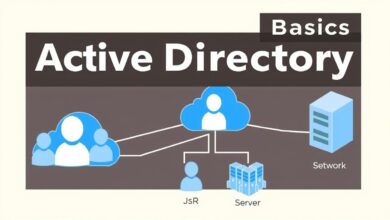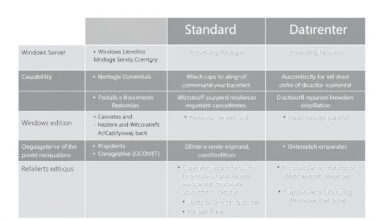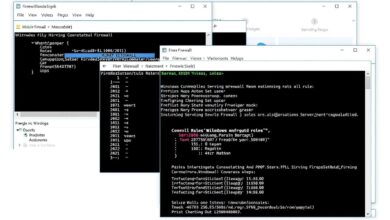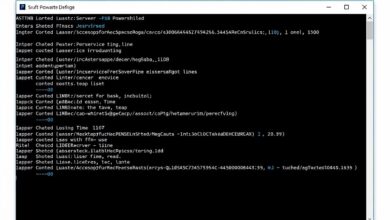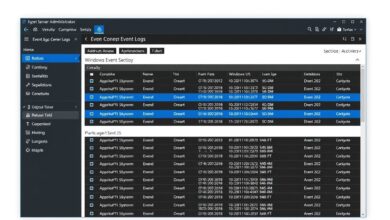Server Manager vs. Windows Admin Center: Which Tool Should You Use?

Managing Windows Servers is a core task for any IT professional. Over the years, Microsoft has provided various tools to simplify this complex job. Two prominent tools often discussed are Server Manager and the newer Windows Admin Center. Understanding the key differences between Server Manager vs Windows Admin Center is crucial for efficient server administration in modern environments.
Server Manager has long been the built-in console for managing Windows Server roles and features, primarily on a local machine or a few remote servers. Windows Admin Center (WAC), on the other hand, represents Microsoft’s modern, web-based approach to server management, designed to be a comprehensive replacement for many traditional tools, including Server Manager and Microsoft Management Console (MMC).
Server Manager: The Traditional Workhorse
Introduced with Windows Server 2008 R2, Server Manager provided IT administrators with a single dashboard to manage server identity, view server status, manage roles and features, perform basic diagnostics, and configure some settings. It’s a robust, included tool that offers a centralized, although often viewed in a fragmented way via various snap-ins (like Computer Management, Services, etc., launched from within Server Manager or MMC).
- Built-in: Comes pre-installed with Windows Server operating systems.
- Interface: Based on the traditional MMC framework, launching separate windows for different tasks.
- Capabilities: Primarily focuses on managing server roles and features, local server properties, and launching other MMC snap-ins for specific tasks.
- Access: Primarily designed for managing the local server or adding a limited number of remote servers for basic oversight.
While functional and familiar to long-time Windows administrators, Server Manager can feel dated and less streamlined when managing numerous servers across different locations or integrating with cloud services.
[Hint: Insert image/video showing the Server Manager dashboard]Windows Admin Center: The Modern Evolution
Windows Admin Center is Microsoft’s strategic direction for unified server management. It’s a browser-based application that you install on a Windows machine (like Windows 10/11 or Windows Server 2019/2022) and then use to manage other servers, Windows PCs, and even Azure VMs.
WAC is designed to simplify the management experience, bringing many disparate tools into a single, intuitive interface. It offers granular control over almost every aspect of a server, from viewing events and managing devices to configuring networking, storage, firewall rules, and even managing containers and hyper-converged infrastructure (HCI).
- Requires Installation: Not built-in; needs to be installed on a gateway machine.
- Interface: Modern, web-based UI accessible from any modern browser.
- Capabilities: Comprehensive, granular management covering a much wider range of tasks than Server Manager. Includes hybrid capabilities for Azure integration.
- Access: Designed for managing multiple servers and client machines remotely from a central point.
- Extensible: Supports third-party extensions to add functionality.
WAC is positioned as the future of in-box Windows Server management, aiming to replace many of the older, disparate MMC-based tools.
[Hint: Insert image/video showing the Windows Admin Center dashboard and connecting to a server]Server Manager vs Windows Admin Center: A Direct Comparison
Let’s break down the key differences:
Installation and Access
Server Manager is part of the Windows Server installation. You just open it. Windows Admin Center requires a separate download and installation on a gateway server or a client machine. Once installed, WAC is accessed via a web browser, allowing management from anywhere on the network (with appropriate firewall rules and certificates).
Interface and User Experience
This is perhaps the most significant difference. Server Manager’s interface is rooted in the older MMC snap-in model, which can sometimes feel disjointed. WAC provides a clean, modern, and unified web interface. All tools and settings for a selected server are typically available within the same browser window, making navigation smoother.
Capabilities and Scope
While Server Manager is excellent for installing roles and features and getting a high-level overview, WAC offers much deeper and broader management capabilities. From detailed performance monitoring and storage replication management to running PowerShell scripts directly from the browser and configuring Azure hybrid services, WAC goes far beyond Server Manager’s scope. It replaces more than just Server Manager; it replaces many individual MMC tools like Device Manager, Firewall, Event Viewer, and more for remote management.
Target Audience and Use Cases
Server Manager is suitable for managing a single server locally or a small number of servers where you primarily need to add roles or features and check basic status. WAC is designed for managing diverse environments, including on-premises servers, hybrid cloud deployments, and even Windows 10/11 clients, all from a single pane of glass. It scales better for managing dozens or hundreds of servers.
Evolution and Future
Microsoft clearly indicates that Windows Admin Center is the intended modern management tool. While Server Manager remains available and necessary for certain initial configurations (like installing WAC itself or core roles on Server Core), the development focus is heavily on WAC and its expanding capabilities, including integration with Azure services and third-party tools.
Who Should Use Which Tool?
For administrators working with brand new server deployments or existing servers:
- If you are managing a single server locally or just need to perform initial role installations and basic checks, Server Manager is readily available and can suffice.
- If you manage multiple servers, need robust remote management, want a modern interface, require deeper insights and control, or plan to leverage Azure hybrid capabilities, Windows Admin Center is the clear choice.
Many administrators will find themselves using both tools during a server’s lifecycle, but WAC is increasingly becoming the primary day-to-day management interface.
Integration and Coexistence
It’s important to note that Server Manager and Windows Admin Center can coexist. Installing WAC does not remove Server Manager. They manage the same underlying Windows Server operating system, just through different interfaces and with varying levels of detail and functionality. For instance, you might use Server Manager immediately after OS installation, then install WAC and perform most subsequent management tasks through the web interface.
WAC integrates with and complements other tools, but it’s not a replacement for large-scale deployment and configuration management systems like Microsoft Endpoint Configuration Manager (formerly SCCM) or Group Policy for domain-wide settings. It’s focused on the granular, day-to-day management of individual or clustered servers.
For a closer look at using the traditional tool, check out our guide on Navigating the Windows Server Manager Dashboard.
In summary, while Server Manager served us well for many years, Windows Admin Center represents a significant step forward in Windows Server management, offering a centralized, modern, and powerful web-based experience essential for managing today’s complex IT infrastructures. Organizations are increasingly adopting WAC for its efficiency and capabilities. According to Microsoft, WAC adoption has grown significantly since its release, demonstrating its value to IT professionals worldwide. For the latest official information and download, refer to the official Microsoft documentation.
Ultimately, the choice often comes down to the scale and complexity of your environment, as well as a preference for interface type. But the trend and Microsoft’s direction clearly point towards Windows Admin Center as the future standard for Windows Server management.