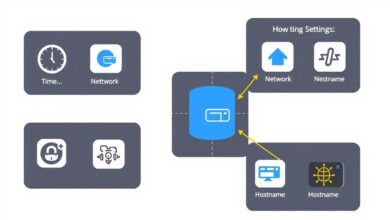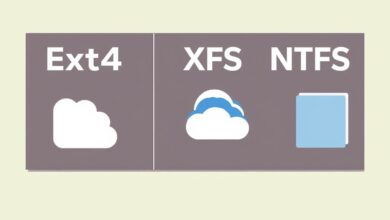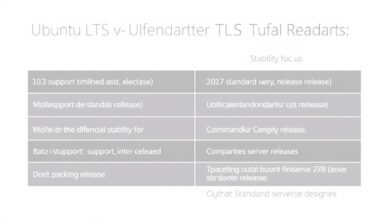Setting Up User Accounts and Permissions: A Practical Guide for Modern IT

Properly setting up user accounts and permissions is fundamental to maintaining a secure and efficient IT environment. Whether you’re managing a single workstation, a corporate network, or complex cloud infrastructure, controlling who can access what is paramount. Misconfigured permissions can lead to data breaches, compliance failures, and operational disruptions. This guide provides practical steps and best practices for navigating the crucial task of user account and permission management across various platforms.
Getting the setup right from the start prevents countless headaches down the line. It’s not just about creating an account; it’s about implementing a strategy that protects sensitive data and ensures users only have the access necessary to perform their job functions.
Why Effective User Account and Permission Setup Matters
The importance of meticulous user account and permission configuration cannot be overstated. Key reasons include:
- Security: Limiting access minimizes the potential attack surface. If an account is compromised, restricted permissions limit the damage an attacker can inflict.
- Data Protection: Ensures only authorized personnel can access, modify, or delete sensitive information, protecting company secrets, customer data, and intellectual property.
- Compliance: Many regulations (like GDPR, HIPAA) mandate strict access controls. Proper setup helps meet these requirements and avoid hefty penalties.
- Operational Efficiency: Users with appropriate permissions can perform their tasks without unnecessary roadblocks or needing constant administrator intervention for basic access.
Core Concepts in Managing Permissions
Before diving into specific platforms, understanding these core concepts is essential:
- Users: Individual accounts representing people or service processes requiring access.
- Groups: Collections of user accounts. Assigning permissions to groups instead of individual users simplifies administration.
- Roles: Predefined sets of permissions based on job functions (e.g., ‘Sales Manager’, ‘Database Administrator’). This is the foundation of Role-Based Access Control (RBAC).
- Permissions/Privileges: Specific rights granted to a user or group, defining what actions they can perform on a resource (e.g., read, write, execute, delete).
- Principle of Least Privilege: A critical security concept dictating that users should only be granted the absolute minimum permissions required to fulfill their duties.
Setting Up User Accounts and Permissions Across Platforms
The specific steps for setting up accounts vary by system, but the principles remain consistent. Here’s a look at common environments:
Operating Systems (Windows & Linux)
On individual computers or servers:
- Windows: Use the ‘Computer Management’ console (lusrmgr.msc) or Settings > Accounts for local users. Focus on assigning users to predefined groups (Administrators, Users, Guests) or creating custom groups with specific folder/file permissions.
- Linux: Commands like
useradd,groupadd,usermod, andchmod/chownare used. Understanding file ownership (user, group, other) and permission bits (read, write, execute) is crucial.
Directory Services (Active Directory)
For managing network resources in Windows environments:
- Use ‘Active Directory Users and Computers’.
- Create users within appropriate Organizational Units (OUs) for easier policy application.
- Heavily rely on security groups (Global, Domain Local, Universal) to manage access to shared folders, printers, and applications. Assign permissions to groups, then add users to those groups.
- Regularly review group memberships and OU structure.
Cloud Platforms (Microsoft Entra ID / AWS IAM)
Cloud environments require robust identity and access management (IAM):
- Microsoft Entra ID (formerly Azure AD): Manages user identities for accessing Microsoft 365 and Azure resources. Utilize Conditional Access policies, Role-Based Access Control (RBAC) for Azure resources, and tools like Microsoft Entra Permissions Management (a Cloud Infrastructure Entitlement Management – CIEM solution) for multi-cloud visibility and control.
- AWS IAM: Create users, groups, roles, and policies to control access to AWS services and resources. Follow the principle of least privilege diligently when defining IAM policies.
Databases (Example: MySQL)
Database access needs fine-grained control:
- Use
CREATE USERstatements to define users and their authentication methods. - Use
GRANTstatements to assign specific privileges (SELECT, INSERT, UPDATE, DELETE, etc.) on particular databases, tables, or columns. - Use
REVOKEto remove permissions. Avoid granting overly broad privileges like ‘ALL PRIVILEGES’ unless absolutely necessary for administrative accounts.
Best Practices for Setting Up User Accounts and Permissions
Regardless of the platform, follow these best practices:
- Implement the Principle of Least Privilege: Always start with minimal access and grant more permissions only as needed.
- Use Role-Based Access Control (RBAC): Define roles based on job functions and assign permissions to roles, then assign users to roles. This is far more scalable than managing individual permissions.
- Leverage Groups: For platforms like Active Directory and Linux, use groups extensively to manage permissions efficiently.
- Regular Audits: Periodically review user accounts, group memberships, and assigned permissions. Remove dormant accounts and unnecessary privileges. Tools like CIEM can help automate this in the cloud.
- Strong Authentication: Enforce strong password policies and enable Multi-Factor Authentication (MFA) wherever possible.
- Centralize Management: Use directory services (like AD or Entra ID) or IAM platforms to manage identities and access centrally whenever feasible.
- Standardize Naming Conventions: Use clear and consistent naming for users, groups, and roles.
- Offboarding Process: Have a clear process for disabling or deleting accounts immediately when an employee leaves or changes roles.
For further reading on security principles, consult resources like the NIST Special Publication 800-53 which covers access control families.
Consider reviewing internal processes related to access requests documented in `/bai-viet-lien-quan/access-request-policy`.
Conclusion
Effectively setting up user accounts and permissions is a continuous process, not a one-time task. It requires careful planning, adherence to best practices like the principle of least privilege and RBAC, and regular reviews. By taking a structured approach across all your systems – from individual PCs to sprawling cloud deployments – you significantly enhance your organization’s security posture, ensure compliance, and streamline operations. Start by reviewing your current configurations today and implementing these practical steps for a more secure tomorrow.