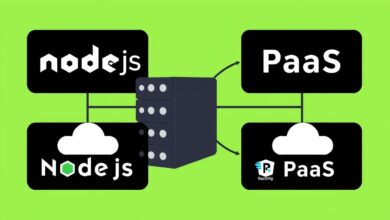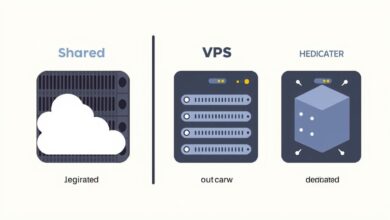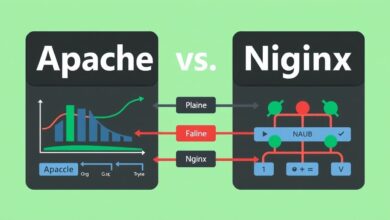Setting Up Your First Simple Static Website Manually: A Beginner’s Guide

Ready to build your first online presence? Starting with a simple static website is an excellent way to learn the fundamentals of web development without getting bogged down in complex databases or server-side scripting. This guide will walk you through the process of setting up a static website manually, step by step.
Unlike dynamic websites that pull information from databases and change content based on user interaction, static websites are delivered to the user exactly as they are stored. They are fast, secure, and straightforward to build and host, making them perfect for portfolios, simple blogs, or business landing pages when you’re just starting out. By manually building your site, you gain a deeper understanding of how the web works.
What You Need Before Setting Up a Static Website Manually
Before you dive into the code, you’ll need a few things:
- A computer
- A text editor (like VS Code, Sublime Text, or even Notepad++)
- A web browser (like Chrome, Firefox, Safari)
- An internet connection
The core of any static website lies in two fundamental technologies: HTML and CSS. HTML (HyperText Markup Language) provides the structure for your web pages – the headings, paragraphs, images, and links. CSS (Cascading Style Sheets) controls the presentation – the colors, fonts, layout, and overall look and feel. Learning these two is the essential first step in setting up a static website manually.
You can find excellent resources online to learn the basics of HTML and CSS. For instance, W3Schools offers comprehensive tutorials covering everything from basic tags to layout techniques.
Step-by-Step Guide to Setting Up Your Static Website
1. Learn the Fundamentals: HTML and CSS
Dedicate some time to understanding how HTML structures content and how CSS styles it. Start by creating a simple HTML file (`index.html`) and adding basic elements like headings (`
`), paragraphs (`
`), and maybe an image (``). Then, create a separate CSS file (`style.css`) and link it to your HTML file to add some basic styling like changing text color or font size.
2. Design and Build Your Pages
Once you have a grasp of HTML and CSS, it’s time to design the layout and create the content for your web pages. For a simple static website, you might only need a home page (`index.html`), an about page (`about.html`), and a contact page (`contact.html`). Plan the structure of each page and write the content. Focus on clear, concise text and a logical flow of information.
3. Choose Your Building Method (Code It Manually)
Since we are focusing on setting up a static website manually, the primary method is writing the pure HTML and CSS code yourself using your text editor. This gives you maximum control and helps you truly understand the underlying technology. While Static Site Generators (SSGs) like Hugo or 11ty are popular for larger static sites as they automate repetitive tasks, writing code by hand is the purest form of manual static site creation.
4. Plan Your Site Structure
Even for a simple site, planning is crucial. Decide how your pages will link together. Create a simple folder structure on your computer to keep your files organized (e.g., a root folder for your site, a subfolder for CSS files, another for images). This organization will make deployment much easier.
5. Get a Domain Name
Your domain name is your website’s address on the internet (e.g., yourwebsite.com). You’ll need to purchase one from a domain registrar. Choose a name that is relevant, memorable, and easy to spell. We have a detailed guide on choosing a domain name if you need more help.
6. Choose Hosting for Your Static Files
Once your website files are ready, they need to be stored on a server connected to the internet so people can access them. This is called hosting. For static websites, hosting is typically very affordable, often even free for small sites. Options include:
- Traditional web hosting services (Hostinger, Bluehost, etc.)
- Static site hosting platforms (Netlify, Vercel)
- Cloud storage with website hosting features (AWS S3, Azure Blob Storage)
Each option has its pros and cons regarding ease of use, features, and cost. For a first simple static website, a static site hosting platform is often the easiest way to get started.
7. Deploy Your Website
Deployment is the process of uploading your website files from your computer to your chosen hosting service. The method for deployment varies depending on your host. Some platforms offer drag-and-drop interfaces, while others require using FTP/SFTP clients or command-line tools. Follow your hosting provider’s specific instructions for uploading your HTML, CSS, and image files.
[Hint: Insert image/video showing a simple drag-and-drop deployment](Optional) Set up a Build/Deployment Process
For even simpler updates, you can often connect your hosting platform to a code repository like GitHub. This allows you to make changes to your website files on your computer, push those changes to GitHub, and have the hosting platform automatically build and deploy the updated site. While this adds a layer of complexity, it’s a common workflow once you’re comfortable with the basics of setting up a static website manually.
Conclusion
Setting up a static website manually provides an invaluable learning experience. You gain hands-on knowledge of HTML, CSS, and the fundamental steps required to get a website online – from writing code to choosing a domain and deploying files. While it takes more initial effort than using a website builder, the understanding you gain is foundational for any future web development endeavors. Your simple static site is now live! What will you build next?