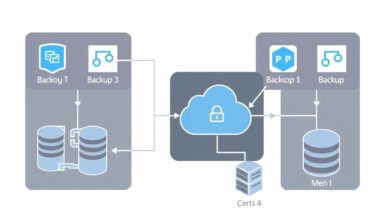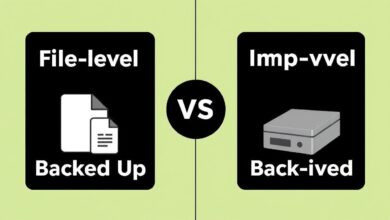Simple Methods for Backing Up Your Server Data: A Practical Guide

In today’s digital world, data is the lifeblood of any organization. From customer information and financial records to critical application configurations, losing server data can be catastrophic. Hardware failure, cyberattacks like ransomware, accidental deletion, or even natural disasters can strike unexpectedly. That’s why implementing simple server backup methods isn’t just good practice—it’s essential for business continuity and peace of mind. This guide explores straightforward strategies and tools to protect your valuable server data effectively.
Why Server Backups Are Non-Negotiable
Imagine losing all your critical business files overnight. The consequences could range from significant downtime and financial loss to irreparable damage to your reputation. Server backups act as your safety net, allowing you to restore data and resume operations quickly after an incident. Without a reliable backup strategy, you’re gambling with your organization’s future.
[Hint: Insert image/video illustrating the risks of data loss – e.g., server failure graphic]The Foundation: Understanding Core Backup Principles
Before diving into specific methods, let’s cover some fundamental concepts that underpin any robust backup plan.
The 3-2-1 Backup Rule: Your Gold Standard
The universally recommended approach is the 3-2-1 rule. It’s a simple yet powerful concept:
- 3 Copies: Maintain at least three copies of your data – the original production data plus two backups.
- 2 Different Media: Store these copies on at least two different types of storage media (e.g., internal hard drive, external hard drive, network-attached storage (NAS), tape, cloud storage).
- 1 Offsite Copy: Keep at least one backup copy in a separate physical location (offsite). This protects against local disasters like fire, flood, or theft.
Adhering to the 3-2-1 rule significantly increases the chances of successful data recovery under various failure scenarios.
Types of Backups: Choosing the Right Fit
Not all backups are created equal. Understanding the different types helps you balance backup speed, storage space, and recovery time:
- Full Backup: A complete copy of all selected data. While the most straightforward and offering the simplest restore process, full backups consume the most storage space and take the longest to complete. They typically serve as the baseline for other backup types.
- Incremental Backup: Backs up only the data that has changed since the *last backup* (which could be a full or another incremental backup). Incremental backups are fast and use minimal storage. However, restoring requires the last full backup and all subsequent incremental backups, making the process more complex and potentially slower.
- Differential Backup: Backs up only the data that has changed since the *last full backup*. Differential backups require more storage space than incrementals over time but offer a faster restore process, requiring only the last full backup and the latest differential backup.
Many strategies combine these types, such as performing a full backup weekly and incremental or differential backups daily.
Exploring Simple Server Backup Methods & Tools
Now, let’s look at practical methods and tools suitable for various environments.
1. Leveraging Built-in Operating System Tools
Most server operating systems include basic backup utilities:
- Windows Server Backup: Included with Windows Server editions, it allows scheduling full or incremental backups of volumes, files, or the system state to local drives or network shares. While basic, it’s a good starting point for smaller setups.
- Linux/Unix Tools (`rsync`, `tar`): Powerful command-line utilities. `rsync` is excellent for efficiently synchronizing files locally or to remote servers, making it ideal for incremental-style backups. `tar` is used to archive files, often combined with compression tools like `gzip`. Scripting these tools provides automation.
2. Dedicated Backup Software & Appliances
For more complex needs, automation, and features, dedicated software is recommended:
- Proxmox Backup Server (PBS): An excellent open-source solution, especially if you use Proxmox VE for virtualization. It offers efficient, deduplicated, encrypted backups.
- Veeam Backup & Replication: A popular choice in virtualized environments (VMware, Hyper-V), offering comprehensive features for backup, replication, and recovery. They have free community editions for smaller setups.
- BorgBackup: A powerful, open-source deduplicating archiver with compression and encryption, suitable for Linux/Unix systems.
- NinjaOne / N-able Cove Data Protection: These are RMM (Remote Monitoring and Management) platforms that often include robust, cloud-first backup solutions designed for MSPs and IT departments managing multiple servers.
3. Cloud Backup Services
Cloud storage offers excellent offsite protection and scalability:
- Backblaze B2: Known for its affordable and straightforward cloud storage, often integrated with NAS devices (Synology, QNAP) and backup software. Their cloud storage solutions are widely respected.
- AWS S3 / Glacier: Amazon Web Services offers various storage tiers (S3 for frequent access, Glacier for archival) suitable for large-scale backups, though configuration can be more complex.
- Azure Blob Storage: Microsoft’s cloud storage solution, integrating well with Windows environments.
Many backup tools (including Veeam, rsync, Duplicati) can target cloud storage directly.
Implementing Your Backup Strategy: Key Steps
- Assess Your Data: Identify what data is critical and needs backing up (databases, user files, application data, system configurations). Not everything needs the same backup frequency.
- Choose Frequency & Type: Decide how often to run backups (daily, hourly?) and which types (full, incremental, differential) based on data change rate and recovery needs.
- Select Tools & Storage: Pick the appropriate software/tools and storage media (local disk, NAS, cloud) based on your budget, technical expertise, and the 3-2-1 rule.
- Automate & Schedule: Manual backups are prone to errors and being forgotten. Automate the process using scheduling features in your chosen tool.
- Secure Your Backups: Encrypt sensitive backup data, especially when stored offsite or in the cloud. Control access to backup files and storage locations.
- Test Regularly: This is crucial! Regularly perform test restores to ensure your backups are working correctly and you know the recovery procedure. A backup you can’t restore is useless. For more on recovery, see our guide on Disaster Recovery Planning.
- Monitor & Alert: Set up monitoring to track backup job success or failure and configure alerts to notify you of any issues promptly.
Conclusion: Make Backups a Priority
Implementing simple server backup methods doesn’t have to be overly complex. By understanding the core principles like the 3-2-1 rule, choosing the right types of backups, leveraging appropriate tools (from built-in OS utilities to dedicated software and cloud services), and establishing a routine for automation and testing, you can build a resilient shield against data loss. Don’t wait for a disaster to strike – make server data backup a fundamental part of your IT operations today.