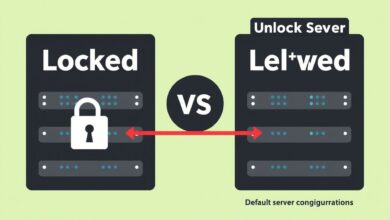The Critical Dangers of Running Services as Root or Administrator

In the world of server administration and system management, few topics are as fundamental and critical as user privileges. Specifically, the practice of running services as root or administrator is widely regarded as a major security risk. While it might seem convenient or necessary at times, understanding *why* this is dangerous is paramount for anyone managing a server or even just their own computer.
At its core, the danger stems from the absolute power granted to the root (on Unix-like systems like Linux) or Administrator (on Windows) account. These are special user accounts designed for system administration, possessing the highest possible level of permissions. They can access, modify, or delete any file, install any software, change any system setting, and essentially control every aspect of the operating system without restriction. On Linux, the user with User ID (UID) 0 is always the superuser, regardless of the account name, reinforcing this concept of power tied to the ID.
Absolute Power Means Absolute Risk: Why Running Services as Root is Dangerous
The primary reason for avoiding running services as root or administrator is the principle of least privilege. This fundamental security concept dictates that users, programs, and systems should only be granted the minimum permissions necessary to perform their required tasks. Running a service as root violates this principle entirely.
[Hint: Insert image/video illustrating the concept of ‘least privilege’ vs. ‘all privileges’]Bypassing the Operating System’s Security Model
Operating systems like Linux and Windows are built with layered security models. Users and applications typically operate within confined environments, limited by permissions designed to prevent accidental damage or malicious activity from affecting critical system components or other users’ data. When a service runs as root, it bypasses these layers. It operates outside the normal security checks, essentially having a free pass to do anything it wants, anywhere on the system.
Mistakes and Bugs Become Catastrophic
Even experienced administrators can make mistakes. A simple typo in a command run as root can accidentally delete critical system files or directories, rendering the system unbootable or causing widespread data loss. Similarly, software bugs in an application running with limited user privileges might cause it to crash or misbehave, but a bug in an application running as root can potentially execute arbitrary code with full system access. This transforms minor issues into potentially system-destroying events.
The High Cost of Compromise
Perhaps the most significant danger of running services as root or administrator is the impact of a security breach. If an application or service running with normal user privileges is compromised by an attacker, the attacker’s access is limited by those user’s permissions. They can only affect files and resources that the compromised user could normally access. However, if a service running as root is compromised, the attacker instantly gains full control over the *entire* system. This includes:
- Accessing all user data, including sensitive information.
- Installing malware, backdoors, or rootkits undetected.
- Modifying system configurations to grant persistent access.
- Using the compromised server to attack other systems.
- Wiping disks or rendering the system permanently unusable.
The difference in impact is immense. A compromised service running as a normal user might be a contained incident, while a compromised service running as root is a full system takeover.
Best Practices: Running Services with Minimal Privileges
Given these severe risks, the standard and recommended practice is to run services and applications with the lowest possible privileges required for their function. This often involves:
- Creating dedicated, unprivileged user accounts specifically for running certain services (e.g.,
www-datafor web servers like Apache or Nginx). - Configuring file and directory permissions meticulously so the service account only has read/write access to the specific files and directories it needs. You can learn more about permissions in our guide: Understanding User Roles and the Principle of Least Privilege.
- Using tools like
sudo(on Linux) to allow specific, non-root users to run only certain commands with elevated privileges when absolutely necessary, rather than logging in directly as root. - Dropping privileges: Some applications are designed to start with root privileges (e.g., to bind to a low-numbered network port like 80 or 443), but then immediately switch to a less privileged user account after performing the initial necessary task.
Even for daily administrative tasks, direct use of the root account is discouraged. Instead, administrators typically log in as a normal user and use sudo for specific administrative actions. This provides an audit trail of commands run with elevated privileges, improving accountability and security.
On systems like macOS and some Linux distributions (notably Ubuntu), the direct root account might even be disabled by default, with the initial user granted sudo capabilities, reinforcing the principle of avoiding direct root login.
In summary, while the root or administrator account is essential for managing a system, it is a powerful tool that should be used sparingly and carefully. Running services as root or administrator opens the door to potentially devastating consequences from mistakes, bugs, or security breaches. Adopting the principle of least privilege and configuring services to run with minimal permissions is a cornerstone of secure server management and protects your valuable data and system integrity.
Protect your server by limiting the blast radius of potential issues. Don’t let services operate with more power than they need.