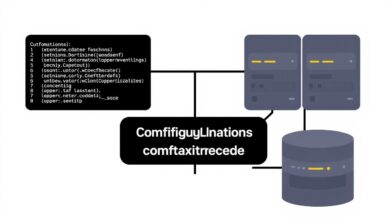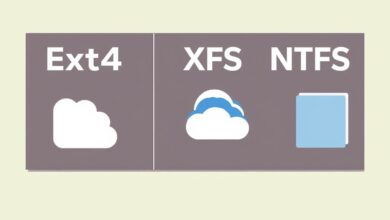The Hidden Risks: Why Default Server Settings Are Often Insecure and How to Change Them

When you set up a new server, whether it’s a physical machine in your data center or a virtual private server (VPS) in the cloud, it comes pre-configured with default settings. These defaults are designed by vendors to make the system easy to install and widely compatible across various environments. However, this convenience often comes at a significant security cost. Understanding why insecure default server settings are a major vulnerability and knowing how to change them is crucial for protecting your data and infrastructure.
What Makes Default Settings Insecure?
Insecure system configuration, frequently manifesting as reliance on default settings, is a common and dangerous vulnerability. Products ship with standard configurations that prioritize ease of use over stringent security. This means features are often enabled unnecessarily, and security measures are set to their most permissive levels. The core reasons for this insecurity stem from:
- Using insecure default settings that vendors include for broad compatibility.
- A lack of awareness or proper security procedures during setup.
- Security settings not being adequately defined or maintained.
- Poor credential hygiene, like using default or weak passwords.
Vendors can’t predict every user’s specific security needs, so they provide a lowest common denominator configuration. This default setup is known, predictable, and unfortunately, often exploitable by attackers who are well aware of these standard configurations.
Common Examples of Vulnerable Default Settings
Many systems and applications come with defaults that pose risks. Some classic examples include:
- Default Usernames and Passwords: This is perhaps the most notorious example. Many devices, applications, and even server components come with factory-set credentials (e.g., admin/password, root/toor). Attackers have lists of these common defaults and automated tools to check for them. If unchanged, these provide an immediate backdoor into your system.
- Open Ports and Unnecessary Services: Servers often have many services running by default that are not needed for their specific function. Each running service opens network ports and represents a potential attack vector. For instance, leaving protocols like Telnet (unencrypted) or unnecessary management interfaces exposed is a significant risk.
- Verbose Error Messages: Default configurations might display detailed error messages that reveal sensitive information about the server’s configuration, software versions, or even database details. This information can be invaluable to an attacker planning their next move.
- Lack of Encryption: Some services might default to unencrypted connections (like FTP or HTTP) rather than secure alternatives (SFTP or HTTPS). This leaves data transmitted to and from the server vulnerable to interception.
- Weak Firewall Rules: Default firewalls, if enabled at all, are often configured to allow too much traffic, rather than explicitly denying everything and only allowing necessary connections.
The provided summary mentions specific cases like IIS servers being insecure by default and Orthanc servers accepting remote connections with default credentials. These aren’t isolated incidents; they highlight a systemic issue across various software and hardware products.
The Real-World Impact: Why You Must Change Defaults
Ignoring insecure default settings can have severe consequences. Attackers actively scan the internet for systems left in their default, vulnerable state. The impact can range from:
- Unauthorized Access: The most direct result, leading to data theft, system damage, or using your server for malicious activities.
- Data Breaches: Attackers gaining access to sensitive customer data, internal documents, or financial information.
- System Compromise: Malicious software (malware, ransomware) being installed, leading to data loss or system unavailability, as mentioned in the summary where servers became “unavailable”.
- Reputational Damage: Loss of customer trust and potential legal ramifications following a security incident.
- Financial Costs: Expenses related to incident response, system recovery, potential fines, and lost business.
A report by Verizon’s Data Breach Investigations Report consistently highlights misconfiguration, including insecure defaults, as a leading cause of data breaches. While specific figures vary year by year, the trend is clear: misconfigurations are a top security threat that often stems from inadequate attention to initial setup.
[Hint: Insert image/video illustrating a server with vulnerable open ports]How to Change Insecure Default Server Settings
Securing your server configuration is not a one-time task but an ongoing process. Here are the essential steps you must take beyond the defaults:
1. Perform an Initial Security Checklist
After installing the operating system, follow a defined checklist to harden the system before deploying applications or exposing it to the network. This involves initial steps that go beyond default settings. You can refer to resources like a basic server security auditing checklist for beginners to get started.
For more detailed steps, see our article on Why Default Server Configurations Can Be Risky.
2. Change Default Credentials Immediately
This is non-negotiable. Change all default usernames and passwords for the operating system, installed applications, databases, and any hardware components (like remote management cards). Use strong, unique passwords or, better yet, implement SSH keys for Linux servers and disable password-based login where possible.
3. Disable Unnecessary Services
Review all running services and disable any that are not strictly required for the server’s function. Fewer running services mean a smaller attack surface.
4. Configure a Robust Firewall
Instead of relying on a permissive default, configure your server’s firewall (like iptables, UFW on Linux, or Windows Firewall) to deny all incoming connections by default and explicitly allow only the specific ports and IP addresses needed for your applications and administration. Setting up a basic firewall is a fundamental step in server security.
[Hint: Insert image/video showing firewall configuration interface]5. Keep Software Updated
Vendors release updates and patches to fix security vulnerabilities, many of which might exist in default installations. Implement a process for regularly updating the server’s operating system and all installed software.
6. Implement the Principle of Least Privilege
Create separate user accounts for different tasks and grant them only the minimum permissions necessary to perform their job. Avoid using the root or administrator account for routine tasks. This limits the potential damage if an account is compromised.
7. Configure Logging and Monitoring
Ensure that system and application logs are enabled and configured to capture relevant security events. Implement monitoring tools to alert you to suspicious activity or configuration changes.
8. Use Secure Protocols
Wherever possible, use secure, encrypted protocols (like SSH, SFTP, HTTPS) instead of their insecure counterparts (Telnet, FTP, HTTP).
9. Review Vendor Documentation
Consult the security documentation provided by the software and hardware vendors. They often include specific recommendations for hardening default configurations.
Ongoing Security Configuration Management
Securing default settings is just the beginning. Server environments are dynamic. New software is installed, configurations change, and new threats emerge. Therefore, it’s essential to:
- Regularly audit your server configurations to ensure they align with your security policies.
- Stay informed about new vulnerabilities related to the software running on your server.
- Automate configuration management where possible to ensure consistency and compliance.
Think of server security configuration as a continuous process, not a one-time fix. By actively changing insecure default settings and implementing hardening measures, you significantly reduce your server’s attack surface and protect your valuable data.
For more information on security misconfigurations, you can refer to resources like the OWASP Top 10 list, which consistently ranks security misconfiguration as a critical web application security risk.
Don’t let the convenience of default settings become your biggest security nightmare. Take the time to review, understand, and configure your servers securely from the ground up.