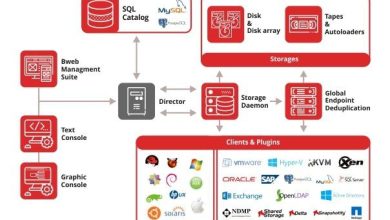Types of Networks: LAN, WAN, MAN, and VPN
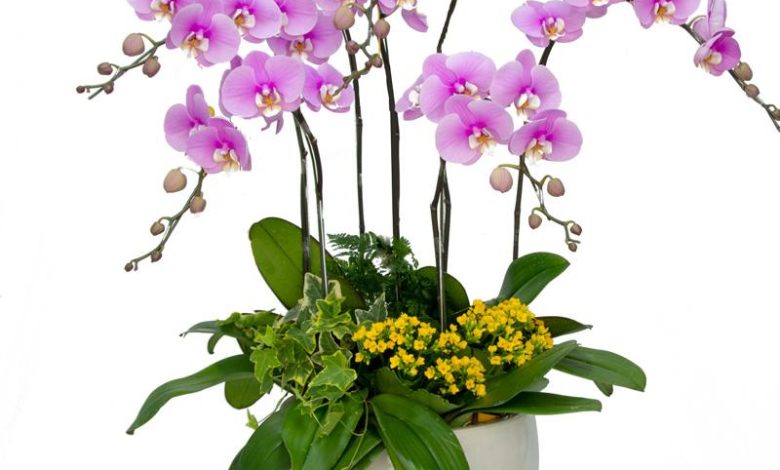
Okay, here is a detailed outline and a long-form article about the different types of computer networks, designed to be engaging, informative, and easy to understand.
Outline
I. Introduction
- What is a Computer Network?
- Why are Computer Networks Notable in Today’s World?
- Brief Overview of Different Network Types
- The Foundation of Modern communication
II. Local Area Network (LAN)
- defining Characteristics of a LAN
- Typical Components of a LAN
Hardware (Routers, Switches, Cables)
software (Network Operating Systems)
- Common LAN Topologies
Star Topology
Bus Topology
Ring Topology
Mesh Topology
- Advantages and Disadvantages in Practical scenarios
- Wired vs. Wireless lans (Wi-Fi)
- Security Considerations within a LAN
III. Wide Area Network (WAN)
- Understanding the Scope of a WAN
- Distinguishing Features of WANs from LANs
- The Role of Internet Service Providers (ISPs)
- technologies Enabling WAN Connectivity
leased Lines
Packet Switching
Circuit Switching
- Real-world Examples of WAN Usage
- Challenges in Managing a WAN
Bandwidth limitations
Latency and its Impact
IV. metropolitan Area Network (MAN)
- Bridging the Gap: Defining a MAN
- Scale and infrastructure of Metropolitan Area Networks
- Comparing and Contrasting with LANs and WANs
- Services Often Provided by a MAN
- Use Cases: Where Do MANs Shine?
- Future Prospects of Metropolitan Area Networks
V. Virtual Private Network (VPN)
- The Concept of Virtualization
- How a VPN Creates a Secure Tunnel
- Encryption and Data Protection
- Benefits of Utilizing a VPN
Enhanced Privacy
Bypassing Geo-restrictions
Secure Remote access
- Different Types of VPN Protocols
PPTP (Point-to-Point Tunneling Protocol)
L2TP/IPsec (Layer 2 Tunneling Protocol/Internet Protocol Security)
OpenVPN
WireGuard
- Choosing the Right VPN Service
VI. Conclusion
- Recap of LAN, WAN, MAN, and VPN
- The Interconnectedness of Network Types
- Future Trends in Networking Technology
- The Ever-evolving Landscape
Article
Well, let’s dive deep into the captivating world of computer networks, shall we? As the backbone of our digital age, they are everywhere, connecting our devices and enabling us to access the vast expanse of data and services available online. Imagine a world without the internet or the ability to share files quickly between devices in your home. It’s hard, isn’t it?
A computer network is simply a group of interconnected devices, like computers, smartphones, and servers that can communicate and share resources. Think of it as a digital highway system, enabling the flow of data between different points! No doubt, these networks have become an indispensable part of our lives, impacting everything from how we work and learn to how we socialize and entertain ourselves.
There are numerous types of networks, each designed for specific purposes and scales. In this comprehensive guide, we will explore four essential types: Local Area Networks (LANs), Wide Area Networks (WANs), Metropolitan Area Networks (MANs), and Virtual Private Networks (VPNs). These networks are the pillars supporting our modern interconnected world, each with its unique characteristics and applications.
Imagine a small office where several computers, printers, and a single internet connection need to be linked together. This is a classic scenario for a Local Area network. A LAN is a network that connects devices within a limited geographical area, such as a home, office, or school building. It’s like having a private communication system within a building or campus.
The defining trait of a LAN is its limited scope. It typically spans a single building or a group of closely located buildings. Well, devices on a LAN are usually connected using physical cables like Ethernet, though wireless connections, commonly known as Wi-Fi, are also very prevalent. LANs are generally known for their high speed and low latency, making them perfect for sharing files, printers, and other resources among connected devices.
Several core components, both hardware and software, come together to form a functional LAN. Hardware components include network interface cards (nics) in each device, as well as central connecting devices like hubs, switches, and routers. Cables, such as twisted-pair or fiber-optic, provide the physical pathway for data transmission. On the software side, a network operating system (NOS) manages the resources and communication within the LAN.
The way devices are connected within a LAN is known as its topology. Just as a city has a layout, the topology is the blueprint of the network. Common topologies include:
Star Topology: In this setup, all devices connect to a central hub or switch, like spokes on a wheel. It’s easy to install and manage, but if the central hub fails, the entire network goes down.
Bus Topology: Devices are connected to a single cable, akin to stops on a bus route. It’s simple and cost-effective, but a break in the cable can disrupt the whole network.
Ring Topology: Devices are connected in a closed-loop, resembling a ring. Data travels in one direction, and each device acts as a repeater. It’s efficient, but a single device failure can bring down the entire network.
Mesh Topology: Every device is connected to every other device, creating a web of connections.It’s highly reliable, but also very complex and expensive to implement.
There are pros and cons to using a LAN. On the upside, LANs offer high-speed data transfer, making it a breeze to share files and resources among connected devices. They are also relatively inexpensive to set up and maintain for a small number of devices.On the downside,LANs are limited by their geographical reach,and expanding them can sometimes be challenging.
In today’s world, the lines between wired and wireless LANs are blurring. Indeed, wireless LANs, more commonly known as Wi-Fi networks, offer the convenience of mobility and eliminate the need for physical cables. Wi-Fi utilizes radio waves to transmit data, allowing devices to connect to the network without being tethered down. Wow! The convenience is undeniable! Though,Wi-Fi networks can be susceptible to interference and may not always offer the same speed and reliability as wired connections.
Security should always be a top priority in any network, especially in a LAN. Without proper security measures, sensitive data could be exposed to unauthorized access. It’s like leaving your front door unlocked! Implementing strong passwords, using firewalls, and regularly updating software are crucial steps in securing a LAN.
Now, let’s broaden our view and consider networks that span much larger distances. Enter the Wide area Network (WAN). A WAN is a network that connects devices across a wide geographical area, such as cities, states, or even countries. Think of it as the internet, the largest WAN in existence. It connects billions of devices worldwide.
Unlike LANs, which are confined to a small area, WANs can cover vast distances. They are often used to connect branch offices of a company or to provide internet access to homes and businesses. WANs are characterized by slower speeds compared to LANs and may experience higher latency due to the distances data has to travel.
Internet Service Providers (ISPs) play a critical role in the functioning of WANs. They are the gatekeepers of the internet, providing the infrastructure and connectivity that allows individuals and organizations to access the wider network. ISPs use various technologies to connect different networks and ensure the seamless flow of data across long distances.
Maintaining a WAN requires specialized technologies. Here are a few key technologies that are employed:
Leased Lines: These are dedicated, point-to-point connections rented from a telecommunications provider. They offer reliable and secure connectivity, but can be expensive. It’s like having a private highway for your data.
Packet Switching: This technology breaks down data into small packets, which are than sent independently across the network and reassembled at the destination.It’s efficient and allows multiple users to share the same network resources.
Circuit Switching: This is a more conventional approach where a dedicated communication path is established between two devices for the duration of the connection. Think of it as a phone call – the line is reserved just for you and the person you’re talking to.
WANs are at play all around us. As a notable example, a multinational corporation might use a WAN to connect its offices across different continents, enabling employees to collaborate and share data seamlessly. When you access a website hosted on a server located in another country, you are using a WAN. Even online gaming relies on WANs to connect players from different parts of the world.
Managing a WAN comes with its own set of hurdles.Bandwidth limitations can be a major issue, especially when large amounts of data need to be transferred across long distances. Latency, the delay in data transmission, can also impact the performance of applications, particularly real-time applications like video conferencing. It’s like trying to have a conversation with someone on the other