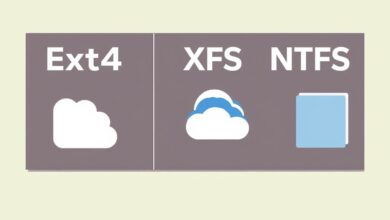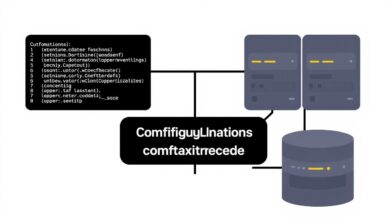Ubuntu LTS vs Standard: Making the Right Choice for Your Server OS

Choosing the right operating system is a foundational decision when setting up a server. For many, Ubuntu is a top contender due to its robustness, community support, and ease of use. However, navigating the different Ubuntu releases can be confusing, especially the distinction between Long Term Support (LTS) and Standard (or interim/regular) releases. Making the wrong choice can lead to increased maintenance overhead or stability issues down the line. This guide will delve into the critical differences between Ubuntu LTS vs Standard versions to help you select the best fit for your server environment.
Understanding Ubuntu Release Cycles: LTS vs Standard
Before diving into the specifics, it’s crucial to understand Ubuntu’s release schedule. Canonical, the company behind Ubuntu, issues new versions every six months, typically in April (XX.04) and October (XX.10). Within this cycle, there are two distinct types of releases: Standard and Long Term Support (LTS).
What is Ubuntu LTS (Long Term Support)?
Ubuntu LTS versions are released every two years (in April of even-numbered years, e.g., 20.04, 22.04, 24.04). The “LTS” signifies a commitment from Canonical to provide support and updates for a much longer period – typically five years of standard support for server and desktop editions, often with options for Extended Security Maintenance (ESM) beyond that.
Key characteristics of LTS releases include:
- Stability and Reliability: LTS releases prioritize stability over introducing brand-new, potentially untested features. They undergo extensive testing and focus on providing a dependable platform.
- Long Support Window: The five-year support cycle means you receive security patches, bug fixes, and select hardware enablement updates without needing to perform a major OS upgrade every few months.
- Predictability: Businesses and administrators can plan deployments and maintenance schedules around the predictable two-year release cadence and five-year support window.
- Target Audience: LTS is generally recommended for production servers, business deployments, users prioritizing stability, and those who prefer not to upgrade their core OS frequently.
During the LTS lifecycle, the focus is on maintenance and security, applying principles of reliability engineering. While point releases (e.g., 22.04.1, 22.04.2) may introduce hardware compatibility updates, the core feature set remains largely consistent, minimizing the risk of regressions.
[Hint: Insert image/diagram illustrating the 5-year support cycle of an Ubuntu LTS release compared to standard releases]What is Ubuntu Standard (Non-LTS / Interim)?
Standard releases, also known as interim or non-LTS releases, are published every six months between LTS versions (e.g., 22.10, 23.04, 23.10). These versions showcase the latest features, software updates, and kernel advancements from the open-source world.
Key characteristics of Standard releases include:
- Newest Features: They often include the latest versions of software packages, libraries, and the Linux kernel available at the time of release.
- Short Support Window: The major drawback is the significantly shorter support period – typically only nine months.
- Frequent Upgrades Required: To continue receiving security patches and updates, users must upgrade to the next standard release (or an LTS release) before the nine-month support window ends.
- Target Audience: Standard releases are suited for developers wanting the latest tools, users eager to experiment with cutting-edge features, and those who don’t mind performing OS upgrades every six to nine months.
Ubuntu LTS vs Standard: Key Differences for Servers
When choosing for a server, the decision heavily leans towards stability and long-term maintainability. Let’s compare Ubuntu LTS vs Standard directly in this context:
1. Support Duration
- LTS: 5 years (plus potential ESM). This means fewer disruptive major upgrades, allowing administrators to focus on application maintenance and security patching.
- Standard: 9 months. This necessitates a major OS upgrade roughly every 9 months to stay supported, significantly increasing maintenance workload and potential downtime.
2. Stability
- LTS: High priority. Features are well-tested, and updates focus on bug fixes and security. Ideal for production environments where unexpected changes can cause outages.
- Standard: Lower priority than new features. While generally stable, the inclusion of newer software carries a slightly higher risk of encountering bugs or regressions.
3. Feature Availability
- LTS: Receives established, stable features. May lag behind standard releases in terms of the absolute newest software versions initially.
- Standard: Gets the latest features and software versions first.
4. Upgrade Path
- LTS: Can upgrade directly to the next LTS version (e.g., 22.04 LTS to 24.04 LTS).
- Standard: Must typically upgrade sequentially through each release (e.g., 23.04 -> 23.10 -> 24.04 LTS). Missing an upgrade window can complicate the process.
Why LTS is Almost Always the Right Choice for Servers
For the vast majority of server deployments, Ubuntu LTS is the strongly recommended choice. Servers power critical applications and services, demanding reliability, predictability, and security. The extended support cycle of LTS minimizes the need for frequent, risky OS upgrades, reducing administrative overhead and the chance of downtime. Security patches are provided for years, ensuring the system remains protected against known vulnerabilities without forcing constant feature changes.
Think about the cost of downtime or the engineering hours required to test and deploy a major OS upgrade every nine months. For most organizations, the stability and predictability offered by an LTS release far outweigh the benefit of having the absolute latest software packages found in a standard release. Need more info on server administration? Check out our related posts here.
[Hint: Insert video discussing server management best practices and the role of OS stability]When Might a Standard Release Make Sense?
While rare for production servers, there are niche scenarios:
* Development/Testing: Environments where developers need access to the very latest libraries or kernel features immediately.
* Short-Lifespan Projects: Servers intended for very specific, short-term tasks where long-term support isn’t a factor.
Even in these cases, the frequent upgrade cycle must be factored in.
Conclusion: Prioritize Stability with Ubuntu LTS
Choosing between Ubuntu LTS vs Standard for your server boils down to prioritizing long-term stability and security over access to the absolute newest features. The five-year support window, focus on reliability, and reduced maintenance burden make Ubuntu LTS the clear winner for virtually all production server environments. Standard releases serve their purpose for enthusiasts and specific development needs, but the short support cycle makes them impractical for most server use cases. By opting for Ubuntu LTS, you are building on a solid, predictable, and secure foundation for your critical server infrastructure.