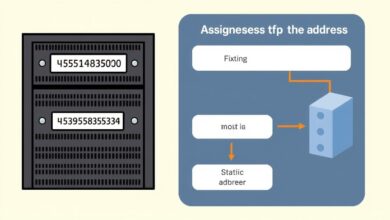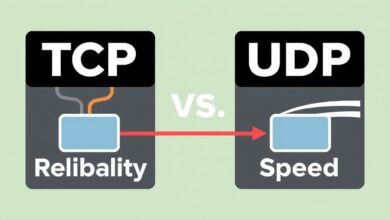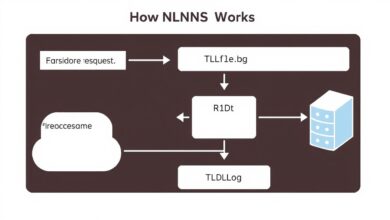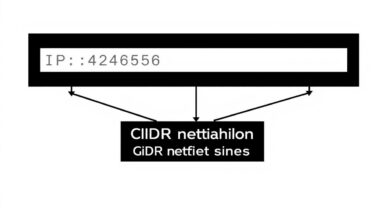Understanding Network Protocols Beyond HTTP/DNS: FTP, SMTP, and IMAP Explained

When you think about the internet, protocols like HTTP (for web browsing) and DNS (for translating domain names) probably come to mind first. They are fundamental, enabling you to access websites seamlessly. However, the internet is a vast network powered by a diverse array of communication rules. Understanding Network Protocols Beyond HTTP DNS is crucial for anyone looking to grasp how files move, emails are sent and received, and many other online services function.
While HTTP and DNS handle the web and domain name resolution, protocols like FTP, SMTP, and IMAP play equally vital roles in file transfer and email communication. Let’s dive into these essential, yet often less discussed, protocols.
File Transfer Protocol (FTP): Moving Files Across Networks
The File Transfer Protocol (FTP) is a standard protocol specifically designed for transferring files between computers on a network. Think of it as the internet’s original file delivery service. It operates on a client-server model, requiring both a client application (what you use to initiate the transfer) and an FTP server (where the files are stored).
FTP is built upon two separate connections:
- Control Connection: This connection handles commands and responses (like logging in, navigating directories, or initiating a download). It typically uses port 21.
- Data Connection: This connection is used for the actual file transfer. The port used varies depending on the mode (active or passive).
Historically, FTP authentication involved a simple username and password sent in plain text, which is insecure. Anonymous FTP access is also possible if a server is configured for it, often used for distributing public files.
[Hint: Insert image/video showing the FTP client-server model with control and data connections]Due to the security risks of sending credentials in plain text, more secure alternatives have become prevalent:
- FTPS (FTP Secure): This secures FTP using SSL/TLS encryption, protecting both login credentials and data.
- SFTP (SSH File Transfer Protocol): Although similar in name, SFTP is a different protocol built on top of SSH (Secure Shell). It provides a secure channel for file transfer and remote file system management, encrypting all data exchanged.
FTP has a long history, first specified in 1971 and evolving through various RFCs (Request for Comments), such as RFC 959 which is the current standard. Early FTP clients were command-line based, but graphical clients are now commonplace. While once integrated into web browsers using the “ftp://” prefix, major browsers like Chrome and Firefox dropped support in 2021 due to security concerns and the rise of more secure options like SFTP and FTPS, although ironically, they haven’t implemented the newer ones either.
For server administrators and developers, understanding FTP’s mechanisms, including active vs. passive modes and the security implications, is still relevant, especially when dealing with legacy systems or specific hosting environments.
Simple Mail Transfer Protocol (SMTP): Sending Emails
If you’ve ever sent an email, you’ve used SMTP. The Simple Mail Transfer Protocol is the standard protocol for transmitting electronic mail across the internet. It’s primarily used by mail servers to send and receive email messages between each other. Email clients typically use SMTP only for submitting outgoing mail to their designated mail server for relaying.
SMTP’s roots trace back to the early 1970s on the ARPANET, evolving significantly from its predecessors, including earlier attempts that leveraged FTP for mail transfer. The protocol version widely used today is defined in RFC 5321 and includes extensions for features like authentication, encryption, and handling various data types.
Key aspects of SMTP:
- Server-to-Server Communication: Mail servers use SMTP on port 25 to exchange emails.
- Client-to-Server Submission: Email clients typically submit outgoing mail to a server using SMTP on port 587 (recommended for authenticated clients) or sometimes port 465 (for implicit TLS/SSL).
- Push Protocol: SMTP is a “push” protocol; the sending server or client initiates the connection and pushes the email to the receiving server.
SMTP handles the *sending* of email. To retrieve emails, different protocols are used, most notably IMAP and POP3.
Internet Message Access Protocol (IMAP): Accessing Your Inbox Anywhere
While SMTP delivers the mail to a server, IMAP (Internet Message Access Protocol) is one of the primary protocols used by email clients to retrieve and manage email messages *on* that mail server. IMAP was designed in 1986 by Mark Crispin as a remote access mailbox protocol, offering more advanced features compared to the older POP3.
The key characteristic of IMAP is that it allows multiple email clients to manage the same mailbox. Messages are typically left on the server until the user explicitly deletes them. This is a major difference from POP3 (Post Office Protocol version 3), which traditionally downloads messages to the local client and often deletes them from the server.
Advantages of IMAP:
- Access from Multiple Devices: You can access your email from your desktop, phone, or webmail interface, and see the same set of messages and folder structure, as messages are stored server-side.
- Server-Side Management: Clients can manage folders, mark messages as read, flagged, or deleted directly on the server.
- Partial Downloading: Clients can download only message headers or parts of a message (like the text without attachments) to save bandwidth.
IMAP servers typically listen on port 143. For secure connections, IMAP over SSL/TLS (IMAPS) uses port 993. Most modern email clients and servers support IMAP, making it the standard for accessing email remotely.
The Interplay of Protocols
FTP, SMTP, and IMAP are just a few examples illustrating the diversity of Network Protocols Beyond HTTP DNS. They demonstrate how different protocols are specialized for specific tasks – file transfer, sending email, and receiving/managing email. Understanding these protocols helps demystify how fundamental internet services operate.
While HTTP and DNS are crucial for the web, it’s the combination of these specialized protocols that makes the internet the versatile platform it is today. From transferring large files for work to sending a simple email to a friend, protocols like FTP, SMTP, and IMAP work tirelessly behind the scenes.
Ensuring security when using these protocols is paramount. Always prefer SFTP or FTPS over standard FTP and use IMAPS for accessing email to protect your data and credentials. You can learn more about how various services utilize different ports in our guide: Common Network Ports and Protocols Used by Servers.
These protocols, alongside many others, form the backbone of internet communication, each with its specific purpose, history, and technical intricacies. Exploring these Network Protocols Beyond HTTP DNS provides a deeper appreciation for the complex architecture that powers our digital world.
To understand the technical specifications in detail, you can refer to the official RFC documents published by the IETF (Internet Engineering Task Force), such as RFC 959 for FTP.