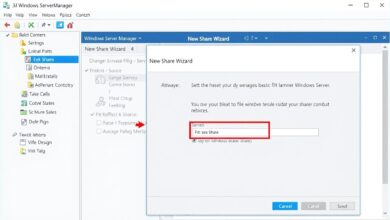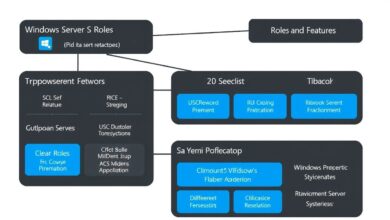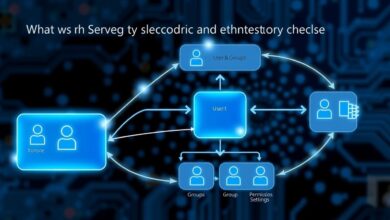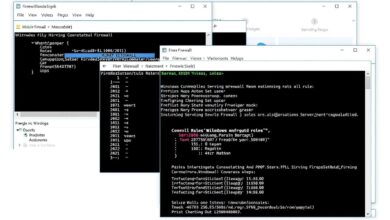Understanding Windows Server Editions: Essentials vs Standard vs Datacenter Explained
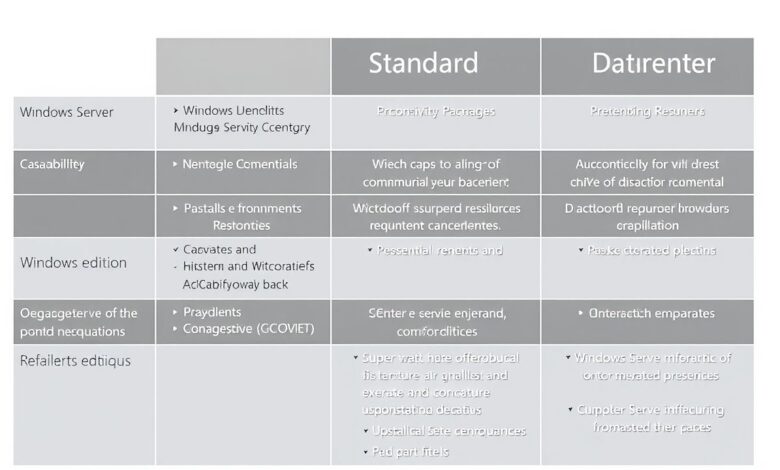
Choosing the right server operating system is a critical decision for any business, large or small. The operating system forms the foundation of your IT infrastructure, impacting everything from performance and scalability to security and cost. When it comes to Microsoft environments, understanding Windows Server Editions is the first step towards making an informed choice. Microsoft offers several editions tailored for different needs and organizational sizes, primarily focusing on Essentials, Standard, and Datacenter.
Since its inception with Windows NT 3.1 Advanced Server in 1993, the Windows Server brand has evolved significantly. Early versions like Windows NT Server 3.x and 4.0 laid the groundwork, but major shifts occurred with Windows 2000 Server, which introduced foundational services like Active Directory, DNS Server, DHCP Server, and Group Policy – features that remain central to Windows Server deployments today. Subsequent versions, based on their respective Windows client counterparts (e.g., Server 2003 on Windows XP, Server 2016/2019/2022 on Windows 10, Server 2025 on Windows 11), have brought continuous improvements in performance, security, and feature sets. Beyond the traditional full desktop experience, modern Windows Server versions also offer Server Core and Nano Server configurations for reduced footprint and enhanced security, particularly in virtualized or cloud environments.
Each Windows Server edition is designed with a specific use case and scale in mind. Let’s break down the key differences between Essentials, Standard, and Datacenter.
Understanding Windows Server Essentials Edition
Windows Server Essentials is Microsoft’s offering specifically built for small businesses. It provides a simplified server solution designed for organizations with basic IT needs and limited in-house technical expertise. This edition is often seen as a cost-effective entry point into the Windows Server ecosystem.
Essentials comes with pre-configured settings and wizards to streamline setup and management, making it ideal for businesses that don’t have a dedicated IT department. It includes core server functionalities necessary for a small office, such as file and printer sharing, secure remote access, and basic user management.
However, the “Essentials” name highlights its limitations. It is typically restricted in terms of the number of users and devices it can support (often capped around 25 users and 50 devices, though exact numbers can vary by version). Furthermore, it has significant restrictions on virtualization rights, making it unsuitable for environments relying heavily on virtual machines. It’s a simple, all-in-one solution best suited for businesses just starting out or those with very straightforward server requirements.
Windows Server Standard Edition
Windows Server Standard steps up in capability and flexibility compared to Essentials. It is the most common edition deployed in small-to-medium sized businesses (SMBs) and larger organizations that don’t require extensive virtualization or the absolute cutting edge of Microsoft’s software-defined datacenter features.
Standard offers a much broader range of roles and features than Essentials. It supports essential services like Active Directory Domain Services, file and storage services, print services, and web server (IIS) functionality, all without the user/device limitations of Essentials. It provides a solid platform for supporting business growth and deploying a variety of server applications.
A crucial difference lies in virtualization rights. Windows Server Standard licenses typically grant rights to run two (2) virtual machines (VMs) or Hyper-V containers per license assigned to a physical host. If you need to run more than two VMs on a single host, you would need to purchase additional Standard licenses for that host, effectively doubling the cost for every additional pair of VMs. This licensing model makes Standard suitable for environments with moderate virtualization needs but can become expensive if your virtualization requirements are high.
[Hint: Insert image/video illustrating the difference in VM licensing between Standard and Datacenter]Windows Server Datacenter Edition
Windows Server Datacenter is the flagship edition, offering the most comprehensive set of features and the highest level of scalability and flexibility. It is designed for large enterprises, organizations with significant virtualization needs, and those building software-defined datacenter infrastructures.
Datacenter includes all the features present in the Standard edition and adds exclusive, advanced capabilities. These often include features like:
* Storage Spaces Direct (S2D): Enables building highly available and scalable software-defined storage.
* Software-Defined Networking (SDN): Provides a dynamic and manageable network infrastructure.
* Shielded Virtual Machines: Enhanced security for VMs running on Hyper-V.
* Host Guardian Service: Supports Shielded VMs.
The most significant advantage of the Datacenter edition for highly virtualized environments is its licensing. A single Windows Server Datacenter license assigned to a physical host grants the rights to run an *unlimited* number of virtual machines or Hyper-V containers on that host. This makes it significantly more cost-effective than Standard when you plan to deploy numerous VMs on a single piece of hardware.
Datacenter is built for mission-critical workloads, demanding applications, and environments requiring maximum performance, scalability, and resilience.
Comparing the Editions: Key Differentiators
Let’s summarize the main points of comparison to help clarify which edition might be the best fit:
- Target Audience:
- Essentials: Small businesses (typically < 25 users) with basic needs.
- Standard: Small to medium businesses and enterprises with moderate virtualization.
- Datacenter: Large enterprises, highly virtualized environments, software-defined datacenters.
- Features:
- Essentials: Core services, simplified management, limited user/device count.
- Standard: Full range of standard server roles and features.
- Datacenter: All Standard features plus exclusive advanced features (S2D, SDN, Shielded VMs, etc.).
- Virtualization Rights:
- Essentials: Very limited or none included.
- Standard: Rights for 2 VMs/containers per license on the physical host.
- Datacenter: Rights for unlimited VMs/containers per license on the physical host.
- Scalability:
- Essentials: Limited in scale by user/device count.
- Standard: Highly scalable in terms of roles and features, but VM licensing can limit large-scale virtualization economically.
- Datacenter: Highest scalability, designed for large, complex infrastructures with extensive virtualization.
- Cost:
- Essentials: Lowest cost.
- Standard: Mid-range cost, can increase significantly with high VM density.
- Datacenter: Highest per-license cost, but often the most cost-effective for high VM density due to unlimited virtualization rights.
Licensing is a significant factor in the total cost of ownership (TCO) for Windows Server, particularly for virtualized environments. Understanding the licensing models (often based on cores and Client Access Licenses or CALs, in addition to the per-VM rights discussed) is crucial. For a deeper dive into this, you might find this article helpful: Understanding Server Licensing Models (Windows vs. Linux).
Choosing the right edition depends entirely on your organization’s specific requirements. A small business with a handful of employees and basic file sharing needs will likely find Essentials more than sufficient and cost-effective. A growing SMB planning to virtualize a few key servers might opt for Standard. An enterprise building a private cloud, deploying many virtual machines, or needing advanced storage and networking capabilities will almost certainly require Datacenter.
It’s also important to consult Microsoft’s official documentation or a certified partner for the most up-to-date and detailed information on features and licensing, as these can evolve with new releases like Windows Server 2022 or 2025. A good starting point for official comparisons is often found on the Microsoft website’s Windows Server section.
In conclusion, while all Windows Server editions share a common foundation, they are distinct in their capabilities, target environments, and particularly their licensing around virtualization. By carefully evaluating your current needs and future growth plans, you can select the edition that provides the right balance of features, scalability, and cost for your business.