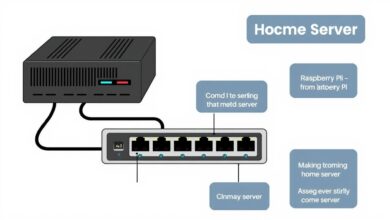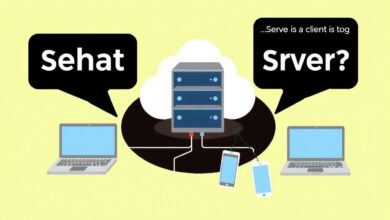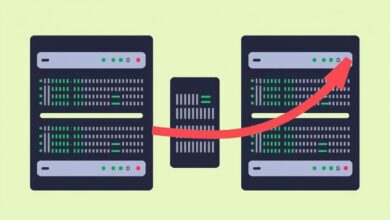Windows vs Linux Server Licensing: Understanding the Costs and Complexities

Choosing the right server operating system is a critical decision for any business, impacting performance, security, and crucially, your budget. A major factor in this decision often boils down to Windows vs Linux server licensing. While both Windows Server and various Linux distributions are powerful platforms, their approaches to licensing, and therefore cost, are fundamentally different. Understanding these differences is key to avoiding unexpected expenses and ensuring compliance.
Making an informed choice starts with grasping the core licensing models. Server licensing dictates how you pay for the right to use the operating system software on your hardware. It can involve upfront costs, recurring fees, and specific rules based on users, hardware specifications, or usage patterns. Let’s dive into how Windows Server and Linux handle this.
[Hint: Insert image/video explaining what server licensing generally means here]Understanding Linux Server Licensing: The Power of Open Source
Linux operates primarily under open-source licenses, with the GNU General Public License (GPL) being the most common. This has profound implications for cost and flexibility.
- Cost Efficiency: The most significant advantage for many is that the Linux kernel itself, and many popular distributions (like Ubuntu Server, CentOS Stream, Debian), are generally free to download, install, and use. There are typically no per-server or per-user license fees for the OS itself.
- Licensing Simplicity: Open-source licenses like the GPL focus on freedom – the freedom to use, modify, and distribute the software. This usually translates to a much simpler licensing landscape compared to proprietary alternatives. You don’t need to track cores or user access licenses just for the base OS.
- Scalability Advantage: Because the core OS is free, scaling your infrastructure by adding more Linux servers typically doesn’t increase your OS licensing costs. This makes Linux highly attractive for large deployments, cloud environments, and startups bootstrapping their operations.
- Enterprise Distributions & Support: It’s important to note that while the OS might be free, commercial Linux vendors like Red Hat (Red Hat Enterprise Linux – RHEL) and SUSE (SUSE Linux Enterprise Server – SLES) offer enterprise-grade distributions. These come with paid subscriptions that include support, maintenance, certifications, and management tools. However, this cost is for the *support and services*, not usually for the license to use the software itself in the same way as Windows.
The inherent cost-effectiveness and straightforward licensing make Linux a compelling option, especially when budget is a primary driver.
Decoding Windows Server Licensing: Complexity and Cost
Microsoft Windows Server operates on a proprietary licensing model, which is considerably more complex and typically involves significant costs.
- Mandatory Licensing Fees: Unlike Linux, you *must* purchase licenses to legally run Windows Server. The cost varies significantly based on the edition (e.g., Essentials, Standard, Datacenter) and the licensing model chosen. Even the most basic editions can cost several hundred dollars.
- Core-Based Licensing: For Standard and Datacenter editions, Microsoft primarily uses a core-based licensing model. You need to license *all* physical cores on the server, with a minimum requirement per processor and per server. This means more powerful servers inherently cost more to license.
- Client Access Licenses (CALs): In addition to server licenses, you often need Client Access Licenses (CALs). These grant users or devices the right to access the server’s services (like file sharing or printing). CALs come in two main types:
- Per User CALs: Assigned to a specific user, allowing them to access the server from any device.
- Per Device CALs: Assigned to a specific device, allowing any user of that device to access the server.
Choosing the right CAL type and accurately counting them adds another layer of complexity and cost. You can learn more about CALs directly from Microsoft’s official CAL guide.
- Virtualization Rights: Windows Server Standard and Datacenter editions offer different virtualization rights. Standard edition provides rights for a limited number of Windows Server Operating System Environments (OSEs or virtual machines), while Datacenter offers rights for unlimited OSEs *on that licensed host*. This makes Datacenter significantly more expensive but potentially more cost-effective for highly virtualized environments.
- Scaling Costs: Due to core-based licensing and CAL requirements, scaling a Windows Server environment often leads to a proportional, and sometimes substantial, increase in licensing costs.
Windows vs Linux Server Licensing: Key Differences Summarized
Cost
- Linux: Core OS typically free; optional costs for enterprise support subscriptions. Highly cost-effective, especially at scale.
- Windows: Mandatory, often significant license costs for the server (core-based) and user/device access (CALs). Costs increase directly with hardware power and user count.
Complexity
- Linux: Generally simple and straightforward (GPL and similar licenses).
- Windows: Complex, involving editions, core counts, CALs (User/Device), virtualization rights, and specific licensing rules that require careful management.
Scalability
- Linux: Scales cost-effectively; adding servers doesn’t usually add OS license costs.
- Windows: Scaling directly increases licensing costs (more cores, potentially more CALs).
Choosing between Windows and Linux involves more than just licensing – factors like available applications, administrative familiarity, and specific technical requirements are also crucial. However, understanding the Windows vs Linux server licensing models is fundamental. Linux offers unparalleled cost savings and simplicity, making it ideal for budget-conscious organizations and large-scale deployments. Windows Server provides a familiar ecosystem tightly integrated with other Microsoft products, but comes with a significant and complex licensing cost that requires careful planning and management. For further reading on server management best practices, check out our article on essential server maintenance tips.
Ultimately, analyze your specific needs, workload requirements, scalability plans, and budget constraints. For many, the economics of Linux licensing are hard to beat, while others find the features and ecosystem of Windows Server worth the licensing investment.