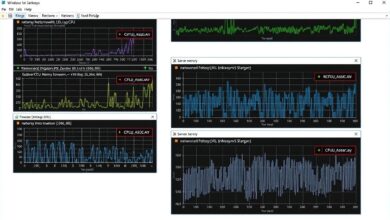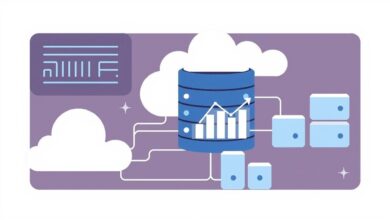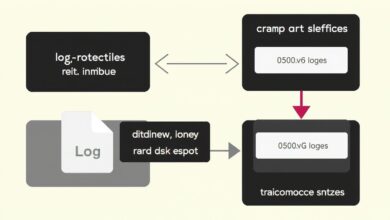Your First Steps: Creating a Simple Server Maintenance Checklist for Beginners

Managing a server can feel like a daunting task when you’re just starting out. There are so many things that could potentially go wrong, from hardware failures to security breaches. But just like maintaining a car or a house, regular server maintenance is absolutely crucial for keeping things running smoothly and preventing costly disasters. One of the best tools for beginners to tackle this is a simple Server Maintenance Checklist for Beginners.
Why You Need a Server Maintenance Checklist
Think of a server maintenance checklist as your roadmap for preventative care. Instead of waiting for something to break, you proactively check and address potential issues before they cause downtime or data loss. For beginners, this provides structure and ensures you don’t forget critical steps. The benefits are significant:
- Prevents Downtime: Catching issues like a full hard drive or failing hardware before they bring your server offline.
- Improves Performance: Regular checks for resource bottlenecks (CPU, RAM) and applying updates can keep your server running efficiently.
- Enhances Security: Applying security patches, checking logs for suspicious activity, and managing user access helps protect against threats.
- Ensures Reliability: Verifying backups and monitoring system health means you’re prepared for potential failures and can recover quickly.
- Builds Confidence: Having a clear, repeatable process reduces anxiety and helps you feel more in control of your server environment.
Essential Items for a Beginner’s Server Maintenance Checklist
A beginner’s checklist should focus on the most critical tasks that have the biggest impact on stability and security. You can start simple and add more complex checks as you gain experience. Here are some core items, often performed on a daily, weekly, or monthly basis, based on common practices:
Daily/Weekly Checks
These are quick checks that should be done frequently to catch imminent problems:
- Verify Backups: This is arguably the single most important item. Check that your automated backups completed successfully. This means checking the backup software logs or receiving confirmation notifications. If a backup fails, investigate immediately. Understanding the importance of server backups cannot be overstated – a failed backup discovered too late is useless.
- Monitor Disk Usage: Running out of disk space is a common cause of server crashes and application failures. Use commands or tools appropriate for your operating system (like
df -hon Linux or checking ‘This PC’ on Windows Server) to check the free space on all critical drives, especially the system drive and any drives storing data or logs. If space is getting low, identify and remove unnecessary files or plan for expansion. - Review System Logs: Take a quick look at critical system, application, and security logs. You’re looking for any unusual errors, warnings, or signs of attempted unauthorized access. You don’t need to be an expert log analyst initially, just get familiar with what ‘normal’ looks like and investigate entries marked as ‘Error’ or ‘Critical’.
- Check Monitoring System Alerts: If you have a basic monitoring system set up (even a simple script sending email alerts), verify that it is running and check your inbox or dashboard for any active alerts regarding CPU load, memory usage, network issues, or specific application errors.
Monthly/Quarterly Checks
These tasks are typically performed less frequently but are crucial for long-term health and security:
- Apply Operating System and Software Updates: Keeping your server’s operating system and installed software patched is vital for security and stability. Updates often fix vulnerabilities that attackers exploit and improve performance or add features. Plan a maintenance window for this, ideally during low-traffic periods. Always read release notes, test updates on a non-production system if possible, and have a rollback plan ready in case an update causes issues.
- Review User Accounts and Permissions: Periodically review all user accounts on the server. Ensure only necessary user accounts exist and that they have appropriate privileges (following the Principle of Least Privilege). Remove accounts for individuals who no longer need access to reduce the attack surface.
- Change Passwords: Regularly changing passwords for administrative and critical service accounts adds a layer of security. Ensure strong, unique passwords or ideally, use key-based authentication methods like SSH keys where applicable.
- Perform Basic Security Scans: Run antivirus/antimalware scans regularly using up-to-date definitions. As you become more comfortable, you might explore basic vulnerability scanning tools to identify potential weaknesses in your configuration.
- Check Hardware Status: If you have a physical server, perform a quick visual inspection of the server rack and hardware. Check indicator lights on the server chassis, power supplies, and network cards. Listen for unusual noises from fans or drives. For both physical and virtual servers, check hardware monitoring logs provided by the vendor or hypervisor (e.g., RAID controller status, power supply health, temperature readings).
- Review Performance Trends: Look at historical data from your monitoring tools (if available) or manually recorded metrics to identify performance bottlenecks or trends indicating future problems, such as consistently high CPU usage or increasing memory consumption over time.
Creating Your Own Simple Checklist
Don’t just copy a generic list. Start by listing the specific tasks relevant to your server’s role and the applications it runs. Is it hosting a website? Running a database? Serving files? Tailor the checklist to those functions. Consider using a simple spreadsheet, a document file, or even a dedicated task management app to keep track. List the task, how to perform it (briefly), and how often it should be done (daily, weekly, monthly). Schedule recurring reminders for each task. Consistency is key – it’s far better to do a few core checks regularly than to try and do everything sporadically and forget key steps.
Remember to document your maintenance activities. Note when tasks were completed, what updates were applied, and any issues found and resolved. This documentation is invaluable for troubleshooting future problems and understanding your server’s history and configuration changes.
Tips for Effective Server Maintenance
Beyond simply following the checklist, a few general practices will make server maintenance smoother and more effective for beginners:
- Schedule Maintenance Windows: If a task requires restarting services or the server itself, schedule it during low-traffic periods to minimize disruption to users or services. Always inform stakeholders or users if maintenance is expected to cause downtime.
- Test Everything: Never assume a backup is good or that an update won’t break something. Periodically test your backup restoration process by restoring a file or even a full system to a test environment. Test critical updates in a safe, non-production environment first if at all possible.
- Stay Informed: Subscribe to security advisories and update notifications for your specific operating system and critical applications. Being aware of known vulnerabilities allows you to prioritize patching.
- Automate Where Possible: As you gain experience and confidence, look for opportunities to automate repetitive tasks like checking disk space, reviewing simple logs for specific keywords, or even applying non-critical updates. Tools like cron (Linux) or Task Scheduler (Windows) are your friends here.
- Seek Help When Needed: Server management is complex. Don’t be afraid to consult official documentation, reputable online forums, or experienced peers or mentors if you encounter an issue you can’t resolve or are unsure how to approach.
Following general IT best practices, such as maintaining documentation and having a basic understanding of networking and security, further strengthens your server’s health and security posture.
Conclusion
Implementing and consistently following a basic Server Maintenance Checklist for Beginners is a fundamental step towards responsible and effective server ownership. It might seem like extra work initially, but the time invested in regular checks pays off exponentially by preventing headaches, costly downtime, and potential data loss. Start simple, be consistent with your routine, and gradually expand your checklist as your skills grow and your server environment becomes more complex. Proactive maintenance isn’t just a best practice; it’s the cornerstone of a reliable, secure, and well-performing server that you can be confident managing.