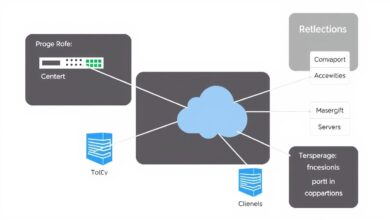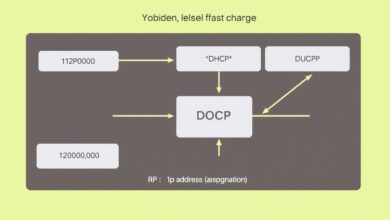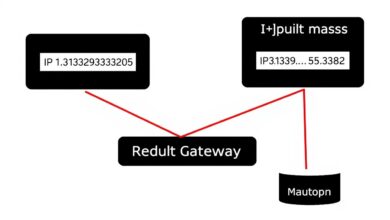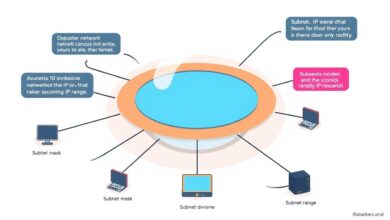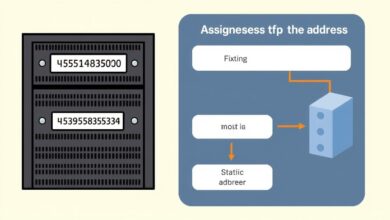What is a MAC Address and Why Does Your Server Need One?

If you’re new to managing servers or even just setting up a home network, you’ve likely encountered terms like IP address and DNS. But there’s another crucial identifier lurking beneath the surface of network communication: the MAC Address. Understanding what a MAC Address is and why your server, or any network device, possesses one is fundamental to grasping how devices talk to each other on a local network.
What is a MAC Address?
A MAC (Media Access Control) address is a unique identifier assigned to the Network Interface Controller (NIC), also known as a network card or adapter, of a device. Think of it as the hardware’s serial number for networking. This address is typically hardcoded into the NIC by the manufacturer during production. Because it’s tied directly to the hardware, it’s generally considered a permanent and globally unique identifier for that specific piece of equipment.
MAC addresses are usually displayed as a sequence of 12 hexadecimal digits, often grouped in pairs separated by hyphens, colons, or dots (e.g., 00-1A-2B-3C-4D-5E, 00:1A:2B:3C:4D:5E, or 001.A2B.3C4.D5E). The first half of the address (the first six digits) is known as the Organizationally Unique Identifier (OUI), which identifies the manufacturer of the NIC. The second half is assigned by the manufacturer to uniquely identify that specific card.
[Hint: Insert image/video illustrating MAC address format or a network card]MAC Addresses in Action: Communication within the Local Network
While IP addresses are used to route data across different networks (like the internet), MAC addresses are essential for communication *within* a single network segment or broadcast domain. This is often referred to as Layer 2 communication in the OSI model.
When one device on a local network wants to send data to another device on the same network, it needs the destination device’s MAC address. How does it get this? It uses a protocol called ARP (Address Resolution Protocol). ARP translates an IP address (Layer 3) into a MAC address (Layer 2) within the local network. The sending device broadcasts an ARP request asking, “Who has this IP address? Tell me your MAC address.” The device with that IP address responds with its MAC address, allowing the original device to send the data packet directly to the correct hardware on the local network segment.
Why Your Server Needs a MAC Address
Just like your laptop, smartphone, or smart TV, your server is a device connected to a network. Whether it’s a physical server in your home lab, a dedicated server in a data center, or a virtual private server (VPS) hosted in the cloud, it communicates with other devices. These communications happen at different layers, but the fundamental requirement to identify the specific network interface hardware remains. Therefore, every server needs a MAC address for the following key reasons:
- Local Network Identification: Servers often need to communicate with other devices on their immediate network segment, such as routers, switches, storage devices, or other servers in a cluster. The MAC address provides the necessary physical layer address for these local interactions.
- ARP Resolution: For devices on the same local network to send data packets directly to the server’s IP address, ARP must be able to resolve the server’s IP address to its corresponding MAC address.
- Switch Functionality: Network switches operate primarily at Layer 2 (the data link layer). They learn which MAC addresses are connected to which ports. This allows the switch to forward incoming data frames only to the specific port where the destination MAC address is located, significantly improving network efficiency compared to broadcasting data everywhere.
- Network Configuration: In some network setups (like DHCP reservation or MAC filtering), you might use the MAC address to assign a static IP address to your server or control its access to the network.
MAC Address vs. IP Address: Understanding the Difference
This is a common point of confusion for beginners. While both are network identifiers, they operate at different layers and serve different purposes:
- MAC Address: Hardware address, Layer 2 (Data Link), identifies a device *on a local network segment*, typically permanent. Used for local delivery of frames.
- IP Address: Software address, Layer 3 (Network), identifies a device *on a network* (globally or within a private network), can be assigned dynamically (DHCP) or statically, can change. Used for routing packets across different networks.
Think of it this way: The IP address is like the postal address of a building (it tells you *where* to send the mail globally). The MAC address is like the apartment number within that building (it tells you *which specific resident* on the local network segment should receive the mail). Routers deal with IP addresses to get the mail to the right building (network), and switches deal with MAC addresses to get the mail to the right apartment (device) within that building.
For a more in-depth look at IP addresses and how networks function, check out our guide on IP Addresses, Subnets, and Gateways Explained for Server Beginners.
Potential Risks and Security Considerations
While generally not as exposed to external threats as IP addresses, MAC addresses are relevant in local network security:
- MAC Spoofing: An attacker on the same local network could potentially impersonate your server by changing their device’s MAC address to match your server’s MAC address. This could potentially disrupt your server’s connection or allow the attacker to receive data intended for your server.
- Tracking: Because MAC addresses are unique to a device, they can potentially be used to track the device’s movement or presence within a specific network area, although this is more common in environments like public Wi-Fi than typical server setups.
These risks are generally mitigated by stronger security measures like network segmentation, access controls (like SSH keys or strong passwords), and firewalls, which operate at higher network layers.
Finding Your Server’s MAC Address
You can typically find your server’s MAC address using operating system commands:
- Linux: Use commands like
ifconfig,ip addr, orhwinfo --network. Look for the line starting with “ether” or “HWaddr”. - Windows Server: Use the
ipconfig /allcommand in the Command Prompt or PowerShell. Look for the “Physical Address” under the network adapter’s information.
Conclusion
In summary, the MAC address is a fundamental identifier for network hardware. Every device, including your server, needs one to communicate effectively at the data link layer within a local network segment. While IP addresses handle the global routing of data, MAC addresses ensure that data reaches the correct physical network interface on the immediate network. Understanding the role of the MAC address provides a clearer picture of how your server connects and interacts with the network infrastructure around it, contributing to a better overall understanding of server networking basics.
Knowing about MAC addresses, alongside IP addresses, DNS, and common network protocols, forms a solid foundation for anyone managing servers. It highlights the layered nature of network communication and why different identifiers are necessary for different jobs.
For more resources on server networking, explore articles in our Networking Essentials category.